It’s ironical how something that’s meant to help can itself become a cause of the trouble. Many Outlook add-ins claim to help around with Outlook’s working and make things easier for you but heaven turns into hell when any of the add-ins corrupt. Sadly quite a few add-ins have bugs and many are poorly written. A corrupted add-in can cause Outlook to crash without warning. And if you were in the middle of composing a rather long and important email, the frustration can be imagined. Installing too many add-ins can make Outlook slow too.
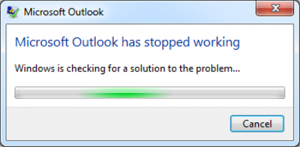
Solution – To find out if add-ins are causing a problem, start Outlook in safe mode and see if it performs better. If it doesn’t, the problem lies elsewhere. However, if it does, go to Outlook’s Trust Center and disable any suspected add-ins, then restart Outlook normally.


0 Comments