I wanted to write up a post about the specifics of my nested VMware mobile home lab, which is running on a Dell Precision Workstation laptop M4800. This post is particularly around the VMs that I have running and not really about the hardware, but if I have any interested in more specs around specific hardware, I may write a follow up post about that as well however, for the most part it is strictly stock m4800 hardware with (2) SSDs for both OS and VM storage.
Nested VMware Mobile Home Lab
The nested VMware mobile home lab is running inside of VMware Workstation 12 Pro. For my nested VMware environment I have (5) VMs running. My m4800 is configured with 32 gigs of memory so I have a good bit of headroom for a nested environment, however, I do have a few other VMs up and running at any given time, so I have tweaked down the memory and specs to the bare minimum on hosts and other appliances since for the most part I am not concerned about performance when testing functionality or configurational type lab scenarios.
Below is a screen clip of my ESXi specific machines in Workstation 12:
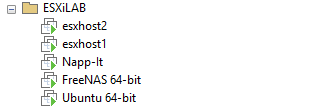
Virtual Machines Running in Nested VMware Mobile Home Lab
Configuration
First of all I have a (2) host cluster running with ESXi 6 loaded on both hosts. Each host is configured with the following:
ESXi 6
- (4) CPUs
- 5.5 GB memory
- 5 GB boot volume
- (4) Networks:
- Management/Virtual Machines
- vMotion
- iSCSI
- Fault Tolerance/off and on testing
- For each host, have (2) virtual NICs assigned to each network to simulate redundancy
Ubuntu DNS
I have a lightweight Ubuntu server VM running which just 256MB of RAM with BIND serving as a DNS server. This is so the VCSA appliance would deploy, etc and having name resolution in general is nice in a lab. See my post here about the detailed configuration of spinning up a lightweight DNS server for your lab.
- Ubuntu Server 14.04
- BIND DNS configured
- 1 CPU
- 256 MB RAM
- 20 gig hard drive
- Management network
FreeNAS
I am using FreeNAS as one of my iSCSI target servers running as a VM for provisioning shared storage in the nested lab.
- FreeNAS 9.X
- 1 CPU
- 2 GB memory
- Preconfigured volumes in the appliance
- 40 GB iSCSI volume for storage
- Storage network
Napp-IT
Napp-IT is another virtual appliance I am using in the lab to serve out iSCSI targets. It is fairly more complex than FreeNAS in configuring, but it highly customizable:
- Napp-IT 15d
- 2 CPUs
- 3 GB memory
- 40 GB iSCSI volume for storage
- Storage network
vCenter VCSA appliance
To deploy the VCSA appliance, I went ahead and configured (1) host for 8 gigs of memory so the “Tiny” configuration for the VCSA appliance would work. After the appliance successfully deployed, I powered off and reconfigured the VCSA appliance down to 4 GB of memory and the host down to 5.5 GB to have some overhead.
The VSCA appliance in this configuration seems to run just fine considering there is really no real load on this vCenter box. After all, it is managing only (2) hosts and very limited VM traffic in general. hom



0 Comments