Whenever I receive a bunch of attachments, the first thing I do is to rename them. To make this less time-consuming, I use a batch renaming tool such as Advanced Renamer.
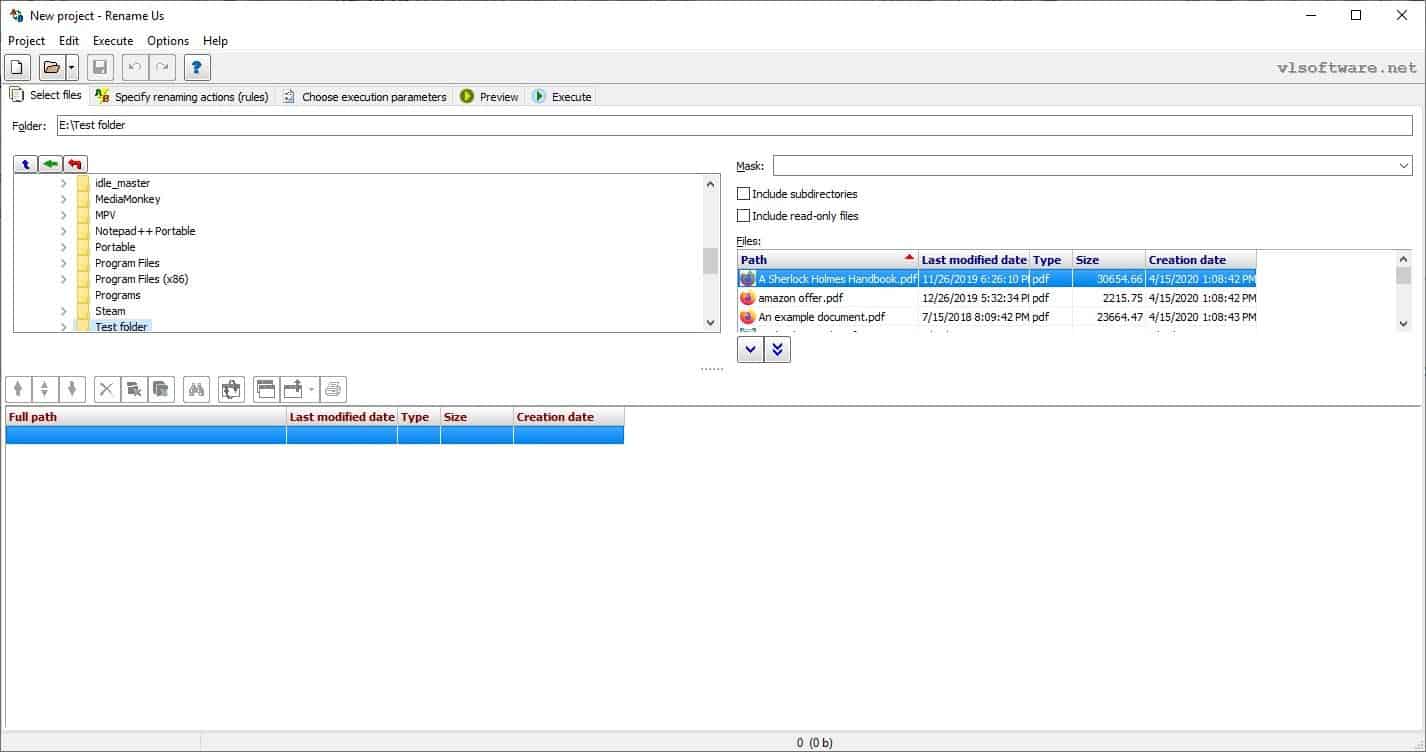
Recently, I came across a similar program called Rename Us. Let's see what it has to offer.
Rename Us' interface is divided into several tabs. There are three panes in the select files tab. The top left pane is the tree pane which you can use to select the folder where your files are stored. When you have made your selection, the pane on the right will display the files in the chosen directory. You may enable the option to include subdirectories and make read-only files display too.
Note: The default view mode of Rename Us is pretty small, you can only see three files in the right pane. Mouse over the dots below the pane and the cursor changes to a drag pointer, use it to resize the view to display more files. Select multiple files using the Shift key, and click on the icon with a single arrow to add them to the rename queue. Or, click the double-arrow icon to add all files and folders to the queue.
The files that you add are displayed in the large pane at the bottom. The toolbar above the queue can be used reorder the items which can be useful if you're using an incremental renaming method, or you can randomize the list. The copy button copies all file names, with their full path, modified date, file type, size and creation date. The export options in Rename Us allow you to directly save the data in a TXT, CSV, XLSX, HTML, XML, or SYLK file. You may use the context menu for copying the file names or to export the data.
The next step is to configure the renaming rules, head to the second tab, "Specify renaming actions". The program can be set to copy the files or move and rename them. Click the drop down menu under the "Rules for file names". It has options to use enumeration, change text to upper case or lower case, replace a substring with new text, add prefix or suffix, cut a prefix or suffix, custom expression, change Cyrillic symbols to translit.
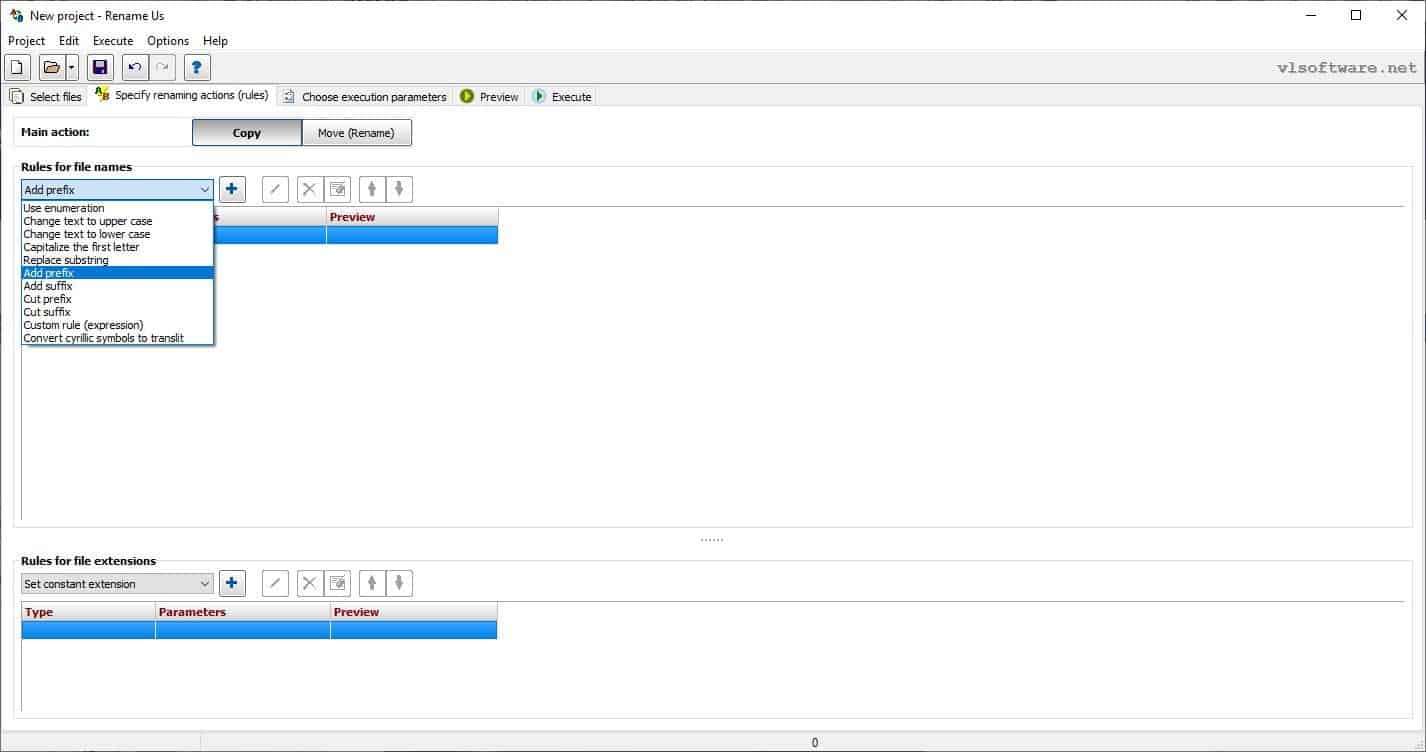
The enumeration option allows you to replace the file name with a schema, or use it as prefix or suffix, and optionally select schema separators. A few of these renaming rules have a built-in preview option that displays what the new file name would look like. When you add a rule for file name, it is displayed in the top pane along with the parameters you selected and a preview of the file name. The rules for file extensions are exactly the same, but you can define them separately in the bottom pane. You can save your session as a Rename US project, and come back to it anytime.
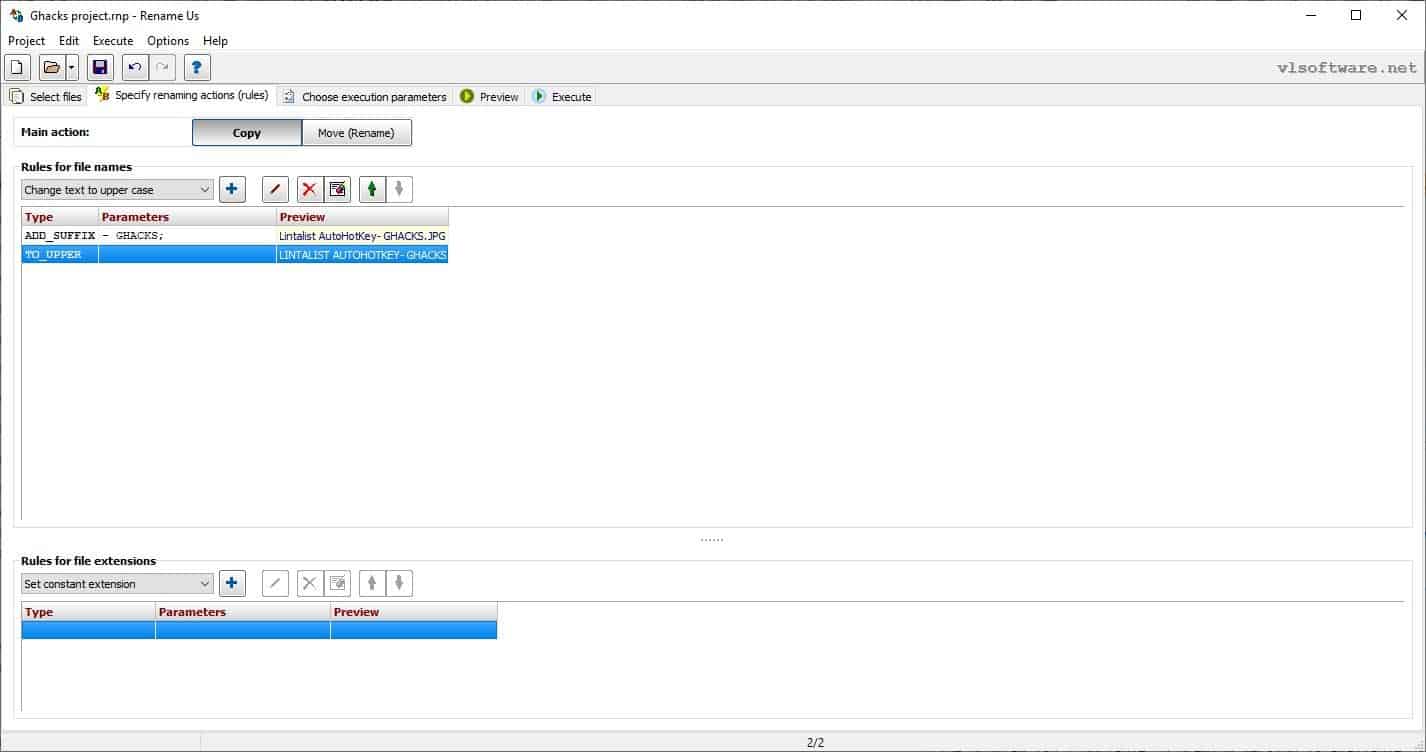
Go to the next tab, "Choose execution parameters" to select the location where the files should be saved (source or a different folder), decide whether Rename Us should overwrite the files? Save the process record in a log file in TEXT or HTML format.
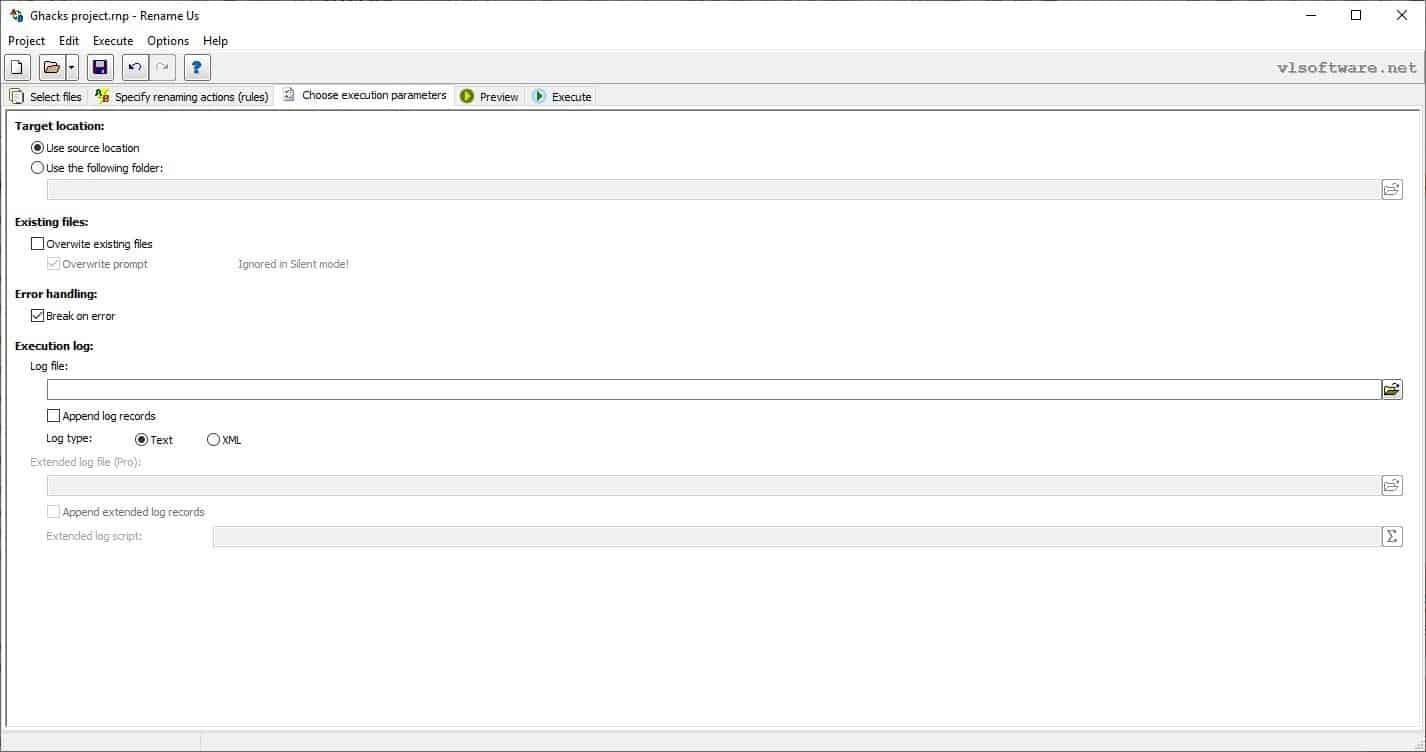
Worried that something might become messed up in the renaming process? That's what the preview tab is for. Click the execute button to simulate the renaming process and check the results. If you find something that needs fixing, head back to the rules and execution parameters and change them.
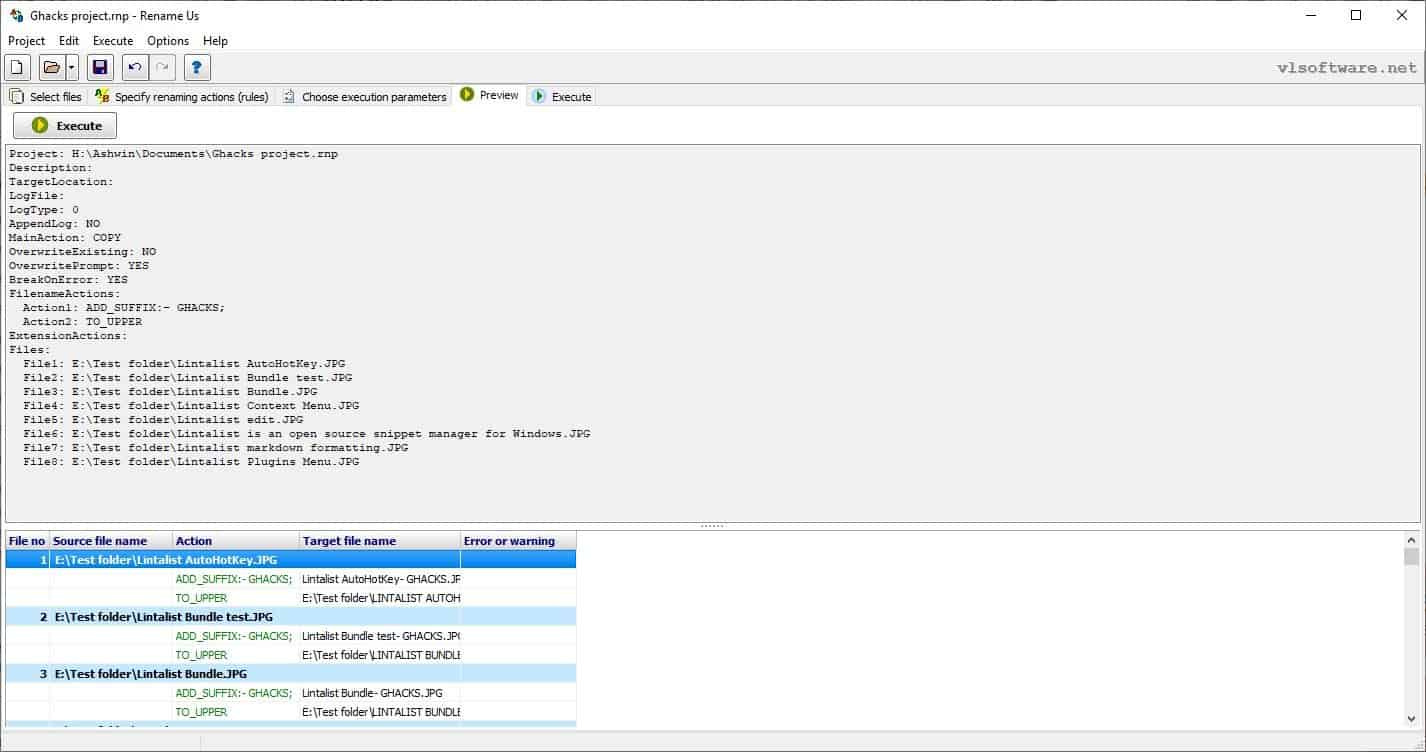
Ready to rename the files? Switch to the Execute tab, and click on the "Execute" button. Your files will be renamed in seconds. The Undo button can be used to revert to the previous filenames, but this only works for the current session.
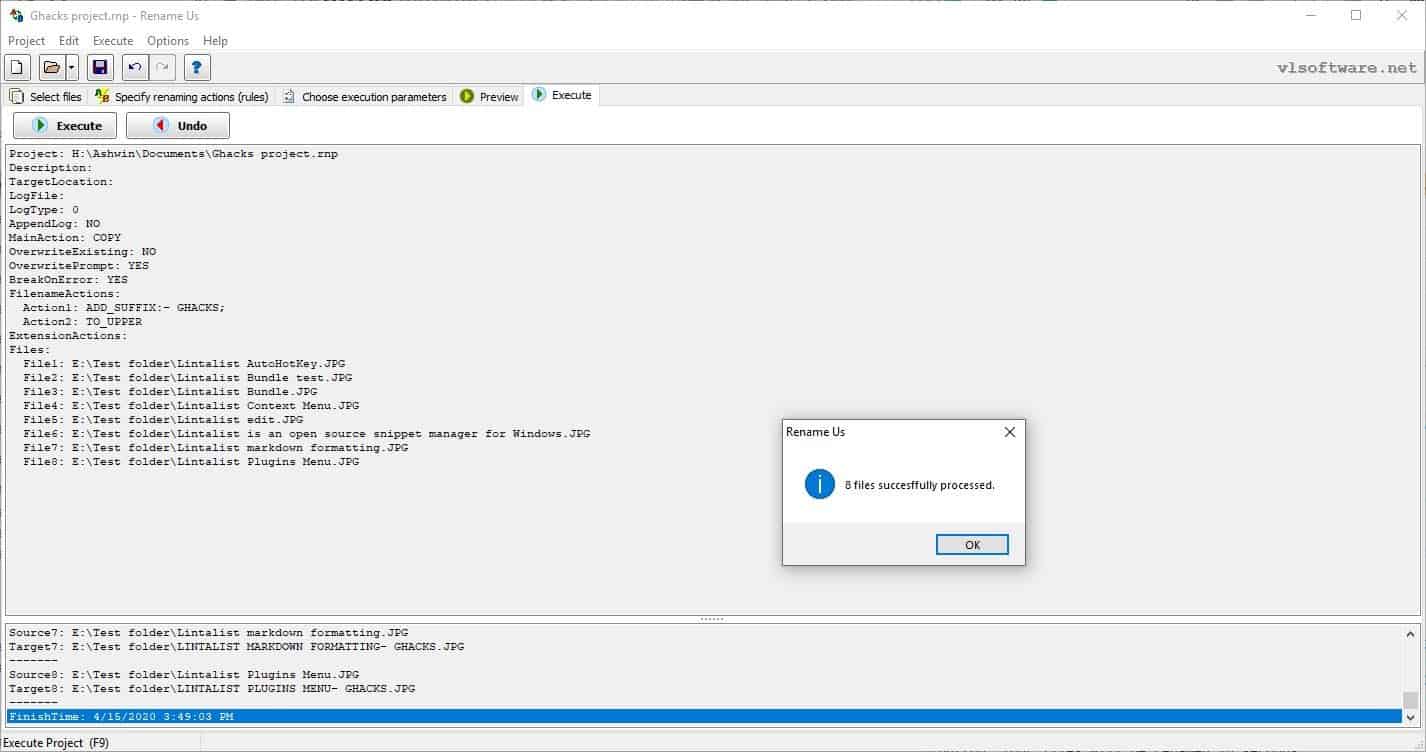
The program isn't portable. A premium version is available, the only differences between it and the free version are that Rename Us Pro can rename files from the command line, create folders automatically when renaming files, and write an extended log file with a custom script.
Rename Us is fairly good for batch renaming files, the interface is quite easy to get used to. But having gotten accustomed to Advanced Renamer, I missed the option to restore names of the previous batch and some advanced options.


1 Comments
Rename Us Is A Batch Renaming Utility For Windows >>>>> Download Now
ReplyDelete>>>>> Download Full
Rename Us Is A Batch Renaming Utility For Windows >>>>> Download LINK
>>>>> Download Now
Rename Us Is A Batch Renaming Utility For Windows >>>>> Download Full
>>>>> Download LINK SU