Tron is a collection of tools, utilities and scripts for Windows devices to repair, clean, disinfect, patch, de-bloat and optimize the system.
Many experienced Windows users have an arsenal of tools at their disposal for various tasks. Tools to remove malware, repair the boot process, clean-up the system, check file integrity, and more may all be used.
Tron works similarly to that but it makes things easier as it comes with a number of scripts and tools included. Users may run these individually if the need arises or run a full execution of Tron instead which will execute these automatically.
The collection has a size of 564 Megabytes currently; the size comes mostly from the tools that it ships with. All you do is download Tron from its Reddit home and run the self-extracting archive afterwards. You may move the entire folder to a removable drive or use it from any location on a Windows device.
Tron may be run in Safe Mode or regular mode. If regular mode is supported, it is recommended that the application is run in that mode as Safe Mode functionality may be limited. To use Tron in automatic mode, right-click on tron.bat in the root folder and select "run as administrator". You may also open a stage folder and run the batch file of that particular stage only; if you only need to run disinfection tools, open stage_3_disinfect and run the batch file in that folder.
The developers note that the execution may take up to 10 hours (the longest recorded according to the FAQ was 89 hours) and that some user interaction is required (in stage 3, it is required to click on scan in the Malwarebytes window). The script continues to run even if scan is not selected though so that execution is not halted at this stage until scan is activated.
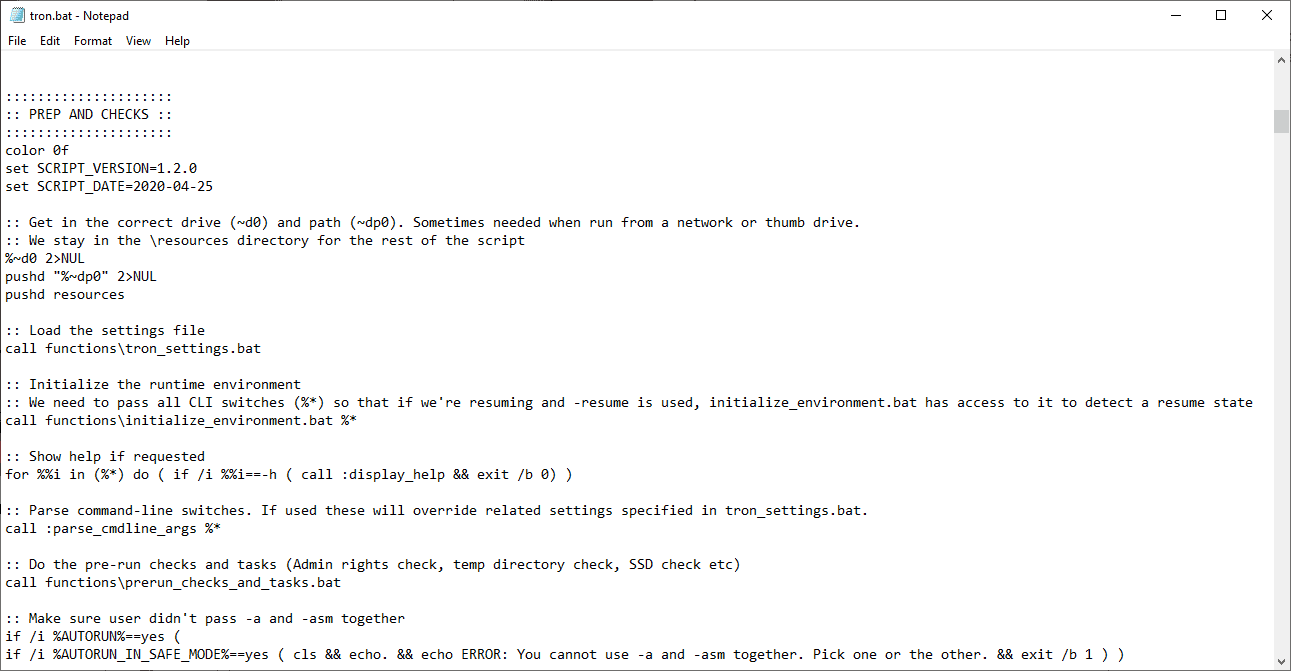
Note that it is recommended to create a backup of the system if possible before you run Tron. Here is an overview of the stages of the application:
Stage 0: Prep
Checks out the environment in which Tron will be running, performs a few very basic housekeeping tasks to help Tron run smoothly, and gives you a possible path to resurrection should Something Bad happen.Stage 1: Tempclean
Cleans out a buttload of cache files to free up space on your system.Stage 2: De-bloat
Uninstalls a myriad of well-known and rarely-liked bloatware in order to free up space on your system and (often) give you a bit of a performance boost.Stage 3: Disinfect
Runs multiple anti-malware utilities to seek and destroy most malware.Stage 4: Repair
Checks and attempts to repair permissions issues, your operating system, and the basic structure of your hard drive.Stage 5: Patch
Updates several very common third-party apps (if they're already installed on your system), and installs any pending Windows updates.Stage 6: Optimize
Resets your Windows page file and defragments your hard drive (automatically disabled if you're running an SSD).Stage 7: Wrap-up
Sends a job completion email (if configured to do so), saves a log of its activity, and reboots the system (if the flag was set at launch).Stage 8: Custom Scripts
Tron will execute any custom batch scripts installed in the appropriate folder. See Executing 3rd-Party Custom Scripts for full details.
As far as tools and programs are concerned, here is a small selection of tools that are included:
- Malwarebytes
- Kaspersky Virus Removal Tool
- USB Cleanup
- Find Dupe
- Move File
- MSI Cleanup
- Repair File Extensions
- 7-ZIP
- WSUS Offline
- Defrag
The development team recommends that users prepare the system before they run Tron if possible. Preparation includes backing up data, installing Windows updates, making sure that the latest version of Tron is used, and that antivirus scan functionality is temporarily halted.
It is also recommended to read the entire document as it includes a FAQ section that answers some recurring questions.
Closing Words
Tron is a useful tools and scripts collection to run various administrative tasks on Windows systems. One of the main features of Tron is that it can be run fully automated (partial or full execution of all steps); this is the biggest advantage over tools and scripts that Windows users may have on their devices and images such as MediCat DVD.

0 Comments