Microsoft revealed some time ago that it was working on an open source revival of the company's classic PowerToys collection of tools.
The current version of PowerToys, still at version 0.17.0 at the time of writing, includes several tools already that users may use individually or altogether. Tools can be loosely divided into small helper tools, e.g. better renaming and resizing functionality that is integrated into File Explorer, and standalone tools like the window layouts tool FanzyZones or the text-based Alt-Tab search tool Window Walker.
One of the shortcomings of the new PowerToys was that it included no updating functionality. The Settings application includes an option to check for updates under General Settings, but that loads the releases page on GitHub only. Microsoft considers integrating a direct check when users activate the button but that functionality is not available in the latest version of PowerToys.
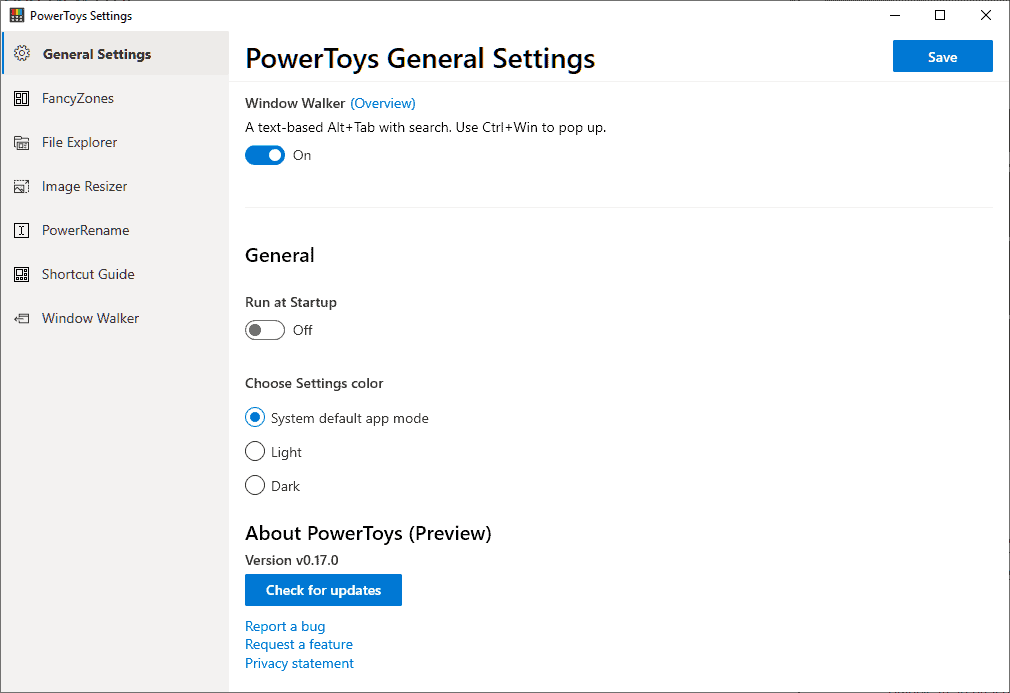
Microsoft released PowerToys 0.17 this week and with it functionality to update the program automatically. The developers note that auto-updating was a much requested feature by users of the software.
PowerToys 0.17 and newer checks for updates and will display an installation prompt when a new update is discovered. Users need to click on "install" to install the update at the time. Microsoft wants to monitor feedback to find out if the system needs adjustments.
One of the shortcomings in regards to auto-update functionality is that it is not possible right now to block the update checks. The only option that should work is to block PowerToys connections in a firewall application. It is unclear whether Microsoft will integrate an update check switch in the application's settings at a later point in time.
Closing Words
The integration of update checks to update PowerToys automatically may be welcome by the majority of users; part of the userbase will dislike the missing option to block the program from checking for updates. Microsoft should consider adding the option to the settings to provide users with options to disable update checking if they don't want the program to do that automatically.

0 Comments