The latest version of Firefox Nightly got a new secret Experiments Settings page that users of the browser may activate to control some features that Mozilla is working on currently.
Firefox Nightly is the cutting edge development version of the Firefox web browser; it gets features first but it considered the least stable version of Firefox because of all the development that is happening under the hood. Other Firefox channels, Beta and Developer, and even more Stable and ESR, are more stable.
Mozilla may add features to Firefox Nightly that are disabled by default or only temporarily enabled. Sometimes, it is possible to enable these features on the advanced preferences page about:config to test them right away.
The new experimental page of the Firefox web browser brings some of these features to the browser's options page.
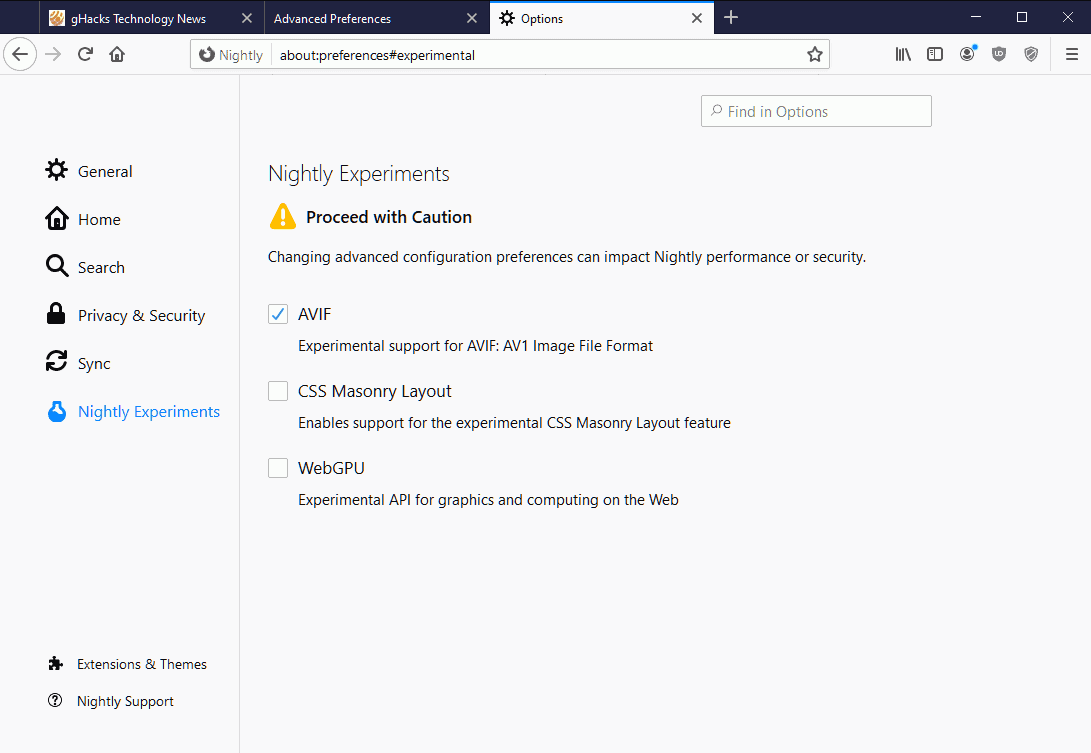
The page is disabled by default and you need to change a preference first to enable it. Here is how that is done:
- Make sure you run at least Firefox Nightly 79 (check Menu > Help > About Nightly).
- Open the about:config page in the Firefox address bar.
- Search for the preference browser.preferences.experimental.
- Set the preference to True to enable the experimental page in Firefox's options. To disable it again, set the preference to False.
A restart is not required. All it takes then is to load about:preferences#experimental in the browser's address bar to access the Nightly Experiments page directly, or to select Menu > Options > Nightly Experiments instead.
Firefox Nightly lists three experiments on the page. A warning has been added to the page that changing these settings may "impact Nightly performance or security".
The following experiments are listed on the page currently:
- Support for AVIF -- Adds experimental support for the image file format AVIF: AV1 to Firefox.
- CSS Masonry Layout -- Adds experimental support for CSS Masonry Layout.
- WebGPU -- Enables the experimental API.
You may wonder about the purpose of the new page in Firefox's settings as you may switch the experimental features on or off on about:config as well. While that is the case, adding the option to the preferences may improve the discoverability of the new features provided that the settings page itself has been enabled.


0 Comments