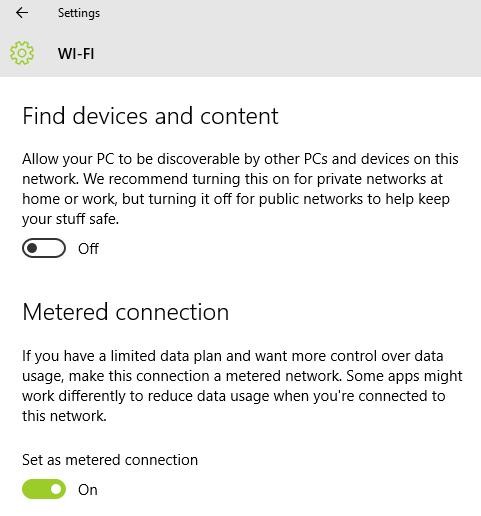
Problem: I have noticed that tethering mobile data to Windows 10 via WiFi Hotspot depletes the mobile data quickly than ever. I found that Windows 10’s automatic updates was one of the main source, and even various metro apps uses lots of data. How can I disable them?
Solution: The problem happens in Windows 10 because of its automatic updates and other apps eating up data, even if you’re connected to a hotspot. To fix this issue, you can set the tethered hotspot as a ‘metered connection’ by following the given steps:
- Connect to the tethered connection (WiFi Hotspot)
- Open the new Settings and then ‘Network & Internet’
- Choose Wi-Fi on the left and click ‘Advanced Options’
- Toggle the ‘Set as metered connection’ to on state


0 Comments