As we near the end of the year, data protection solution releases are heating up as companies get new releases out the door before the new year. NAKIVO has released NAKIVO Backup & Replication v10.8 Beta with many new features and capabilities that make this an excellent beta release before the year’s end. Let’s dive into the new features of this release and see how it will take the solution to the next level of capabilities for the enterprise.
Overview of NAKIVO Backup and Replication v10.8 Beta new features
The newest NAKIVO Backup & Replication v10.8 beta release contains great new features, including new cloud capabilities and great features for the enterprise. With this release, you will find the following new features:
- MSP Console
- vSphere 8.0 GA Support
- S3-Compatible Object Storage Support
- Improved Backup Retention
- Merge Jobs
- Direct Recovery from Tape
- Job Priority
- Persistent Agent
MSP Console
NAKIVO is greatly improving support for MSPs by offering the NAKIVO Backup and Replication v10.8 Beta release, a new centralized MSP console. It allows clients with standalone NAKIVO Backup & Replication installations to be added as remote tenants in the multi-tenant deployment.
This feature will allow MSPs to effectively manage and monitor data protection activities of remote installations and local tenants using the new unified MSP dashboard.
vSphere 8.0 GA Support
VMware recently released the newest version of VMware vSphere to the masses as vSphere 8.0 is now GA. Data protection support is one of the hurdles to upgrading to the latest version of vSphere. Often it takes time for data protection solutions to support the latest releases. The NAKIVO Backup & Replication v10.8 Beta release adds support for vSphere 8.0 GA.
As a note. NAKIVO also has released a minor patch release to support the vSphere 8.0 IA release with the NAKIVO Backup & Replication v10.7.2 release, which is not a beta release and is fully supported for production. However, it is great to know that v10.8 will fully support vSphere 8.0 moving forward with the other newest features in the platform.
S3-Compatible Object Storage
VMware recently released the newest version of VMware vSphere to the masses as vSphere 8.0 is now GA. Data protection is one of the hurdles to upgrading to the latest version of vSphere. Often it takes time for data protection solutions to support the latest releases. The NAKIVO Backup & Replication v10.8 Beta release adds support for vSphere 8.0 GA.
As a note. NAKIVO also has released a minor patch release to support the vSphere 8.0 IA release with the NAKIVO Backup & Replication v10.7.2 release, which is not a beta release and is fully supported for production. However, it is great to know that v10.8 will fully support vSphere 8.0 moving forward with the other newest features in the platform.
Improved backup retention
With the new release of NAKIVO Backup & Replication v10.8 Beta, there is an improved backup retention wizard for configuring both the job schedules and retention settings. It provides more granular control and flexibility to configure retention settings for each schedule and set expiration dates for recovery points.
Merge jobs
With the new merge jobs feature, you can merge the content of jobs of the same type and platform into a single job. It means you can take a backup, backup copy, and replication job and merge them into a single job to simplify the workflow of data protection tasks and activities you want to accomplish.
Direct recovery from tape
Another great feature of the NAKIVO Backup & Replication v10.8 Beta release is Direct Recovery from Tape. With the direct recovery from tape functionality, you can recover full VMs and EC2 instances directly from tape media.
Previously, you had to use a staging repository. However, now with the new functionality, that is no longer required, and you can go directly from tape to your infrastructure. NAKIVO supports this functionality when recovering to VMware vSphere, Hyper-V, Nutanix AHV, and Amazon EC2 instances.
Job priority
If you have jobs that need to take priority over other jobs running in the environment, NAKIVO Backup & Replication v10.8 beta has introduced a new job priority setting. It allows specifying which jobs are most critical and ensures they are given priority over other jobs running in the queue. It also allocates resources as soon as these are available to higher-priority jobs. You can assign a priority level for any job between 1 and 5.
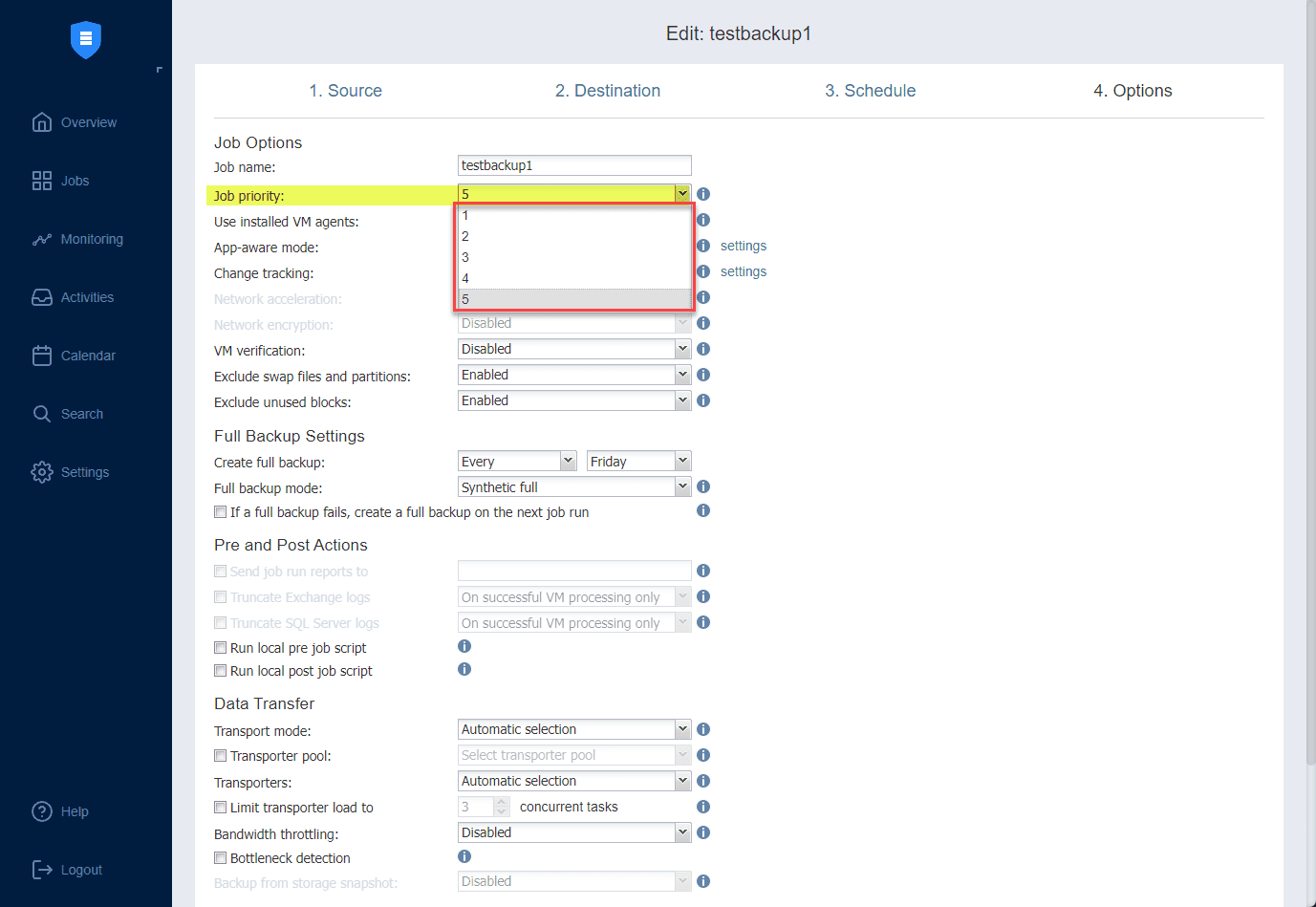
Persistent agent
You can perform file-level recovery more securely using the new persistent agent found in NAKIVO Backup & Replication v10.8 beta. It eliminates the need to input credentials for your virtual machines. You can install the persistent agent on VMs for guest processing, allowing NAKIVO to communicate directly with the VM. It helps align data protection with security and compliance requirements and helps to streamline the overall data protection process.
Easy installation and powerful features
NAKIVO remains one of the easiest backup solutions to configure and have up and running with little effort and minimal time. Using the virtual appliance deployment, you can literally deploy the OVA appliance and start creating your first backup job in around 10 minutes, depending on your environment.
After deploying the solution and setting up your network, the appliance will start the services, and you can immediately get started adding your environment and creating backup jobs.
NAKIVO Backup and Replication v10.8 beta FAQs
Are NAKIVO Backup and Replication Beta versions free and available to download? Yes, they are. NAKIVO rewards anyone who wants to download and play around with the solution with a $30 Amazon gift card. You must deploy the solution, run through a few steps, and then upload your support bundle.
Is NAKIVO Backup and Replication free? NAKIVO offers a free edition of NAKIVO Backup and Replication that features pro edition features with up to 10 workloads protected, 5 Microsoft 365 users, and IT monitoring for 10 VMware vSphere VMs for 1 year free.
Wrapping Up
This excellent release from NAKIVO extends the product’s capabilities with great new features, including vSphere 8.0 support, new cloud repositories, and streamlined workflows. The beta version is a great way to get your hands on the new features to play around with, and receive a free Amazon gift card. To learn more about the NAKIVO Backup & Replication v10.8 beta release and sign up for the gift card, visit here:

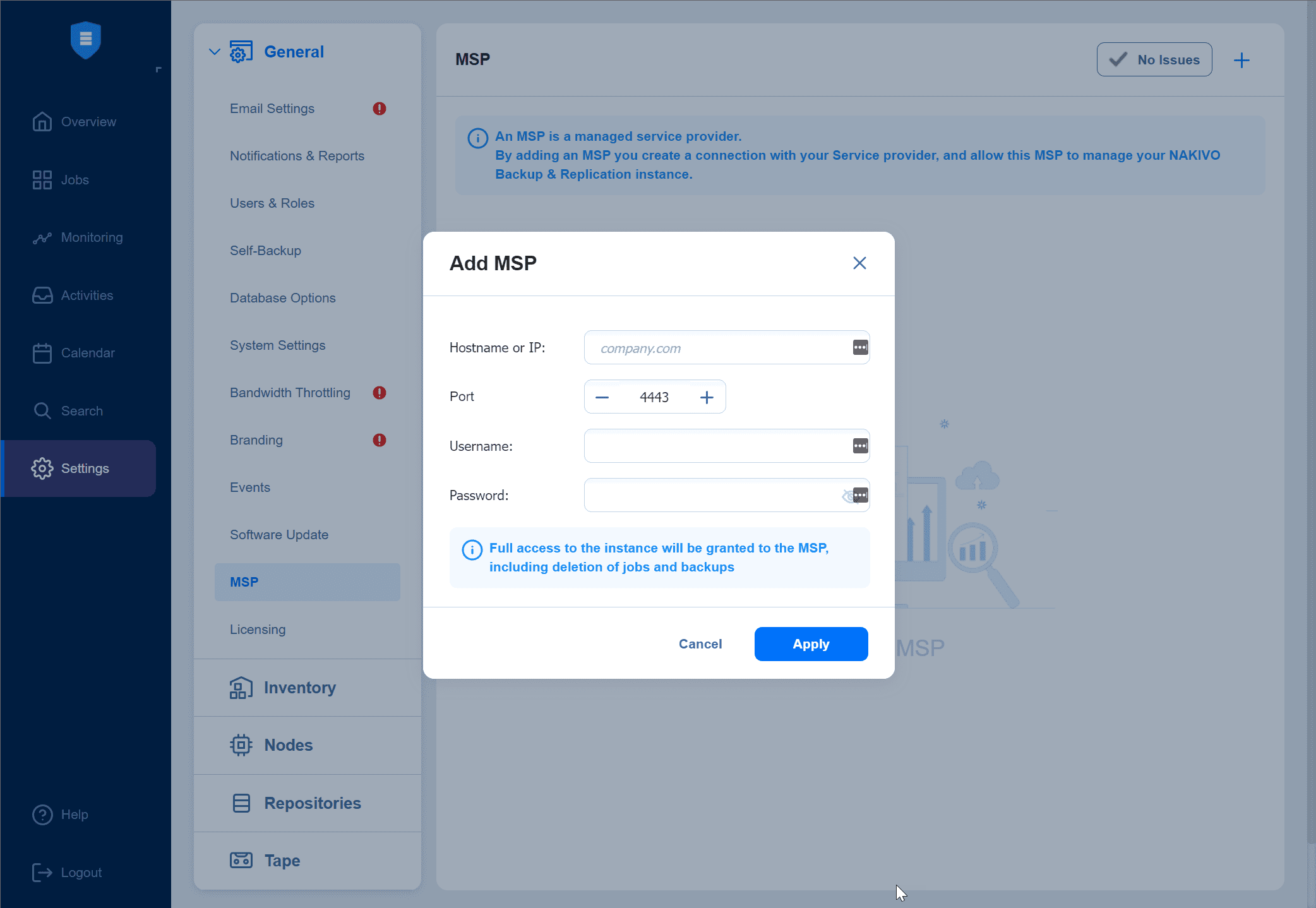
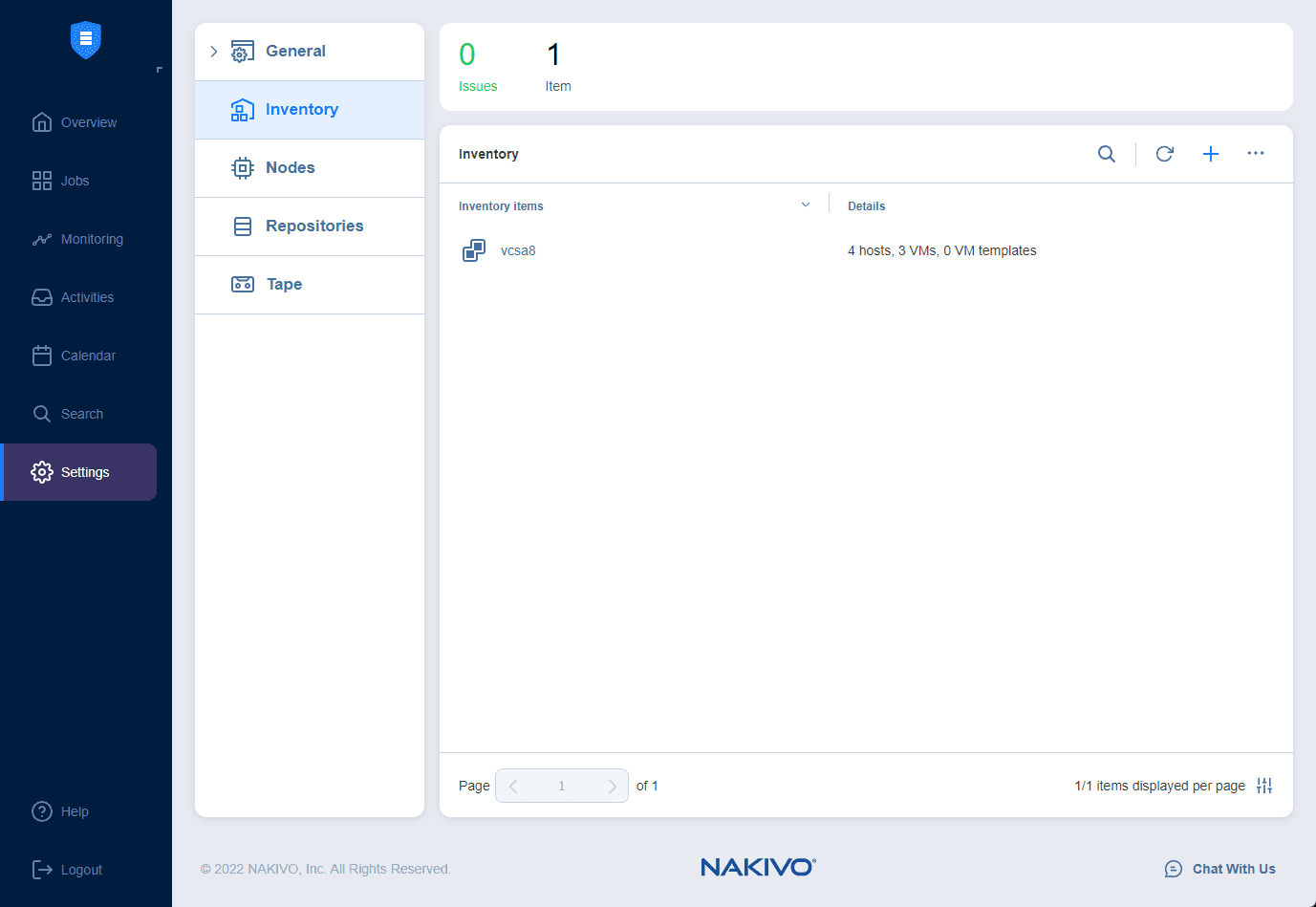
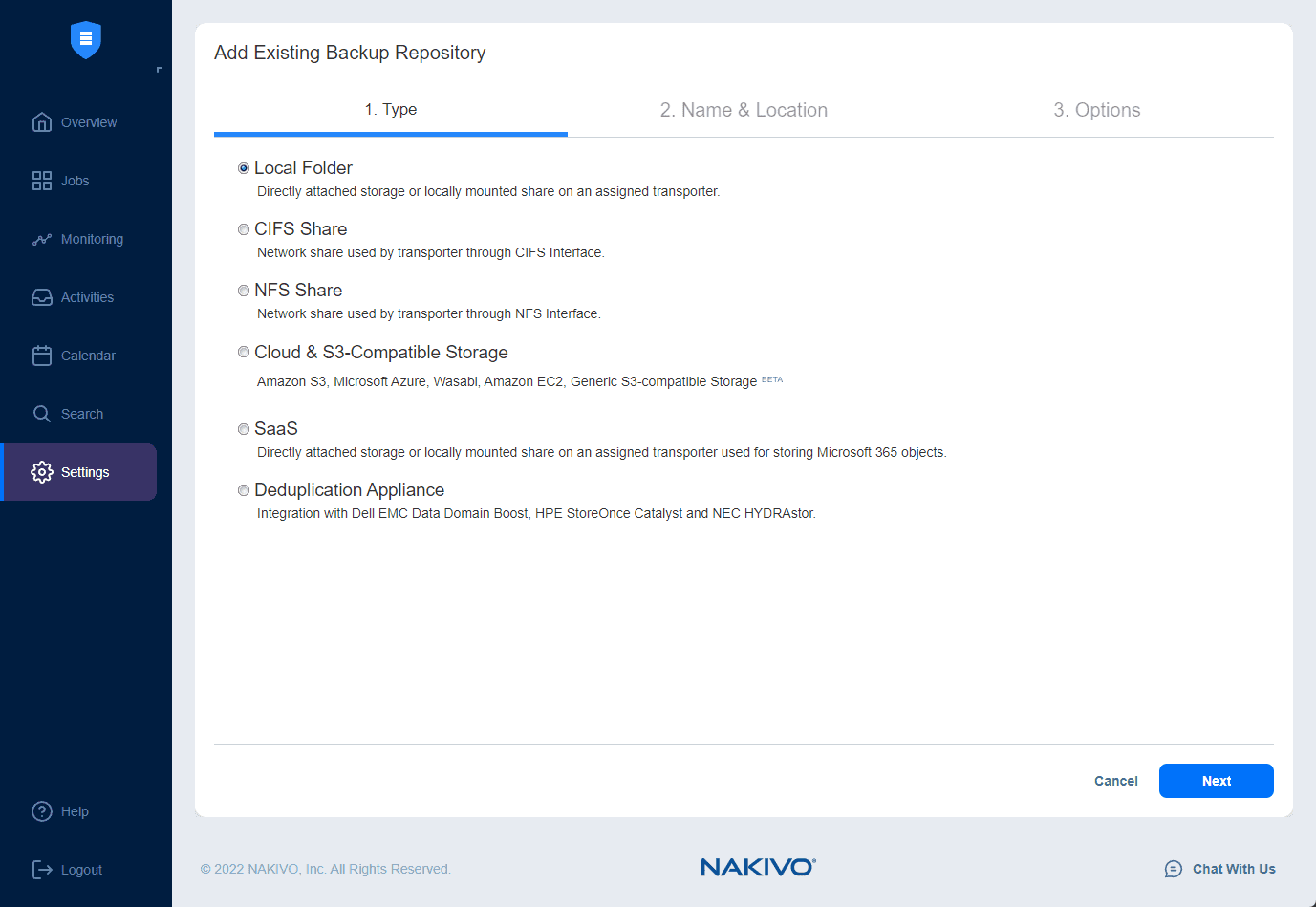
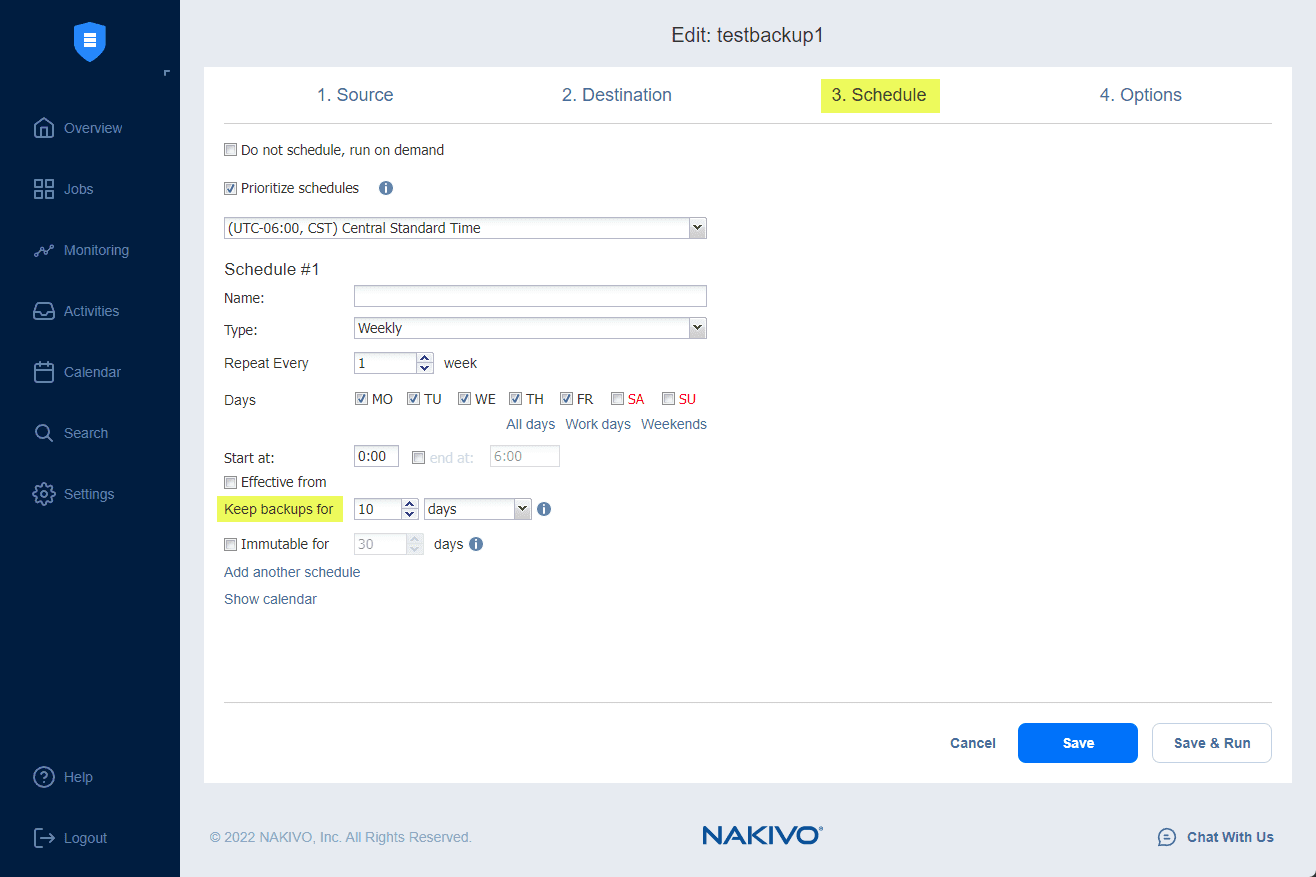
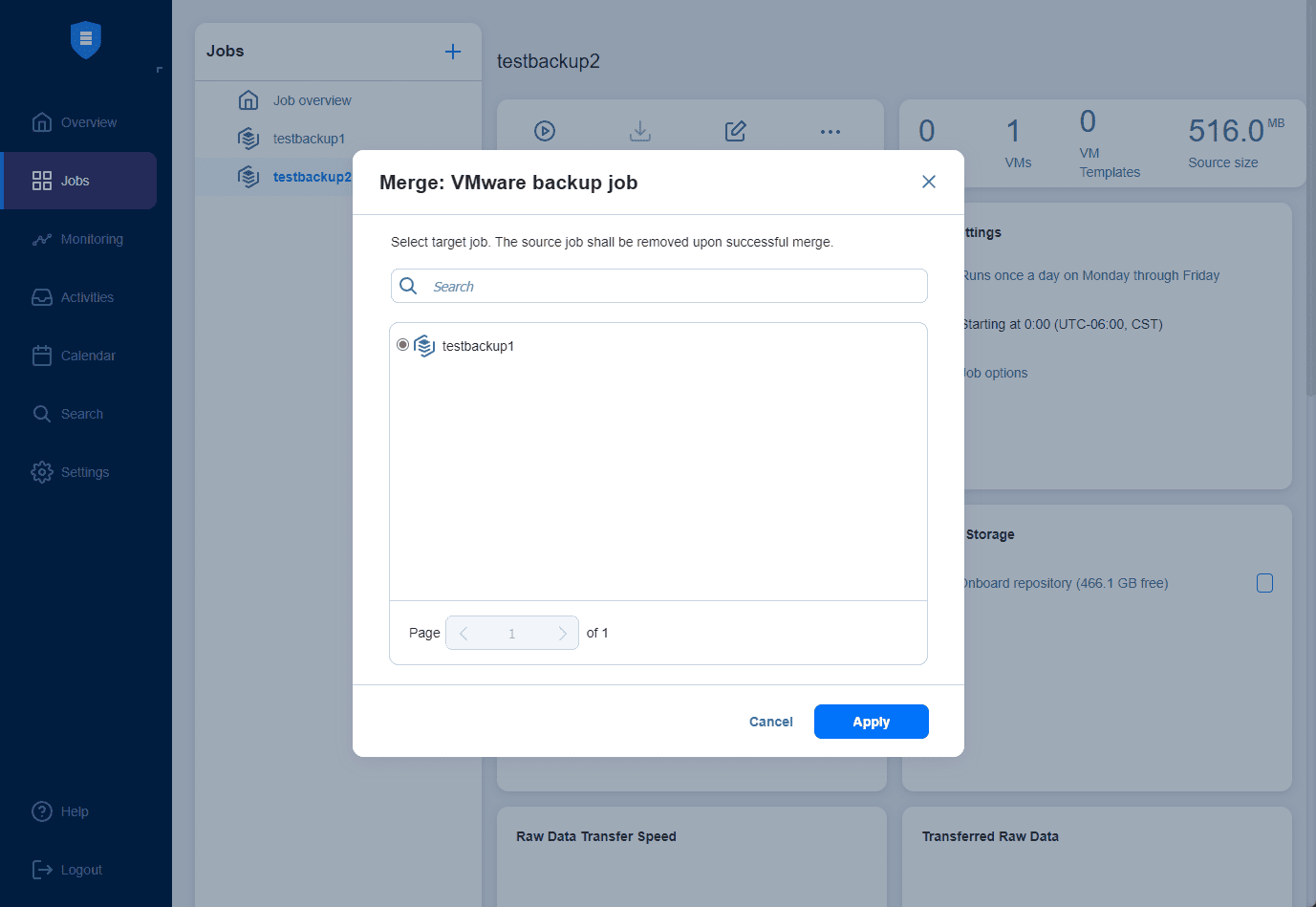
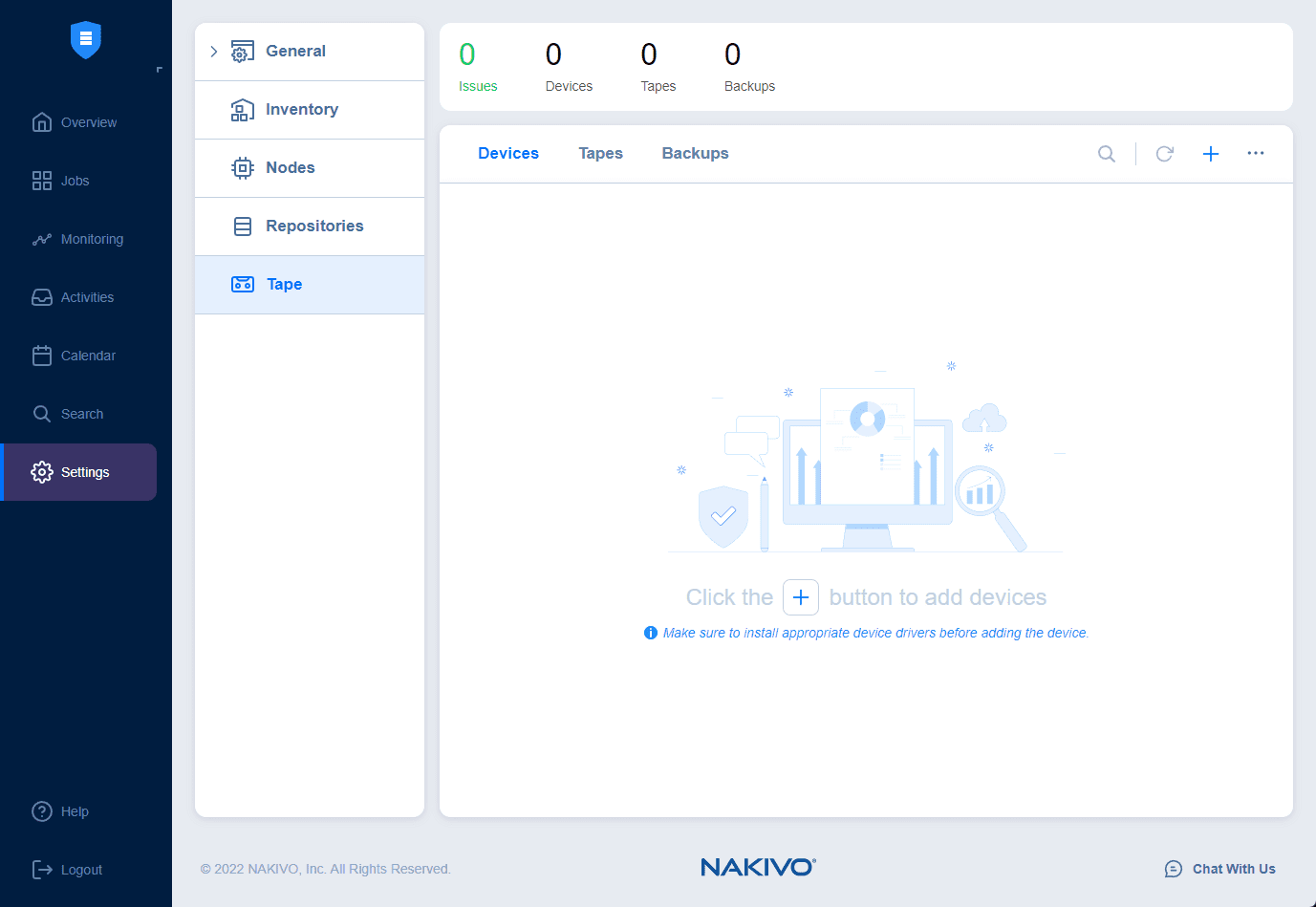
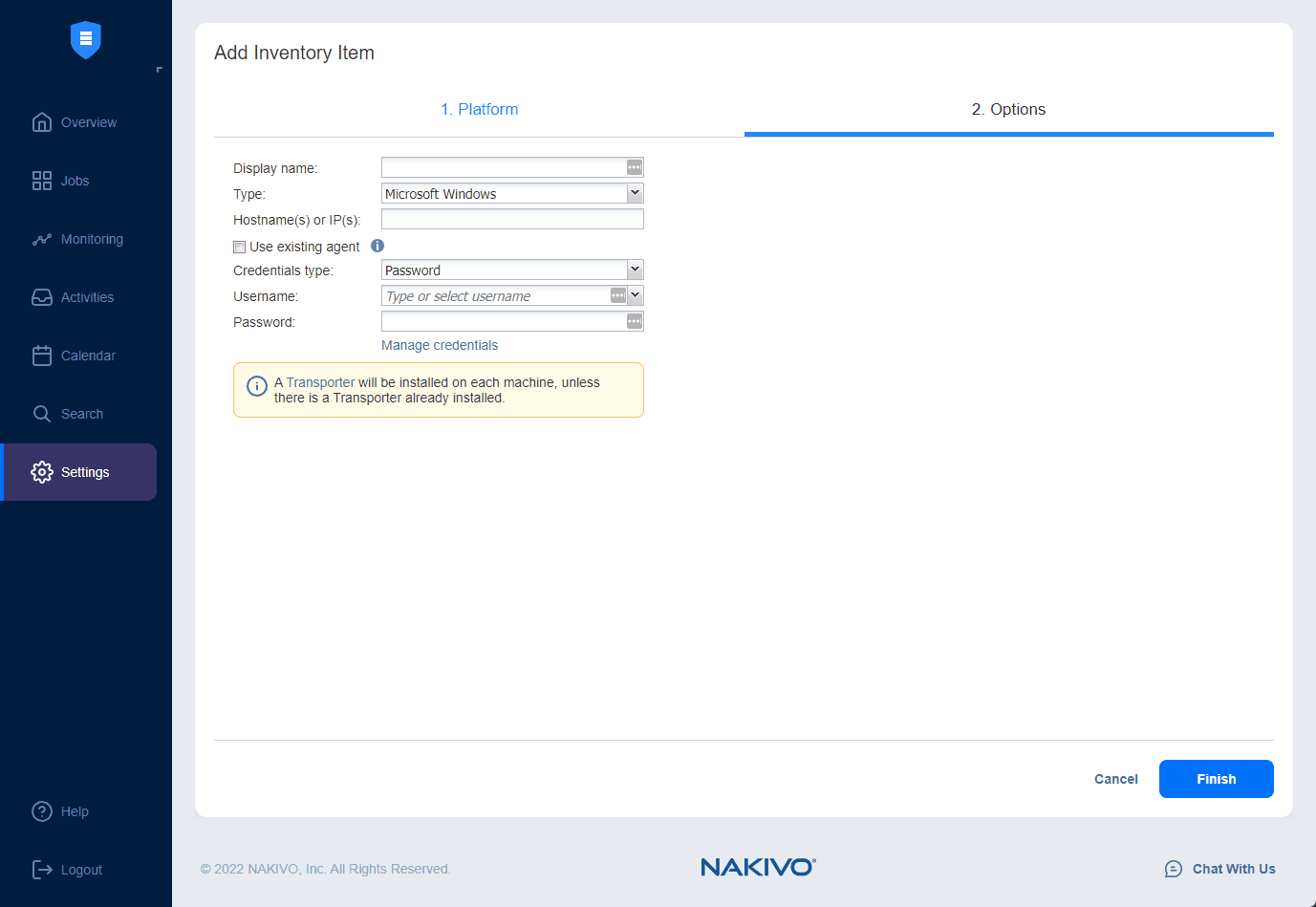
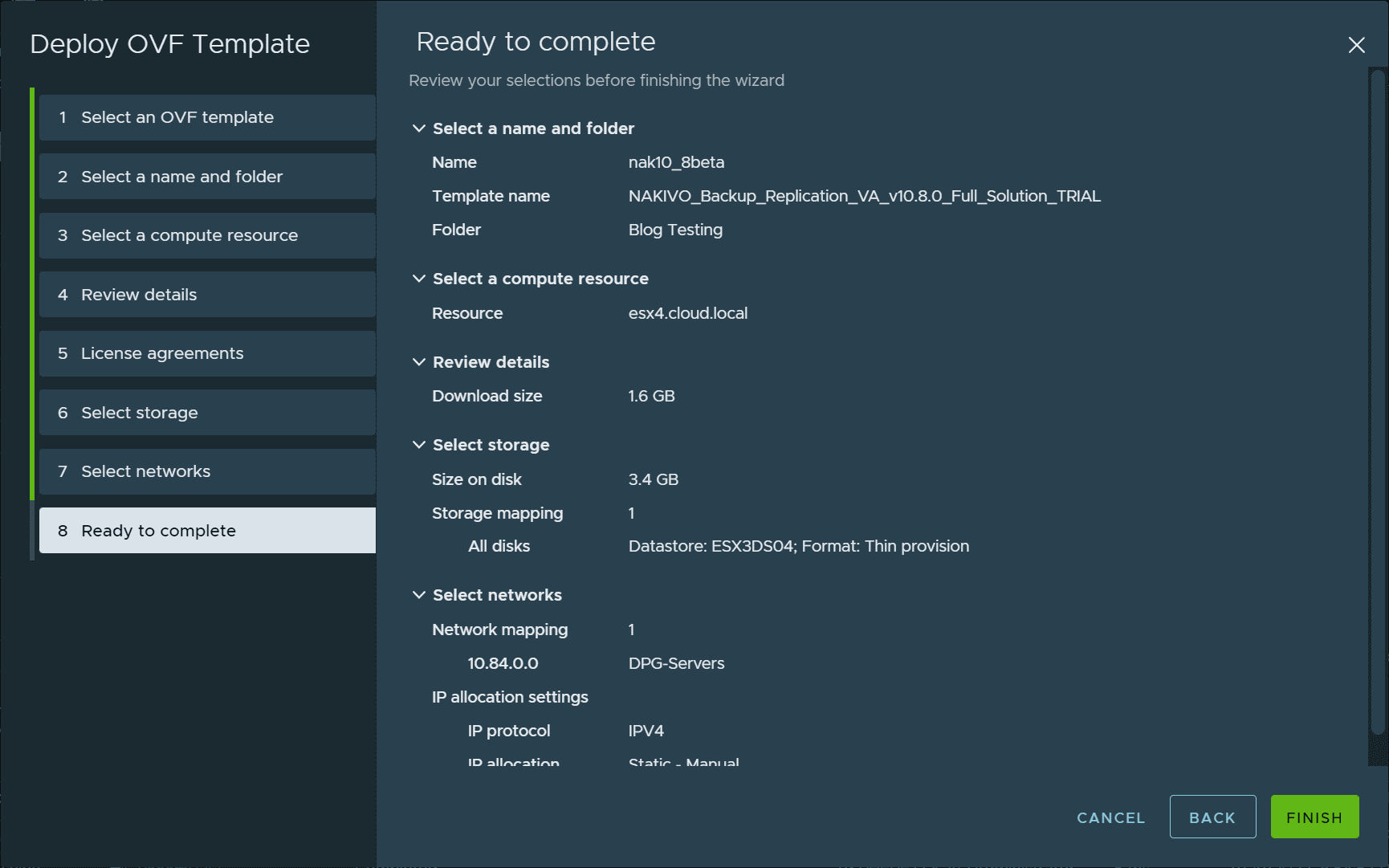

0 Comments