Virtualization host technologies for enterprises have changed significantly over the past decade, with virtualization vendors like VMware and Microsoft releasing new features and offerings to meet the challenges found in the enterprise data center. Virtualization has also leaned more toward the cloud and cloud services. Azure Stack HCI is the next iteration of Microsoft’s virtualization technology. Let’s look at Azure Stack HCI vs. Windows Server Hyper-V.
Azure Stack HCI
Azure Stack HCI is a new hyperconverged infrastructure offering from Microsoft that allows hyperconverged infrastructure from Microsoft Azure to run virtual machines. It provides all of Microsoft’s new features and capabilities in terms of an enterprise hypervisor, and it blends on-premises capabilities with those found in Microsoft Azure.
Windows Server Hyper-V
On the other hand, Microsoft Hyper-V is a well-established enterprise hypervisor that many organizations use to host their virtual machines on-premises. Hyper-V fundamentally differs from Azure Stack HCI solutions since it is the traditional enterprise solution that businesses typically use by simply adding a Windows Server role to their Windows Server Datacenter Edition servers, allowing them to run as many virtual machines as possible as their hardware can house.
Azure Stack HCI is a subscription-based license from Microsoft Azure, and customers will need an Azure subscription for the Azure Stack HCI cluster. It runs on preferred Microsoft hardware partner solutions tested and guaranteed to run the Azure Stack HCI solution.
Azure Stack HCI is a unique offering compared to Microsoft Hyper-V since it places the management plane of the solution into the cloud. However, the virtualization hosts run the Azure Stack HCI operating system on-premises. This means you can manage and license Microsoft Azure Stack HCI in your Microsoft Azure portal as part of your hybrid environment.
Azure Stack HCI vs. Windows Server Hyper-V
Both Azure Stack HCI and Hyper-V have their points for consideration, and the choice ultimately depends on your specific requirements and use cases. Microsoft is providing hybrid cloud features to traditional Windows Server operating system configurations outside of Azure Stack HCI using the Azure Arc solution, which allows businesses to “Azure-enable” their on-premises technologies to benefit from many of the Azure solutions available.
Windows Admin Center management
Windows Admin Center allows IT admins to onboard hyperconverged solution configurations using traditional Hyper-V failover clusters and manage these with many of the same capabilities as Azure Stack HCI. With traditional Hyper-V deployments, IT admins can use existing tools to manage their clusters like Hyper-V Manager, Windows Failover Cluster Manager, and others.
Organizations using Storage Spaces Direct (S2D) will need to use Windows Admin Center for management or stick to low-level PowerShell management of the Storage Spaces Direct storage.
Datacenter licensing
For many organizations that are still more traditional shops and already own Windows Server Datacenter licensing, it may be a stretch for them to purchase Azure Stack HCI since it will mean they will have an investment in certified Azure Stack HCI nodes. However, Microsoft is also giving organizations another appealing option in the Azure Stack Edge solution, where Azure Stack is delivered as a hardware-as-a-Service offering.
Azure Stack HCI benefits
It is worth noting that Azure Stack HCI is optimized for running various workloads, including SQL Server, Exchange Server, and SharePoint. It provides built-in storage and networking capabilities designed to support these workloads, which can help improve performance and reduce complexity.
Azure Stack HCI also offers a consistent management experience across hybrid cloud environments. This means you can use the same tools and processes to manage virtual machines and containers on-premises and in the cloud. It also provides features such as automated patching, rolling upgrades, and health monitoring that help simplify the management of your infrastructure.
Windows Server Hyper-V benefits
On the other hand, Windows Server Hyper-V is a more general-purpose virtualization solution that can be used for a wide range of workloads. It provides features such as live migration, replication, and virtual machine checkpointing, which can help improve availability and disaster recovery.
Similarities
Both Azure Stack HCI and Windows Server Hyper-V are powerful technologies for virtualization and containerization on the Windows operating system. However, Azure Stack HCI is a purpose-built solution for running virtualized workloads on hyperconverged infrastructure that provides a unique management experience and integrates with Microsoft Azure services.
Windows Server better suited for traditional workloads
In contrast, Windows Server Hyper-V is a more traditional virtualization solution that provides more general-purpose virtualization capabilities. Ultimately, the choice between the two depends on your specific needs and use cases, and whether you want a more purpose-built solution or a more general-purpose one.
Azure Stack HCI subscription-based
Another important consideration is the cost. Azure Stack HCI is a subscription-based license that requires an Azure subscription, and it runs on preferred Microsoft hardware partner solutions that are tested and guaranteed to run the Azure Stack HCI solution. This can be a significant investment for organizations just starting with virtualization or having a limited budget.
In contrast, Windows Server Hyper-V is included with Windows Server Datacenter Edition, which may already be part of your organization’s licensing agreement. This can make it a more cost-effective solution, particularly for organizations already investing in Windows Server.
Summarizing
In summary, Azure Stack HCI and Windows Server Hyper-V are robust virtualization solutions for the Windows operating system. Azure Stack HCI is a purpose-built solution for running virtualized workloads on hyperconverged infrastructure that provides a unique management experience and integrates with Microsoft Azure services. Windows Server Hyper-V is a more general-purpose virtualization solution that provides a broad range of virtualization capabilities and is included with Windows Server Datacenter Edition. The choice between the two depends on your specific needs and use cases, as well as your budget and existing infrastructure.
StarWind Webinar – March 16th
When: March 16th, 10 a.m. PT/ 1 p.m. ET
Duration: 40 minutes
Sign-up URL: Virtualization done Microsoft way: Azure Stack HCI Vs. Windows Server Hyper-V (starwindsoftware.com)
StarWind is detailing the differences between Azure Stack HCI and Windows Server Hyper-V in an upcoming webinar. Note the details below:
- Discover the features, costs, pros, and cons of Azure Stack HCI and Windows Server Hyper-V
- The webinar will be helpful for system administrators and IT managers deciding between Microsoft Azure HCI and Windows Server Hyper-V for their business.
- A StarWind Solutions Engineer will explain the pros and cons of both approaches, enabling attendees to make an informed decision.

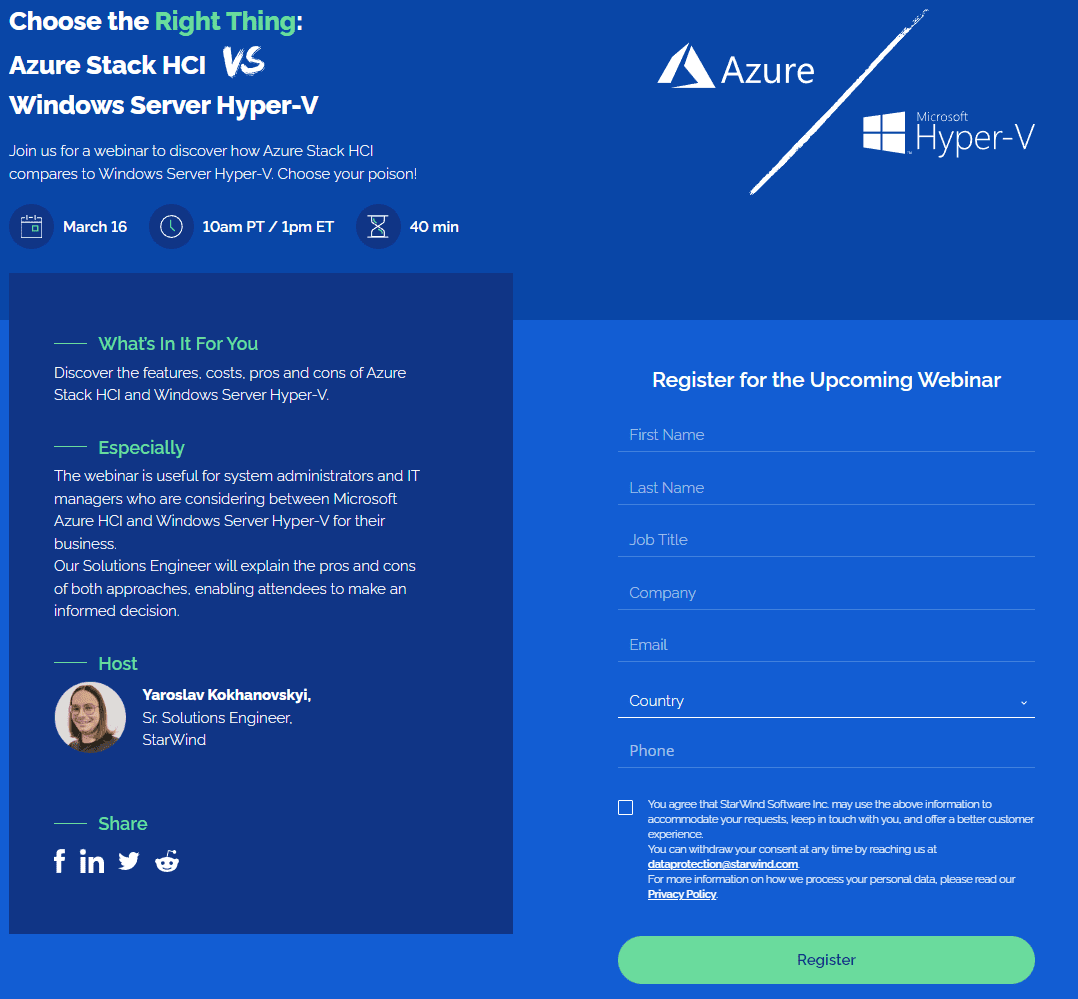

0 Comments