
The world of data protection is a crowded one with many options to choose from. HornetSecurity VM Backup, formerly Altaro VM Backup, has released the latest version of its data protection solution, Hornet Security VM Backup v9. It provides a highly robust backup solution with many features. In addition, version 9 adds to the capabilities of the solution. Let’s look at HornetSecurity VM backup v9 released new features to note.
Who is HornetSecurity?
Hornet Security is a leading cybersecurity provider known for its solutions in securing networks, email, and cloud infrastructure, like Microsoft 365. With a comprehensive suite of services, the company helps businesses maintain robust security and defend against emerging threats in the digital landscape.
What is HornetSecurity VM Backup?
Hornet Security VM Backup is a virtual machine backup solution designed to ensure data protection and recovery for businesses of all sizes. It is a rebrand of Altaro VM Backup. With advanced features, seamless integration, and straightforward management, it delivers a robust and dependable backup strategy for your virtual environments.
You can check out more information and download a free trial of Hornet Security VM Backup v9 here:
HornetSecurity VM Backup v9 New Features
In the latest release, Hornet Security VM Backup v9 brings cutting-edge features to address contemporary challenges in data protection. One standout addition is ransomware protection using immutable cloud storage on Wasabi and Amazon S3, with Microsoft Azure support coming soon. This vital update empowers customers to safeguard their backup data from ransomware attacks by making the information impervious to tampering for a predetermined period.
A recent study conducted by Hornet Security revealed that 15% of ransomware attacks specifically target backups, underlining the critical importance of immutable backups—a key component of the v9 update.
Installing HornetSecurity VM Backup v9
The installation process for HornetSecurity VM Backup is straightforward and easy. The process is a simple “next, next, finish.”
The installation of VM Backup v9 completes successfully.
Connecting HornetSecurity VM Backup to your virtual infrastructure
You can easily add your virtual infrastructure to HornetSecurity VM Backup, including Hyper-V and VMware.
Next, select the host setup. You can choose from Hyper-V or VMware.
Entering the credentials for your virtualization environment.
Ransomware Protection through Truly Immutable Backups
As ransomware attacks can infiltrate backup locations and encrypt the data, rendering it useless, it is crucial to secure these locations. This includes connected hard drives, mapped network drives (such as NAS), and even cloud storage accounts (e.g., Azure Blob, AWS S3, Wasabi). Furthermore, malicious insiders accessing backup locations can wreak havoc on live environments and deliberately damage or delete backup data.
VM Backup’s new Immutable Backup feature allows you to create unmodifiable, non-deletable backup versions impervious to tampering by any individual or ransomware during the configured protection period.
Tamper-Proof using Tried & Tested Technologies
The Immutable Backup feature combines Immutable Cloud technologies with HornetSecurity’s signature Augmented Inline Deduplication. This powerful duo enables you to lock backup versions for the entire duration they need to be kept while maintaining the space and bandwidth savings deduplication offers.
You only store backups that you want to be protected
Immutable protection is an added functionality on top of regular Cloud Offsite backups, allowing retention to remove unwanted past-retention versions while all other backups remain fully protected and immutable.
VM Backup Scalability
Free Space on Disk
VM Backup v9 enhances disk space utilization by optimizing the reuse of freed space within the managed repository and automatically reclaiming freed space on disk.
Offsite Repository Retention
With the new update, old backup versions on offsite copy locations can be deleted without pausing other operations. Retention processes have been refined for full concurrency with backup operations.
Auxiliary Database Improvements
Redesigning backup repository metadata and supporting components results in a robust and highly optimized system for scale and high I/O load.
Management Console Databases
The Local Management Consoles of VM Backup and Offsite Server Tool now offers improved performance, delivering a snappier user interface that can handle a larger number of virtual machines.
Backup Health Monitor Improvements
The Backup Health Monitor (BHM) feature now operates seamlessly in the background without interruption from other continuous operations like CDP or Replication.
Exporting Operation History
VM Backup v9 includes the ability to export the full Operation History via the local REST API.
API Concurrency
Concurrent operation of the VM Backup local management console and an API REST service session is now supported, providing administrators with greater flexibility and freedom.
Wrapping up
In today’s digital landscape, where ransomware attacks and data breaches are increasingly prevalent, it’s more crucial than ever for organizations to adopt comprehensive and reliable backup strategies. HornetSecurity VM Backup v9 is an indispensable solution ensuring your virtual environments remain protected and resilient against internal and external threats.
HornetSecurity VM Backup v9 introduces many innovative features and enhancements that cater to the evolving needs of businesses in data protection and recovery. With its focus on providing cutting-edge ransomware protection and seamless scalability, HornetSecurity VM Backup v9 is an essential tool for organizations that require robust virtual m

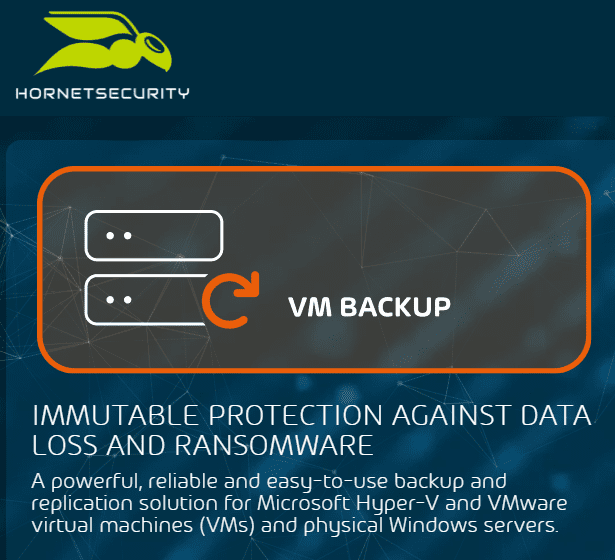
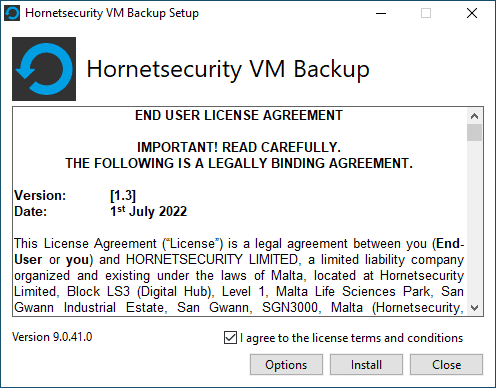
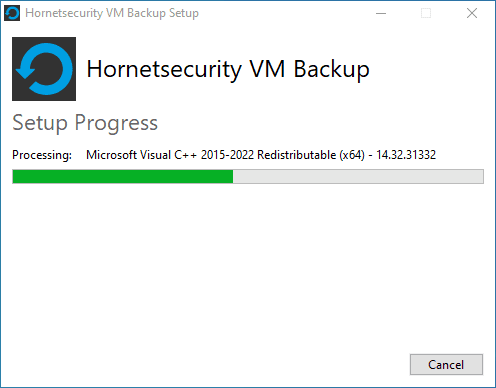
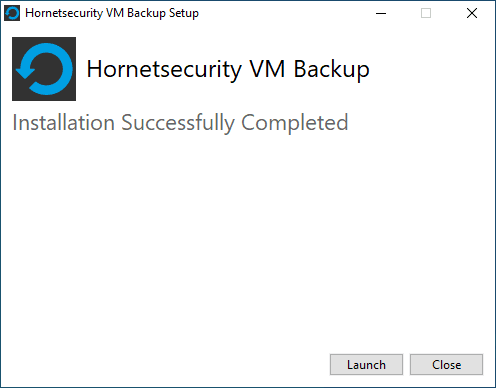
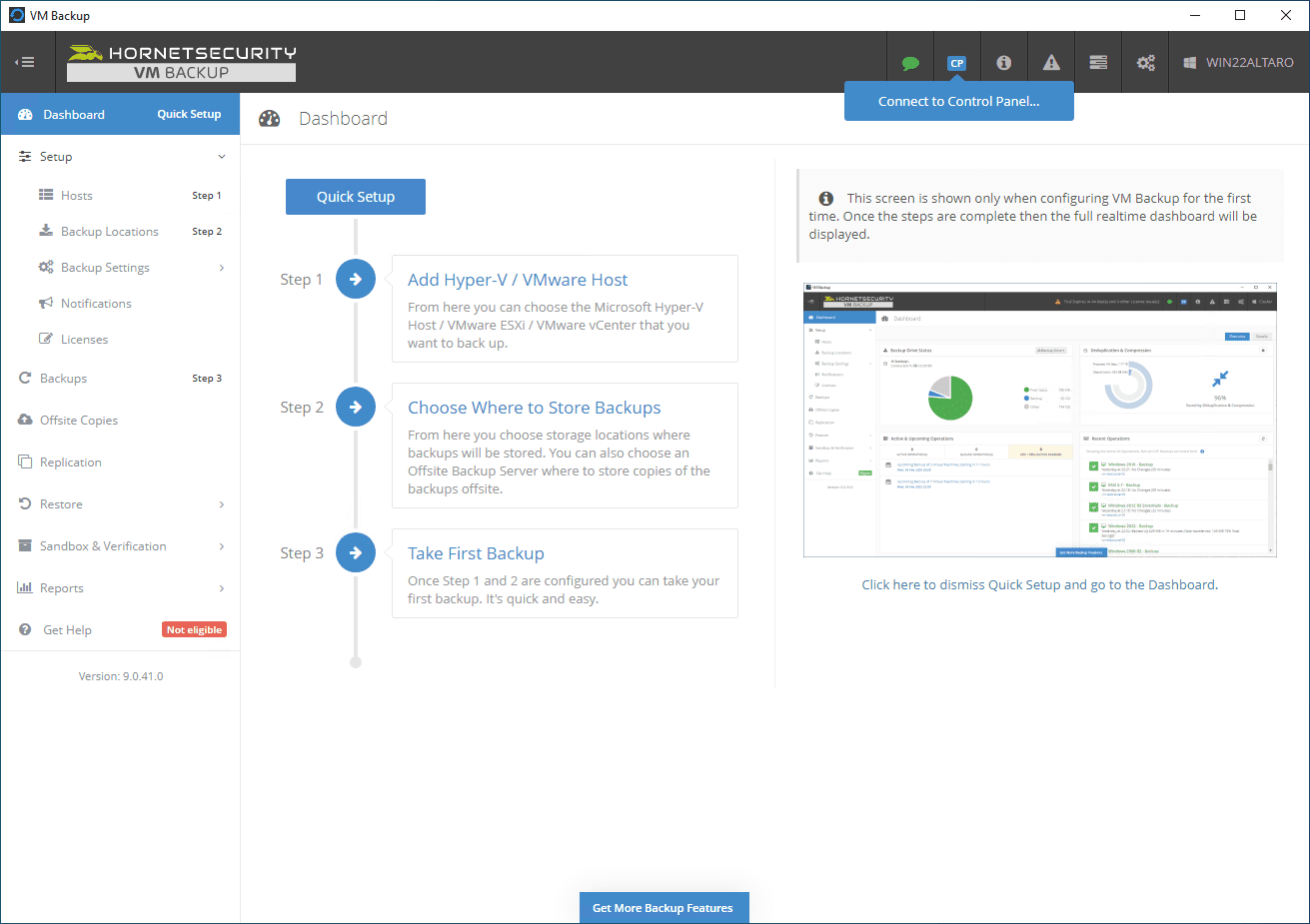
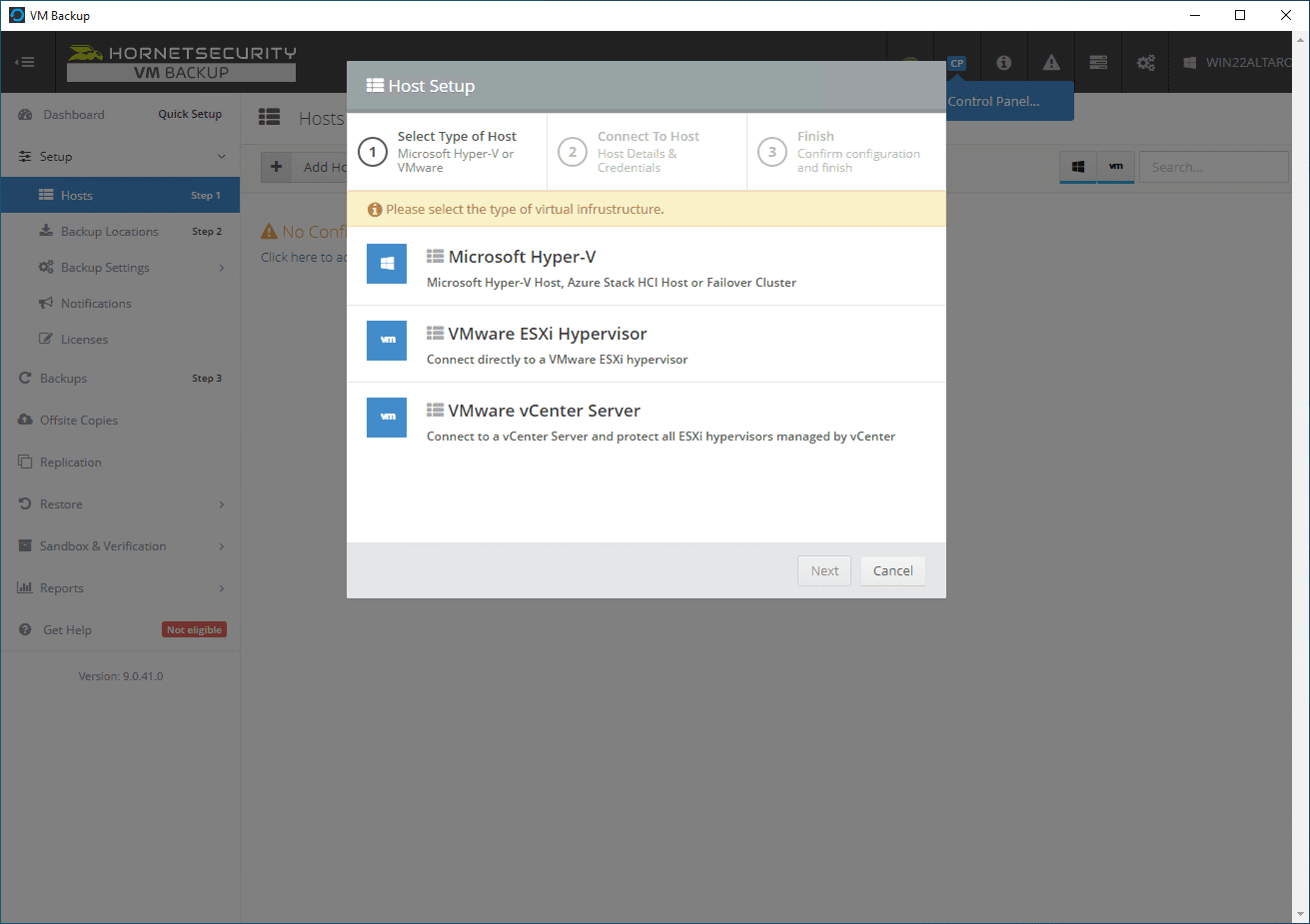
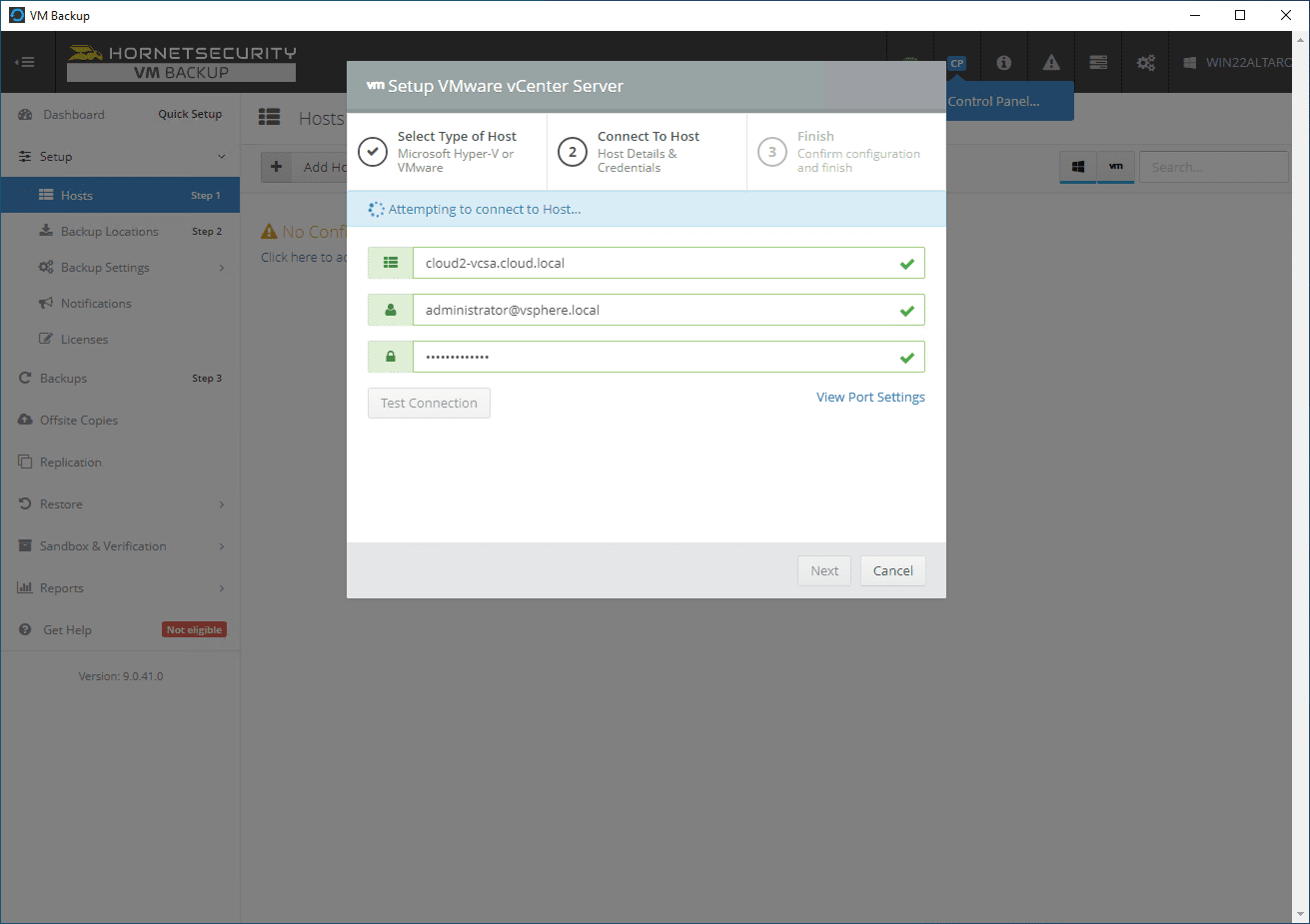

0 Comments