
Home labs have exploded in popularity as enthusiasts and IT professionals who also like to tinker take their day job into their passion at home with a home lab. Other than choosing a server and networking gear to cable everything up in your lab, as the home lab grows, so does the need to house everything efficiently. Once you get more than a server or two and maybe a couple of network switches and running cables between everything, you quickly find it difficult to make everything look tidy. A home server rack is essential to your home lab as it grows and you add new equipment. Let’s look at the top home server rack tips in 2023 and see different options and things to choose from.
Understanding the Fundamentals of Home Server Racks
The backbone of any home network is the server rack. It’s basically a specialized shelf that houses your server and other networking equipment, such as switches and patch panels, keeping them organized and operating optimally. However, one of the first things to consider when embarking on your server rack journey is the ‘rack units’ concept, often abbreviated as ‘U’.
A rack unit size U is a standard size for describing the vertical space available in a server rack. This standardized method of measuring ensures that the equipment fits perfectly. When selecting your home server rack, consider your current equipment and the potential for future expansion. Keeping an eye on the future helps ensure your server rack can adapt as your needs evolve.
Exploring Different Types of Server Racks
When it comes to choosing the right server rack, you’ll quickly discover there are several options available, each designed to meet specific needs.
As the name suggests, desktop racks sit comfortably on or under your desk. These compact solutions are ideal for small home offices with limited space. They offer ease of access and fit nicely into your existing office setup.
Wall mount racks can be mounted directly onto the wall, freeing up valuable floor space in your room. These server racks are often found in smaller businesses or homes where space is at a premium or where mounting the equipment on the wall makes sense.
Below, a traditional rack is pictured, but you can also find cabinet racks that are wall mount as well.
We will detail this more below, but if you require more substantial setups, traditional racks or cabinet racks may suit your needs. Traditional racks, an open-frame solution, offer excellent accessibility, making installing, replacing, or maintaining your servers and equipment easy.
Cabinet racks, on the other hand, are enclosed, providing enhanced security. They offer the benefit of locking doors to secure your servers and networking equipment. These types of racks also protect against dust and other environmental factors.
Key Features to Consider When Choosing Server Racks
With the basics covered, let’s consider the crucial features to look for when choosing the best server racks.
Weight capacity refers to the amount of weight a server rack can handle. Ensuring your rack has sufficient capacity to support your heavy-duty servers and networking equipment is vital.
The usable depth of a server rack is also critical. It refers to the amount of space available for mounting equipment. The deeper the rack, the more hardware it can accommodate.
Whether your server rack is RoHS compliant is worth considering in our eco-conscious world. RoHS compliance ensures that specific hazardous materials were not used during manufacturing, helping reduce the environmental impact.
Open Server Rack vs Closed Cabinet Rack
When configuring your home server, one pivotal decision is the selection between an open server rack (traditional rack) and a cabinet rack, also known as a closed server rack. Both options come with distinctive advantages and limitations based on your requirements and the conditions of your house or office space. Let’s delve deeper into these two server rack configurations.
Open Server Racks
Open server racks, occasionally referred to as traditional racks, feature an open design that grants unrestricted access to your mounted servers and other hardware from multiple angles. This design makes installing, managing, or swapping servers and various equipment significantly easier since you have open access to the internals of the rack.
Pros of Open Server Racks:
Unhindered Accessibility: The open design of these types of server racks permits easy access to your equipment from all sides, proving particularly advantageous when carrying out maintenance or hardware replacements.
Optimized Ventilation: The open structure promotes better airflow, ensuring your servers and other networking equipment stay cool, enhancing performance, and prolonging their lifespan.
Cost Efficiency: Open server racks are typically less expensive than their closed counterparts, making them a financially viable choice for many users.
Cons of Open Server Racks:
Exposure to Hazards: The open design of these racks leaves your networking equipment vulnerable to environmental elements such as dust and potential accidents like spills.
Reduced Security: The absence of locking doors means open server racks might not be the best for environments where security is a significant concern. Although this may not be an issue in a home server environment, it is something worth considering
Harder aesthetics – They are difficult to make the cabling look good since everything is openly visible
Closed (Cabinet) Racks
Cabinet racks, also known as closed server racks, are equipped with enclosing sides, a top, and a front door that’s typically lockable. These server racks mirror mini data center cabinets, offering extra protection and security for your servers and networking equipment.
Pros of Cabinet Racks:
Enhanced Security: Thanks to the lockable front door, cabinet racks provide an extra layer of security for your valuable servers and networking devices, preventing unauthorized access.
Environmental Shield: The enclosure of cabinet racks protects your servers and other equipment from dust, spills, and other environmental factors, making it an essential consideration based on the location of your server rack.
Easier aesthetics: Easier to make the closed racks look good since they hide unsightly cabling much better and have round hole openings and hooks you can use to run your cabling
Cons of Cabinet Racks:
Restricted Access: Although the extra security is beneficial, the enclosed design of a cabinet rack may limit easy access to your networking equipment, making maintenance or adjustments slightly more challenging.
Overheating Risks: Cabinet racks, without appropriate ventilation, could retain more heat than traditional racks. It’s critical to ensure that your cabinet rack has sufficient cooling mechanisms to avoid overheating of your servers and equipment.
More costly: The closed racks normally are more expensive since they have much more material to them
Much heavier: Due to the bulk of the size and materials, closed racks can be very heavy
Common Rack Components
The function and utility of a home server rack go beyond just holding servers. They’re also designed to accommodate a variety of rack components that support your networking environment. Let’s delve into these components, including the following, that contribute significantly to the effectiveness of your rack setup:
Power Distribution Units (PDUs)
Patch panels
Blanks
Cable management accessories
Keyboard video mouse (KVM)
Shelves
Exhaust fans, and a few others
Power Distribution Units (PDUs)
Power Distribution Units, also known as PDUs, are crucial components in any server rack setup. These units deliver power to the servers, networking devices, and other equipment installed in the rack. PDUs can range from basic power strips to sophisticated units that provide power monitoring, remote control, and other advanced features. It’s vital to consider the power needs of your equipment and the PDU’s capacity when choosing the right PDU for your setup.
You can mount these in a “U” slot and then run much shorter power cables from the PDU to your servers, helping to make things look better and provide much more efficient routing of cables.
Patch Panels
Patch panels, or patch bays, are critical in managing and organizing network cables. These panels have multiple ports to connect and route network cables, simplifying changes and additions to the network setup. Patch panels can help keep your cables tidy, making troubleshooting network issues easier.
Blanks
Blanks, also known as blanking panels or filler panels, fill in unused rack space in your server rack. They give your server rack a sleek, finished look and promote proper airflow within the rack. By preventing air from escaping through unused spaces, blanks help ensure that cool air is directed toward your equipment, improving the efficiency of your cooling systems.
Exhaust Fans
Exhaust fans are vital for maintaining optimal operating temperatures within your server rack. These fans help remove the hot air generated by your servers and other equipment, reducing the risk of overheating. When choosing the right exhaust fans for your setup, it’s important to consider the fans’ size, airflow capacity, and noise level.
If your rack doesn’t come with built-in rack fans, you can buy insert units like the below:
Cable Management Accessories
In a home server rack setup, managing a multitude of cables can be a daunting task. Fortunately, various cable management accessories, such as cable rings, trays, and bars, can help. These accessories aid in organizing cables, reducing clutter, and ensuring that your rack setup remains neat and manageable.
Keyboard Video Mouse (KVM)
Most will want a KVM switch in their rack that allows controlling multiple servers with the same monitor so you can control all servers from the same console. KVM switches don’t come with most racks you purchase. So, this is an additional item you will want to purchase. There are many great KVM choices on Ebay. Even the older models are still effective for console access.
Shelves
Server rack shelves provide additional space for storing non-rack-mountable devices, such as monitors, half-width network gear, or even keyboards. Depending on your preference and needs, these shelves can be fixed, sliding, vented, or solid. It’s crucial to consider the weight capacity of the shelves when choosing the right ones for your setup.
By understanding these common rack components, you can better plan your home server rack setup, ensuring it’s optimized for functionality, efficiency, and ease of maintenance.
Home Server Rack: Essential tips
Setting up your server rack requires careful planning. Proper organization of your servers, networking devices, and patch panels helps you avoid tangled wires, making it easier to swap out equipment or perform maintenance when necessary.
Servers require a consistent and clean source of power. A UPS (Uninterrupted Power Supply) can protect your servers from power outages or fluctuations, so ensure your server rack has room to house one. Even if you don’t have one at first, it is a piece of equipment you will likely want to invest in.
Since UPSs are heavy, it is generally best to rack these in the bottom of your server rack for a low center of gravity. So, leave the space needed at the bottom of your rack.
Ventilation is another important consideration. Servers generate heat, and your equipment may overheat without proper ventilation, reducing its lifespan and performance.
I highly recommend an inexpensive rack light. Especially if you are using a cabinet rack, they don’t allow much light in, so it can be difficult to see cables and where things are going. Below is a rack light unit you can easily mount in a “U” of rack space that shines a light on the inside of the rack.
Separate high and low voltage wiring. High voltage wires are, of course, your power cables. Low-voltage wiring is everything else (network cables, USB cables, KVM cables, etc). Modern network cabling is fairly resilient to EMI. However, it is generally best not to combine power and network cables in the same cable bundle when tidying everything up on the inside. I like to make network runs on one side of the rack and power on the other.
Wrapping up
Investing in a well-organized, secure, and efficient server rack setup enhances your home network system. With a proper server rack, you can manage your networking equipment and cabling more efficiently and make everything look much nicer than having servers and network equipment just sitting on a desk, etc.
We have discussed many options for home server rack units, and there are many options to choose from. However, selecting the right one for your home lab environment will allow you to keep things organized, secure, and will ultimately allow you to enjoy your home server or home lab much better.

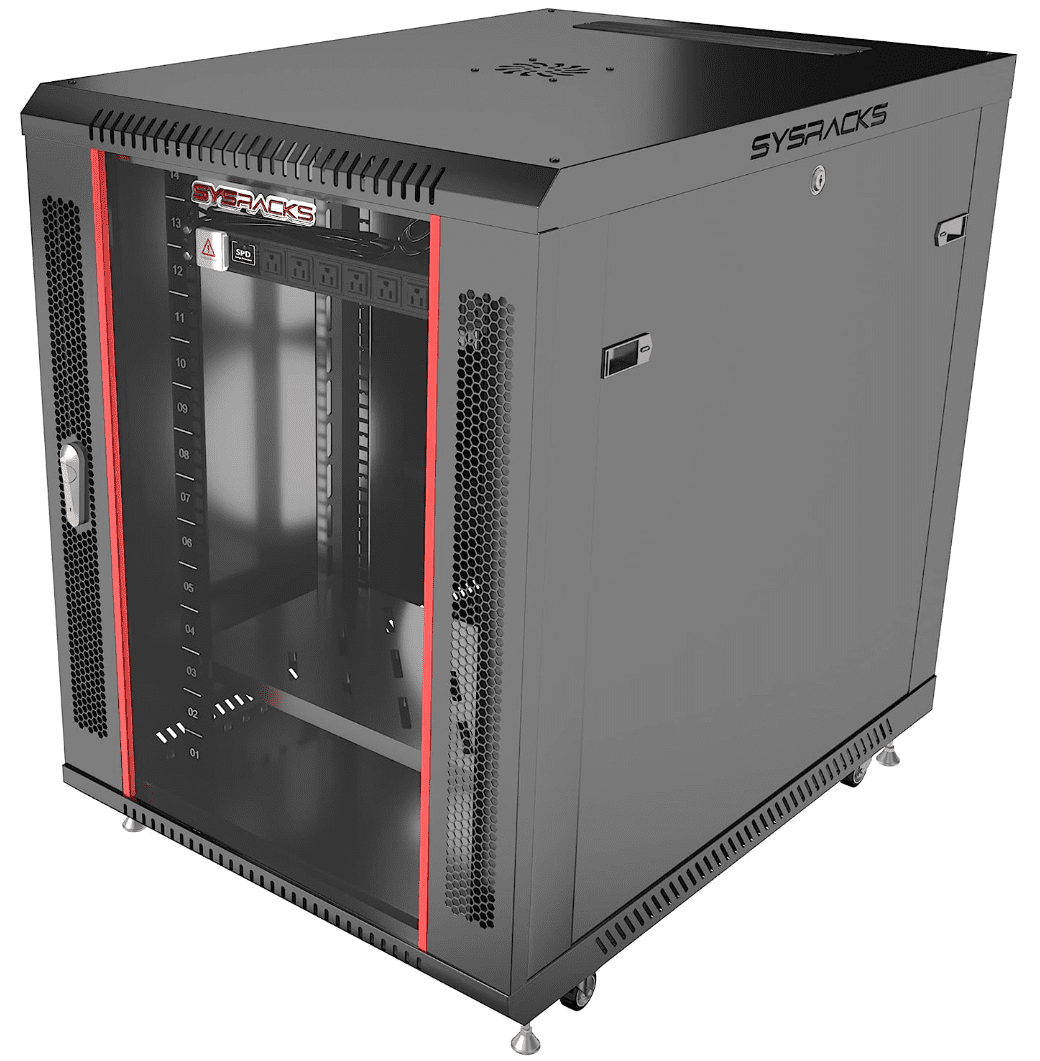
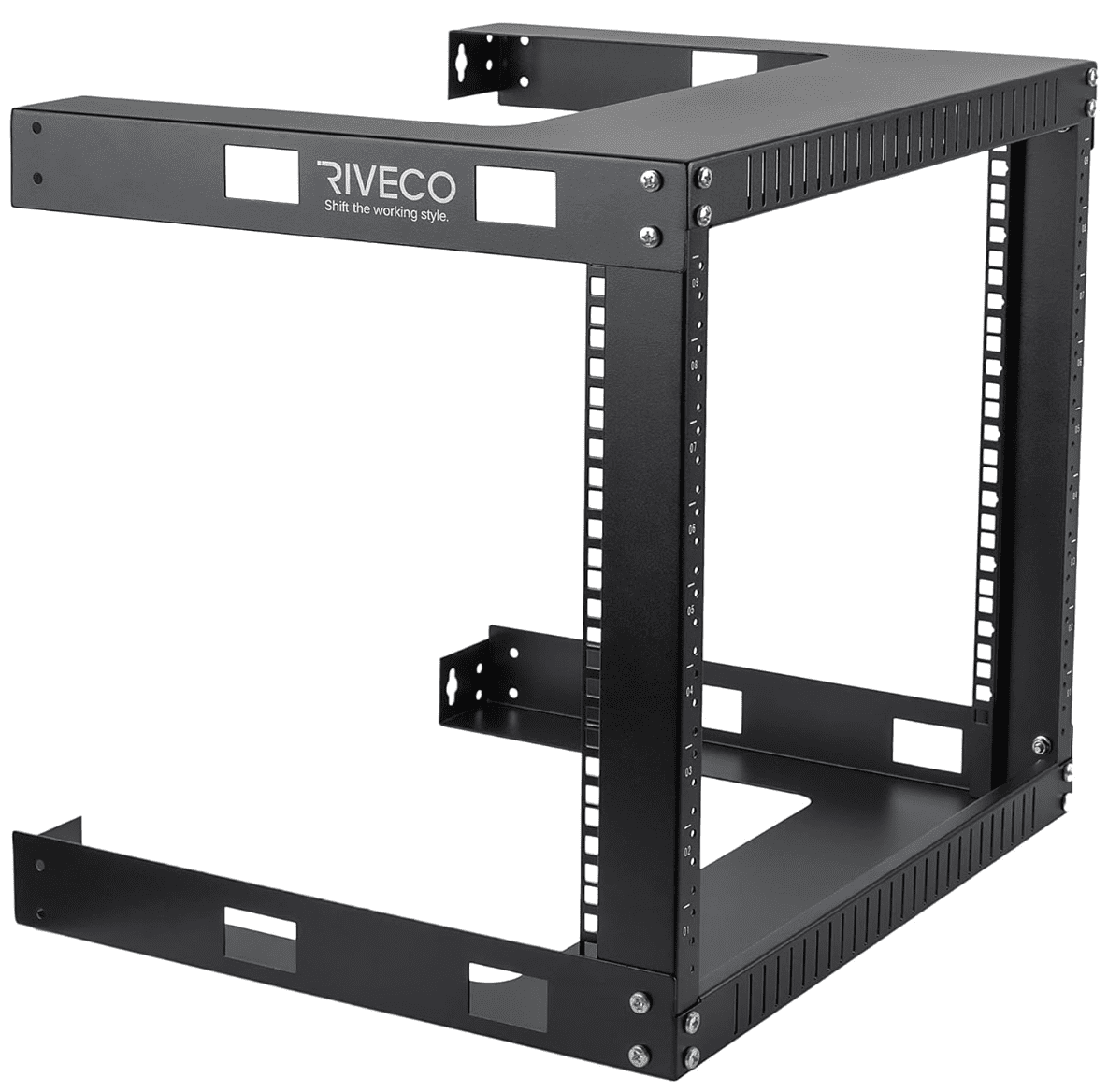
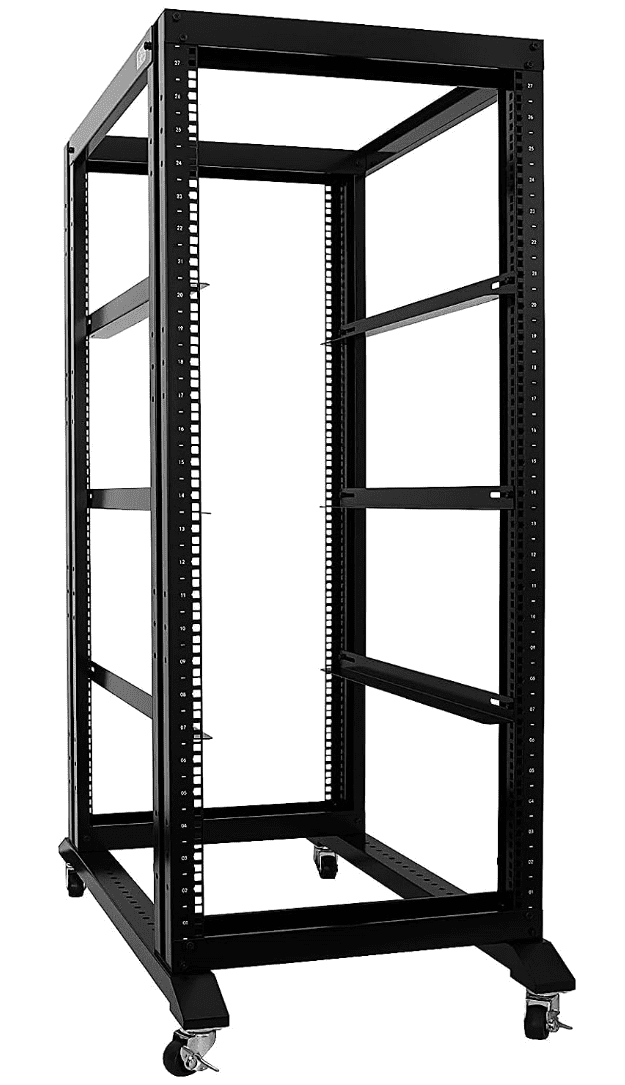


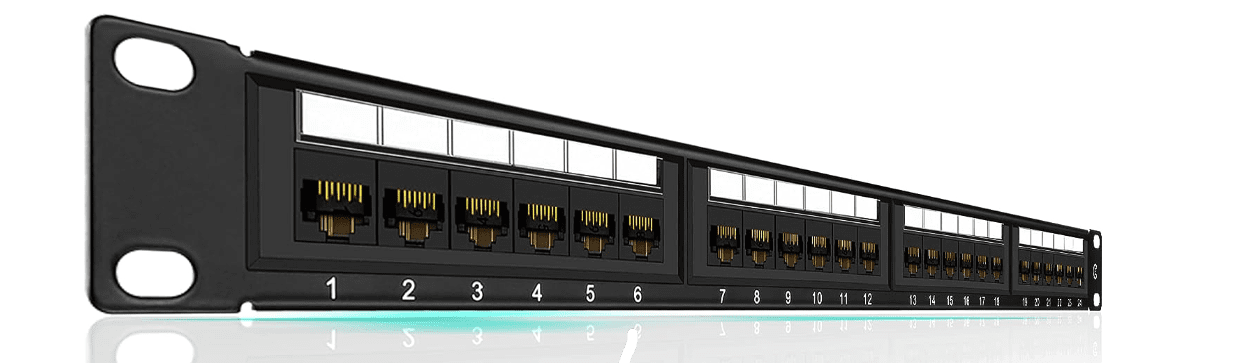
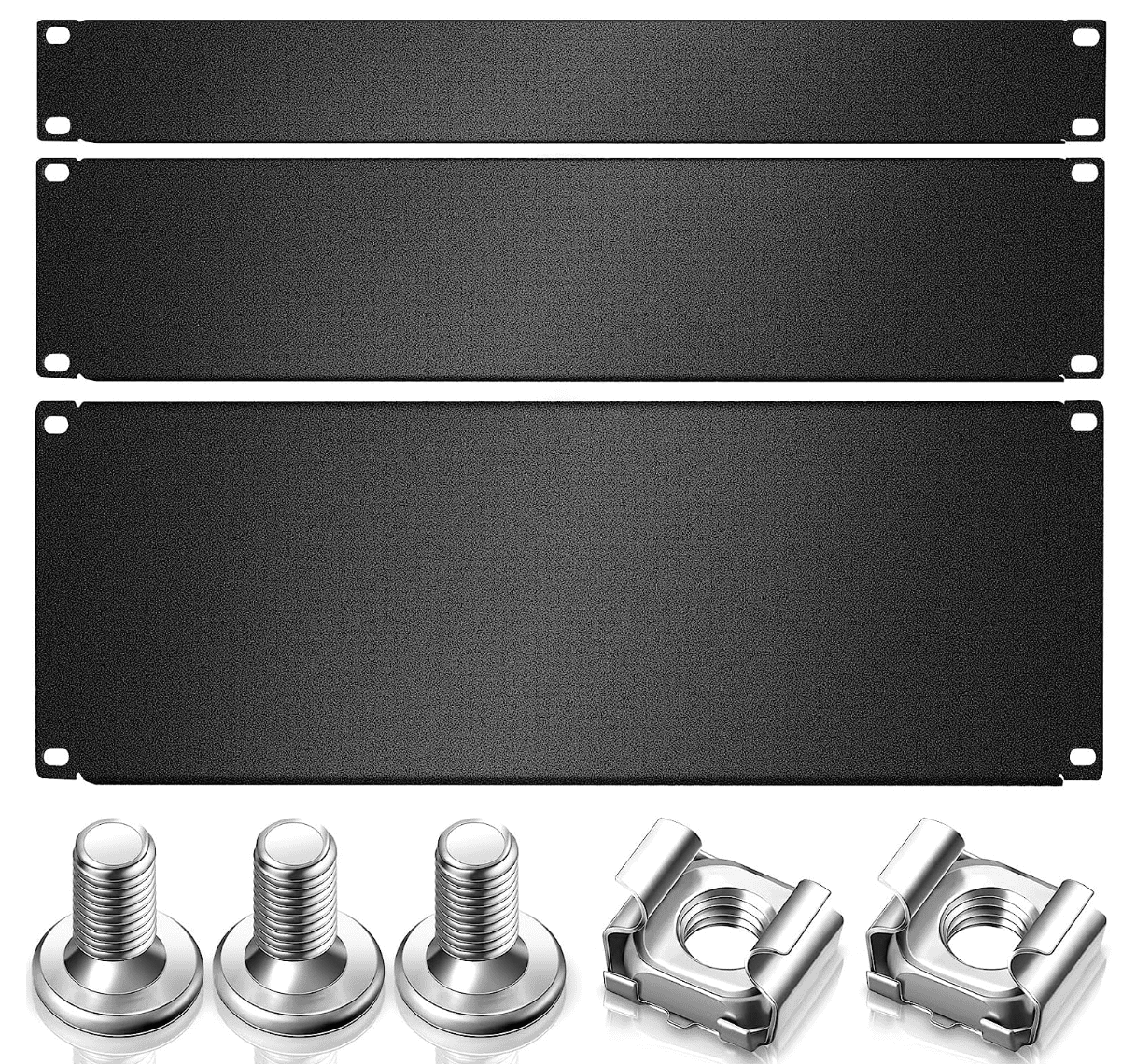

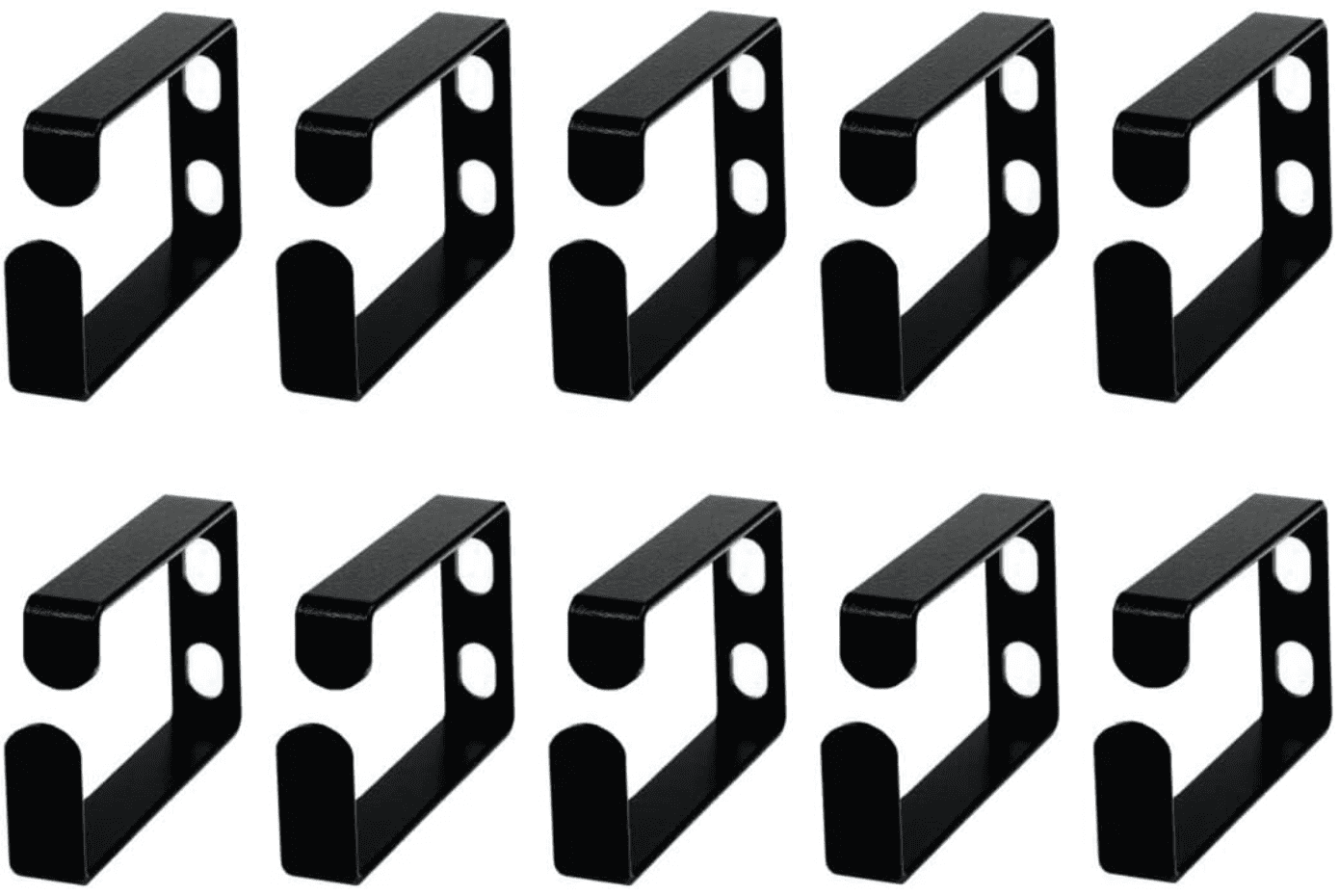

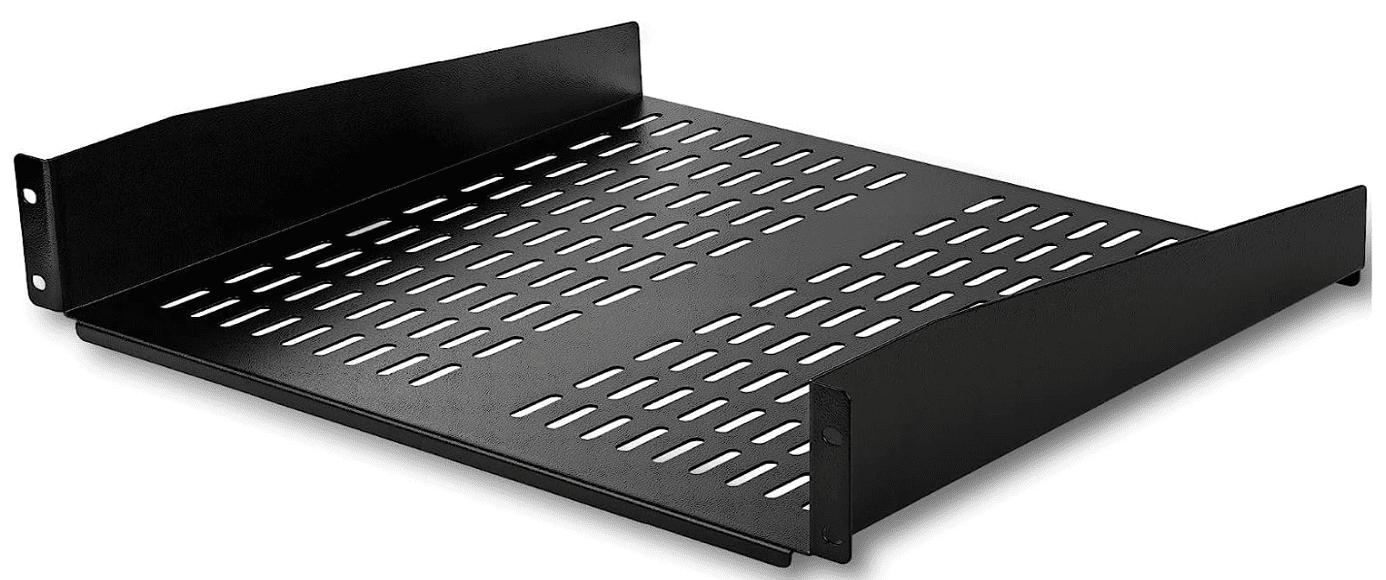
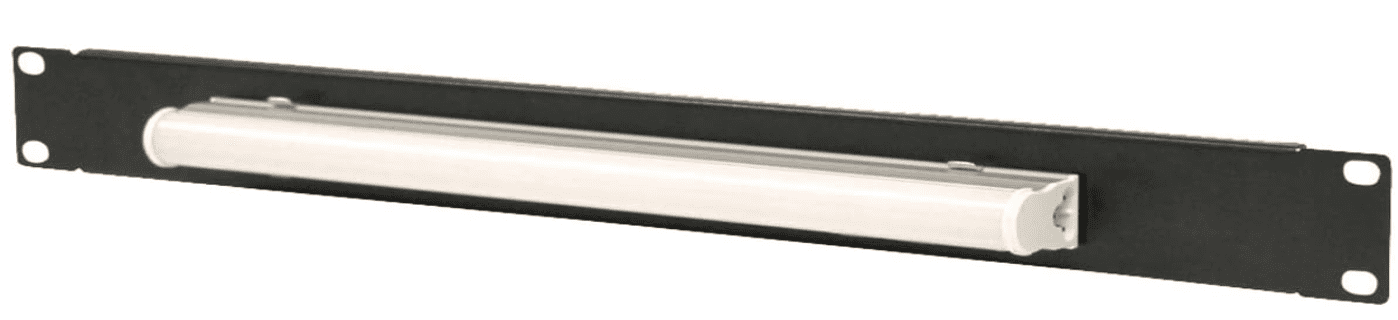
0 Comments