
A home lab, or simply “lab,” is a personal space where technology enthusiasts, professionals, and hobbyists can experiment with various hardware and software. From virtual machines to your own server, a home lab offers endless possibilities. But what exactly is a home lab, and why should you consider building one? This article will explore these questions and more.
What is a HomeLab?
Home labs have certainly exploded in popularity, and many find having a home lab is a great way to hone their skills as an engineer, developers, DevOps professionals, or infrastructure engineers.
When you boil it down, a home lab is essentially anywhere from a single server to multiple servers running at home, where home labbers run open-source and enterprise solutions.
With a home lab, you can test, experiment, and learn about different technologies in an isolated environment with self-hosting services. It often includes servers, network devices, virtualization software, and other hardware.
My home lab started as a single VMware Workstation box that ran on top of Windows Server at the time. I bought a Precision Workstation off eBay with 32 gigs of RAM and began my journey there. After I outgrew this hardware with the number of VMs I wanted to run, I decided to buy a Supermicro server, and this is where I have been ever since. Now I have 6 Supermicro servers and over 120+ VMs.
One size does not fit all
The great thing about running a home lab is that no specific size or type of equipment fits every person’s environment or use case. Some may spin up a home lab with a single Raspberry Pi device, or multiple Raspberry Pis. Others may acquire second-hand enterprise server gear off EBay and run these in a true server rack.
Either one constitutes a home lab as no defined specification must be met to learn and have fun.
Virtual Machines in a Home Lab
Virtual machines, or VMs, are like building blocks in a home lab. They let you run many different systems, like Windows or Linux, all on one computer. Think of virtualization software, such as VMware, Hyper-V (for commercial use), or Proxmox and XCP-ng (for open-source enthusiasts), as the key that makes this happen. They create isolated environments for each system so you can experiment with many different solutions and software applications.
The hypervisor lets you create these isolated environments. With virtualization software, the hypervisor, you can run many different OS’es on the same hardware and experiment without having to run multiple computers and you can do this with each OS isolated from the others.
I run VMware vSphere in my home lab environment, using a VMUG subscription. Also, being recognized with the vExpert aware grants access to the catalog of VMware software similar to VMUG. However, I keep my VMUG subscription in parallel with vExpert. Mostly because I want to continue to support VMUG, but also there have been times when I have had access to things on VMUG and not vExpert.
The over 120+ VMs I run are everything from domain controllers, Docker hosts, file servers, RADIUS servers, VMware management solutions like vCenter Server, NSX Data Center, etc.
Containers and Kubernetes
Aside from running virtual machines in the home lab, running containers on Docker hosts or Kubernetes environments is a great way to learn about more advanced concepts and topics and get your feet wet with containerization and managing modern applications.
It is easy to start with Docker, progressing to a Docker Swarm host, or going straight for Kubernetes from a standalone Docker host.
Check out my posts here on a few topics that will help with running virtual machines, containers, Docker, etc.
In my lab, I have many different flavors of Kubernetes, including Rancher k3s, VMware Tanzu, k0s, Microk8s, Minikube, and vanilla K8s installed using kubeadm.
Hardware and Equipment
Hardware is the backbone of any home lab. From servers to Raspberry Pi, there are many choices. You don’t have to spend thousands on production equipment; even basic things like an old computer or open-source tools can be used. Some who want a more powerful server may opt for a gaming PC for hardware.
Usually, you can grow your home lab at your own pace, adding more compute nodes, network-attached storage, more network gear, etc.
An excellent resource for home labbers who want to acquire servers for use in their lab environments is Lab Gopher. Lab Gopher is a site that automatically searches EBay for servers and presents these in an easy to search way that allows you to define your hardware criteria such as CPU, RAM, and amount of storage.
A great form factor and size that many use for home lab hosts is the Intel NUC. While they are discontinued now from Intel, you can still readily find these online. However, Asus is now taking over everything about the Intel NUC moving forward, so the future still looks bright on that front.
Many other “mini” form factor designs are out on the market as well making it a great way to have a small, power efficient, but performant home lab host.
Do you need a server rack?
Generally, most start out building a home lab without a rack. They will use a desktop PC, Raspberry Pi, or even their daily driver machine with a type 2 hypervisor for labbing.
However, if you start to acquire multiple servers and network gear, having a rack allows organizing your gear into a single location and makes cable management and other organization much easier.
Below is a look at my current home lab server rack with the gear and servers I am running. I have the following installed:
Hosts
- (3) Supermicro SYS-5028D-TN4T Servers – 3 node vSAN cluster
- Intel Xeon processor D-1541 8-Core, SoC (System-on-Chip)
- 128 GB RAM
- All flash vSAN Datastore – Backed by (3) Samsung 970 Pro Plus NVMe 1GB drives
- 5.46 TB Capacity
- (1) Supermicro SYS-5028D-TN4T – Backups and other testing
- Intel Xeon processor D-1541 8-Core, SoC (System-on-Chip)
- 128 GB RAM
- (2) NVMe-backed datastores in datastore cluster
- (2) Traditional spinning disk datastores for other testing, etc
- (1) SYS-E301-9D-8CN8TP
- (1) SYS-E300-9D-8CN8TP
Networking
- (1) Cisco SG350-28 port switch for core
- (1) Ubiquiti XG-16 – 10 gig TOR switch for virtualization hosts
- (1) Cisco SG300-20 port switch for DR
- (1) Netgear X708T – 10 gig switch for vSAN, vMotion, and NIOC aggregated links (decommissioned at the moment)
- (1) Palo Alto PA220 Firewall
- Extreme Networks x440-G2 16 port switch
Rack and Power
- SysRacks 27U Rack
- (2) CyberPower PR1500LCDRTXL2U UPS
Also, if you are looking to buy a server rack right from the start or have progressed to the point you would like to invest in one,
Licensing
Due to software licensing, many may not think building a home lab is feasible. However, there are many great resources out there for home labbers to have licensing really cheaply, such as a VMUG subscription.
If you are interested in learning/running VMware vSphere and related solutions, the VMUG subscription allows you to access the full VMware catalog of solutions and software for around $200 a year. This cost isn’t bad considering you are getting access to multi-thousand-dollar-a-year software licenses.
Why Build Your Own Home Lab?
Hands-on Learning and Experimentation
Building your own home lab provides a hands-on environment to learn and experiment with various technologies. From Windows Server to Ubuntu Server, you can explore different operating systems and software. It’s a place where you can break things without any real-world consequences and then fix them.
Running enterprise or open-source hypervisors allows creating snapshots and cloning machines at will for “rinse and repeat” operations until you perfect the process you are attempting to learn.
One of the things I appreciate about running your own home lab is that you will ALWAYs run into challenges and issues. This is part of the experience and learning. You are your own IT staff from the helpdesk all the way up to the architect of the environment. It forces you to think through problems, planning, design, and many other aspects of enterprise technologies.
Enhancing Skills and Career Growth
Home labs can be a major stepping stone to learning and progressing in your current role with your employer. It allows you to be sharper in your skillset and troubleshooting and it allows you to learn new technologies that you may not be using at work but can introduce.
Many, including myself, view the financial investment in lab gear as a stepping stone to better career growth and promotion opportunities.
Network Security and Control
Having your own homelab gives you complete control over your home network. You can set up a media server, web hosting, or Pi-Hole to block unwanted ads along with your wireless devices. Understanding network security and managing your internet access can also protect your devices and data.
You can filter traffic as you see fit and even control your DNS with Pi-Hole by also running something like Unbound DNS as your resolver.
In my lab, I am running a full Active Directory Domain Services (AD DS) environment that allows configuring domain authentication. I have everything set up with 2FA authentication on critical home lab services and run a Palo Alto firewall that provides excellent filtering for the home lab.
Cost and Power Considerations
While building a home lab can be an investment, it doesn’t have to break the bank. Consider the power bill and choose energy-efficient options like Raspberry Pi or other efficient hardware that suits your needs. Open-source solutions can also reduce costs.
You can also use different techniques and solutions when building and operating your home lab to ensure it is as power efficient as possible. Check out my video showing how you can reduce your power cost by automating the shutdown of your virtualization host and saving on power when your lab isn’t in use.
Check out my video covering how you can reduce power consumption in your home lab environment:
Frequently Asked Questions
Virtual Machines: A Gateway to Technological Exploration
Virtual machines transform a single computer into many possibilities. Imagine running Windows, Linux, or any other operating system, all within the same physical machine. Virtual machines create individual slots for each system, ensuring they operate independently without any conflicts.
This also saves on your home lab investment. You can run multiple computers on a single set of hardware to explore various technologies. It’s a cost-effective and clever approach to learning, experimenting, and enhancing your understanding of different OS’es and applications.
How Can I Reduce the Power Bill When Running My Home Lab?
Energy efficiency is a consideration when building a home lab. Opting for devices like Raspberry Pi or utilizing power-saving features in your virtualization software can help minimize energy consumption. Monitoring resources and turning off equipment when not in use are also practical ways to keep the power bill in check.

Can I Use My Gaming PC as Part of My Home Lab?
A gaming PC can be a valuable addition to your home lab. Its robust hardware can host virtual machines, run virtualization software, and even serve as a media server. It’s a versatile option that can complement other hardware in your lab.
Is a Home Lab Suitable for Testing Security Measures?
A home lab provides a controlled environment for testing security measures and understanding potential vulnerabilities. From experimenting with network-attached storage to exploring web servers, you can assess how different technologies interact and identify areas for improvement. It’s a safe space to learn about security without risking production equipment.
How Can I Get Started with Linux in My Home Lab?
Linux is a favorite operating system for home labbers that allows learning open-source technologies that are used in the enterprise and cloud environments. Getting started with Linux is easy. Just pick a distro, like Ubuntu Server, and load this in a virtual machine running in your hypervisor of choice. After that, you can begin installing packages from official repos and play around with all sorts of technologies. My list includes:
DNS servers
VPNs
Docker
Kubernetes
etc
What’s the Difference Between a Home Lab and Professional Lab Equipment?
A home lab is something you can build yourself, using things like Raspberry Pi, old computers, or even devices that connect without wires. It’s a place to try out ideas and learn without spending a lot.
Professional lab equipment is different. It includes special servers, devices to manage connections, and other top-notch tech tools. It’s made for serious work and can be costly.
But a home lab, even if it doesn’t have everything a professional one does, offers a chance to learn and experiment hands-on without breaking the bank.

While a home lab may not have all the resources of professional equipment, it offers a great option for hands-on learning and experimentation without spending thousands.
Building Your Own Home Lab
Building your own home lab is one of the coolest things you can do, especially if you are interested in playing around with technology and learning new things. Having your own environment acts as a sandbox to build and break things on purpose and have an easy way to “rinse and repeat” the process.
Licensing options are available to run enterprise hypervisors and various operating systems for cheap and allows learning the same technologies used in modern data centers and enterprise environments today.
Whether you’re interested in improving your skills, enhancing security, or just having fun with all the flashing lights, a home lab offers something for everyone.



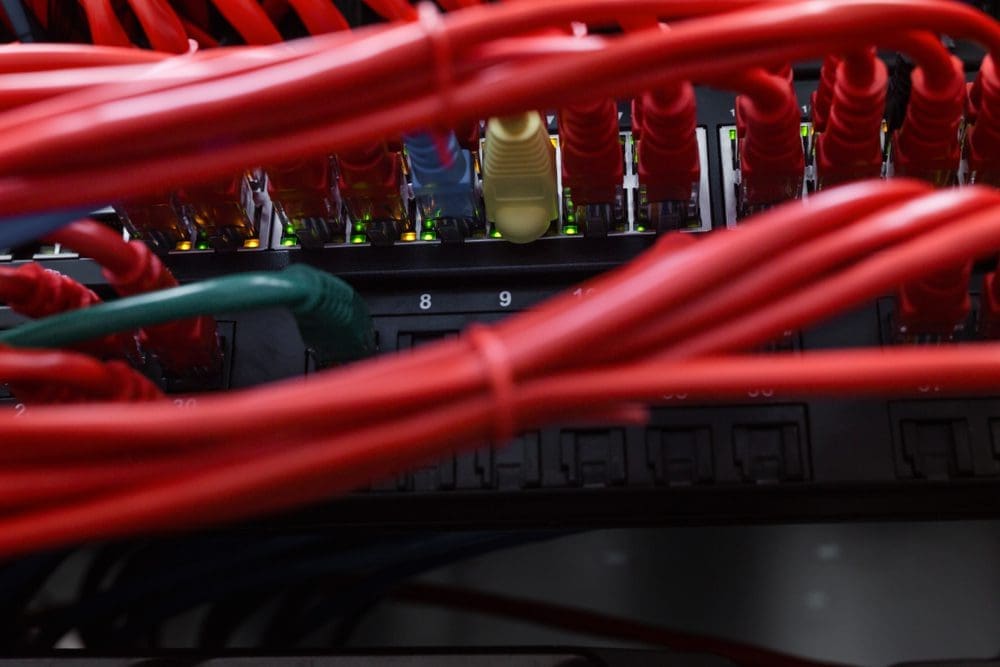

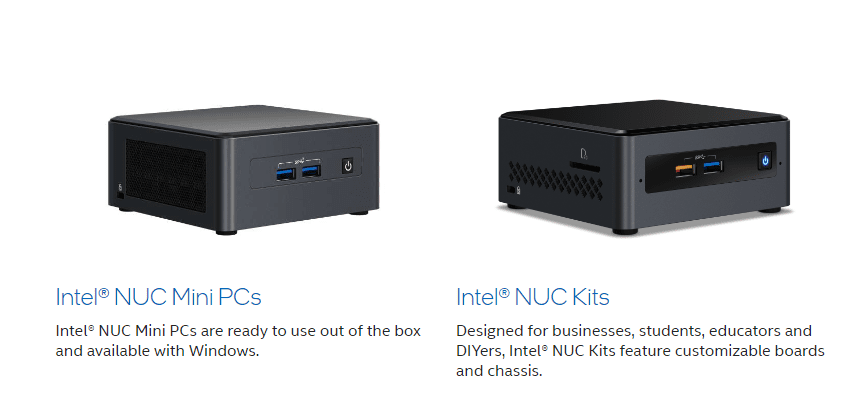
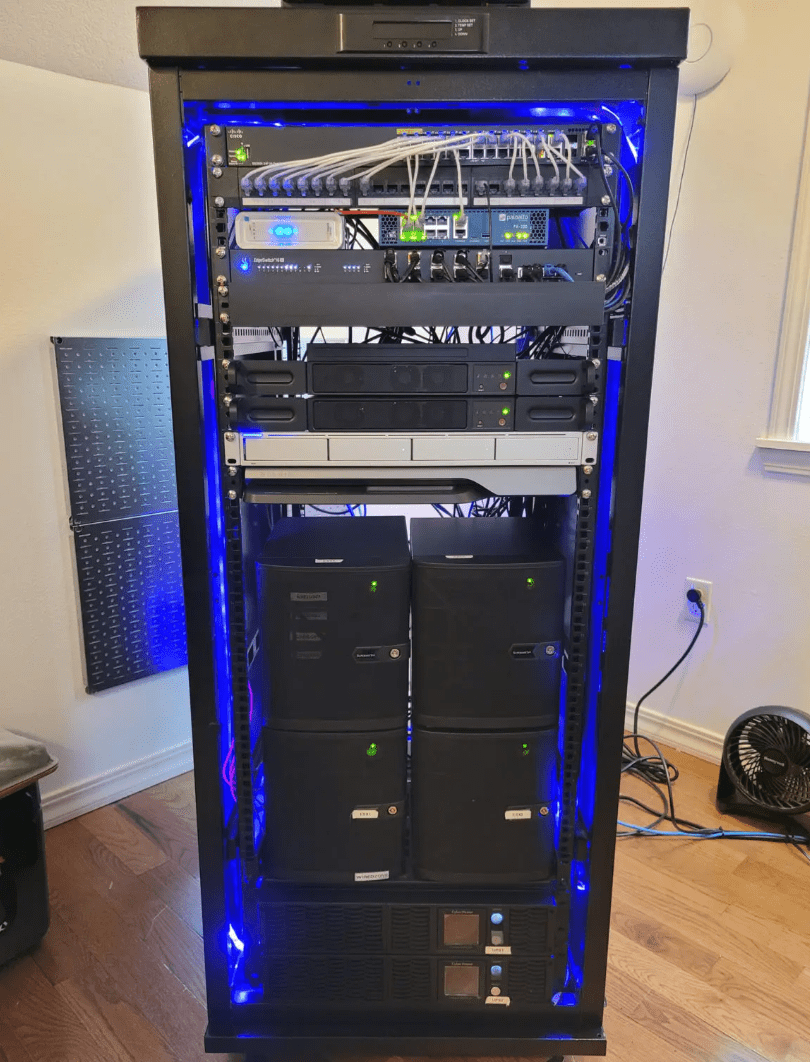


0 Comments