Microsoft released the new feature update for Windows 10, the Windows 10 May 2020 update, also known as Windows 10 version 2004, to the public this week.
The new version is being offered to select systems only via Windows Update at this point and availability will increase over the coming weeks and months. Windows users who cannot wait can download the Media Creation Toolkit to create bootable installation media to install the new version.
Microsoft introduces new features when it releases feature updates for Windows 10 but some features do get removed or deprecated. Removed means that the feature is no longer available, deprecated that it is no longer in active development and that it will be removed at a later point in time.
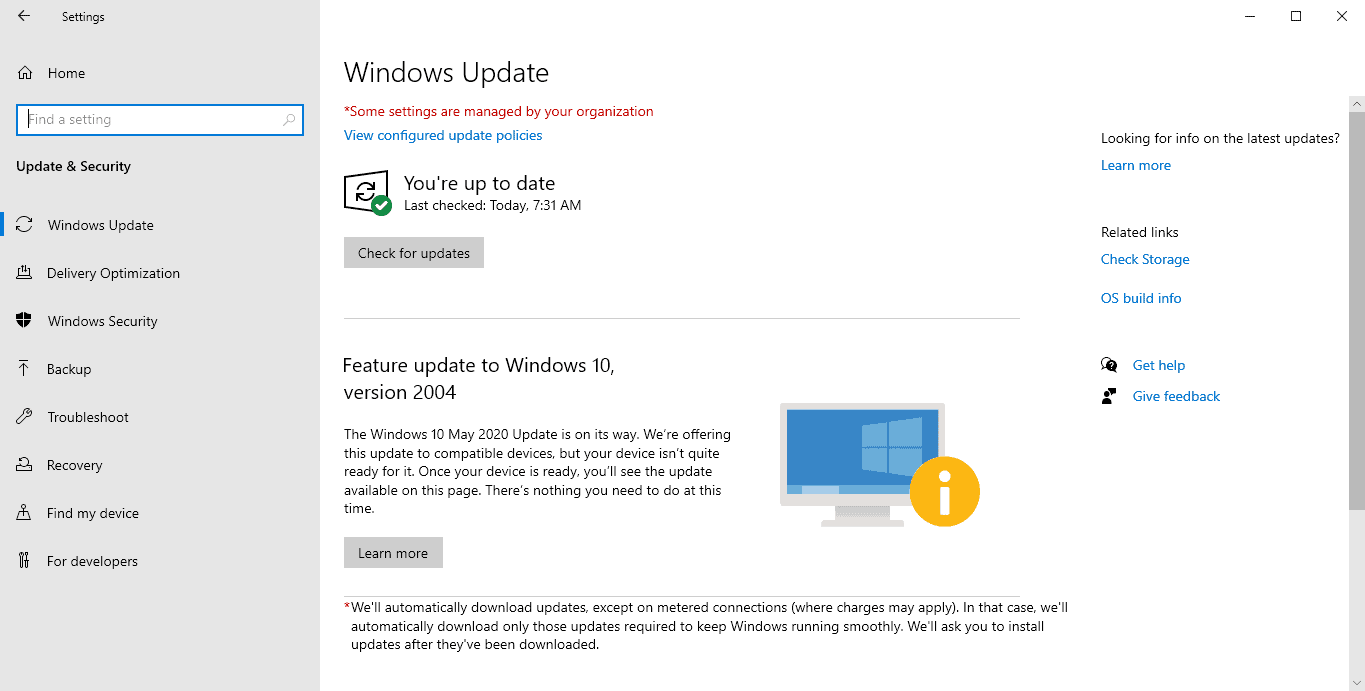
Here is the list of features that got removed and deprecated in Windows 10 version 2004.
Removed Features
- Cortana -- Cortana is not gone but the native integration of Cortana has been removed. It is replaced by a Microsoft Store application that lacks many "consumer skills" such as music or connected home of the native Cortana. The new Cortana application introduces a chat-based user interface to interact with Cortana using typed or spoken natural language queries, tighter security as it requires being signed in with a work, school or Microsoft Account, and the ability to move the Cortana window.
- Windows To Go -- Was deprecated in Windows 10 version 1903 and has now been removed completely. Windows To Go let you copy the Windows operating system to a USB drive.
- Mobile Plans and Messaging apps -- While the apps are still supported, they are no longer distributed with Windows 10. OEMs may include these applications in Windows images for cellular enabled devices.
Deprecated Features
- Microsoft Edge (classic) -- The classic version of Microsoft Edge is no longer under active development. Microsoft released the Chromium-based version of Microsoft Edge earlier this year and will focus development on that version.
- Dynamic Disks -- Designed to introduce features that basic disks do not support such as the ability to create volumes that span multiple disks or the ability to create fault-tolerant volumes. Microsoft plans to replace Dynamic Disks "fully" by Storage Spaces in future releases.
- Companion Device Framework -- The framework is no longer under active development. It was designed to improve the authentication experience, e.g. by providing biometrics for Windows Hello even if the Windows 10 device does not support the required functionality (e.g. no webcam or fingerprint reader).


0 Comments