If your VPN connection failed to connect with error code 800, this article is for you. In this post, we’ll describe the cause and fix for this problem.
Recently, while connecting to VPN connection, we received following message:
The remote connection was not made because the attempted VPN tunnels failed. The VPN server might be unreachable. If this connection is attempting to use an L2TP/IPsec tunnel, the security parameters required for IPsec negotiation might not be configured properly.
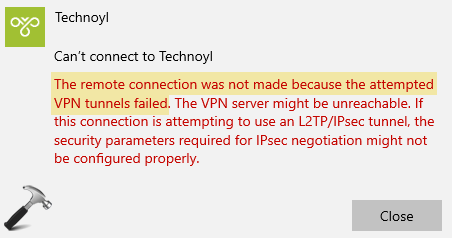
Due to the above mentioned error, no matter whatever we try, the VPN connection failed to establish. But finally, we were able to fix up this issue with below solution.
FIX: The Remote Connection Was Not Made Because The Attempted VPN Tunnels Failed
To apply a solution, we first need to understand the issue. Basically, this problem occurs when the VPN connection tunnel type is set to Automatic and connection fails for all VPN tunnels. It may occur while VPN server is not reachable. You can try pinging the VPN server to check if server is reachable. This error may occur with Windows 7, 8.1 and with latest Windows 10 as well. However, Windows 10 doesn’t mention its error code which is 800 which connecting via Settings app UI.
If your VPN connection provider has provided information about which tunnel type you should use, this can be easily solved. All you need to go to change the tunnel type to correct one, from existing Automatic. To change the tunnel type, follow these steps:
1. Press  + R to open Run, type
+ R to open Run, type ncpa.cpl and click OK.
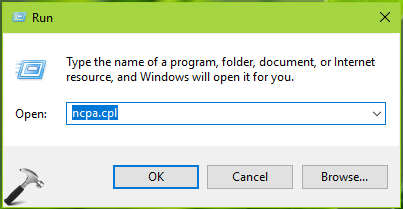
2. In Network Connections window, right click on your VPN connection and select Properties.

3. On the property sheet, switch to Security tab. Under Type of VPN, change the option from Automatic to tunnel type recommended for you from VPN provider. Make sure to deploy below information upon selecting VPN type, else VPN connection may still fail:
- If
you’re selecting PPTP, ensure that PPTP port (TCP 1723) and GRE port (47)
are not blocked in between firewall.
- If
you opt for L2TP/IPsec, make sure port UDP 1701 is not blocked
on firewall.
- If
you select SSTP, ensure correct machine certificate is present on server
and valid client certificate on client machine
- While
you select IKEv2, make sure IKE port i.e. UDP port 500, UDP port 4500
not blocked on firewall.
Note:
Above tunnel specific information is sourced from Routing and Remote
Access Blog on Technet, managed by Microsoft networking team.
Click OK to save your setting.
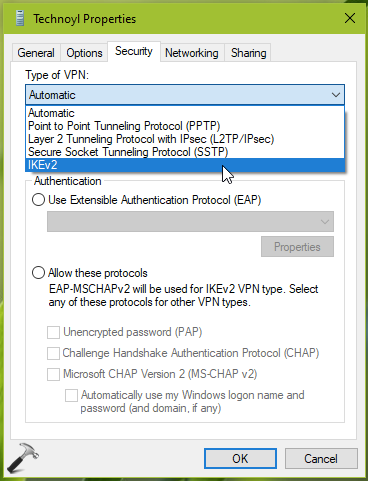
Now retry connecting to your VPN connection, the problem will be no longer present.

0 Comments