The data protection space for enterprise workloads is a crowded one with many different solutions for businesses to choose from. Many of the backup solutions on the market feature comparable features and functionality. One that we haven’t heard from in a while in terms of a new release is Vembu. However, recently, Vembu has released Vembu BDR Suite v5.0 as a release candidate. The new release candidate can be used in production, with the GA release expected in the upcoming weeks. Let’s dive into a full review of the Vembu BDR Suite v5.0 released for download new features.
Vembu BDR Suite v5.0 new features
With the new release of Vembu BDR Suite v5.0, there are a lot of new features to talk about. Vembu has improved and incorporated new features across the board for both on-premises and cloud workloads. This has resulted in the most capable and comprehensive version of Vembu BDR Suite to date. Currently, as mentioned, the Vembu BDR Suite v5.0 release is a “release candidate.” So, this is not as of yet a GA release. However, Vembu mentions on the download site that Vembu BDR Suite v5.0 can be used for production.
- Production Use: BDR Suite 5.0 RC is fully tested for production use.
- Upgrading Customers: BDR Suite 5.0 RC does not support upgrading existing installations. BDR Suite 5.0 GA, expected in a few weeks, will support upgrades.
With that said, take note of the following new features in this release:
- Hyper-V VM replication
- Instant boot live igration
- Parallel VM processing
- Rotated drives as backup repository
- Optimized backup with where-it-left-off
- GFS (Grandfather-Father-Son) retention
- Synthetic full backup
- Backup job template
- Multi-host backup support
- Application item-lvel recovery from web GUI
- Microsoft 365 SharePoint online backup
- Microsoft 365 Teams Backup
- Backup for Google Workspace
- Backup for AWS
Let’s look at each of these in closer detail.
Hyper-V VM replication
Replication is a critical part of the overall DR strategy to survive a complete site failure. Vembu BDR Suite v5.0 provides the ability now to replicate your Hyper-V VMs from one host to another. In the event of a critical site-level failure, you can failover your production VMs to the replica VMs that exist in your DR facility.
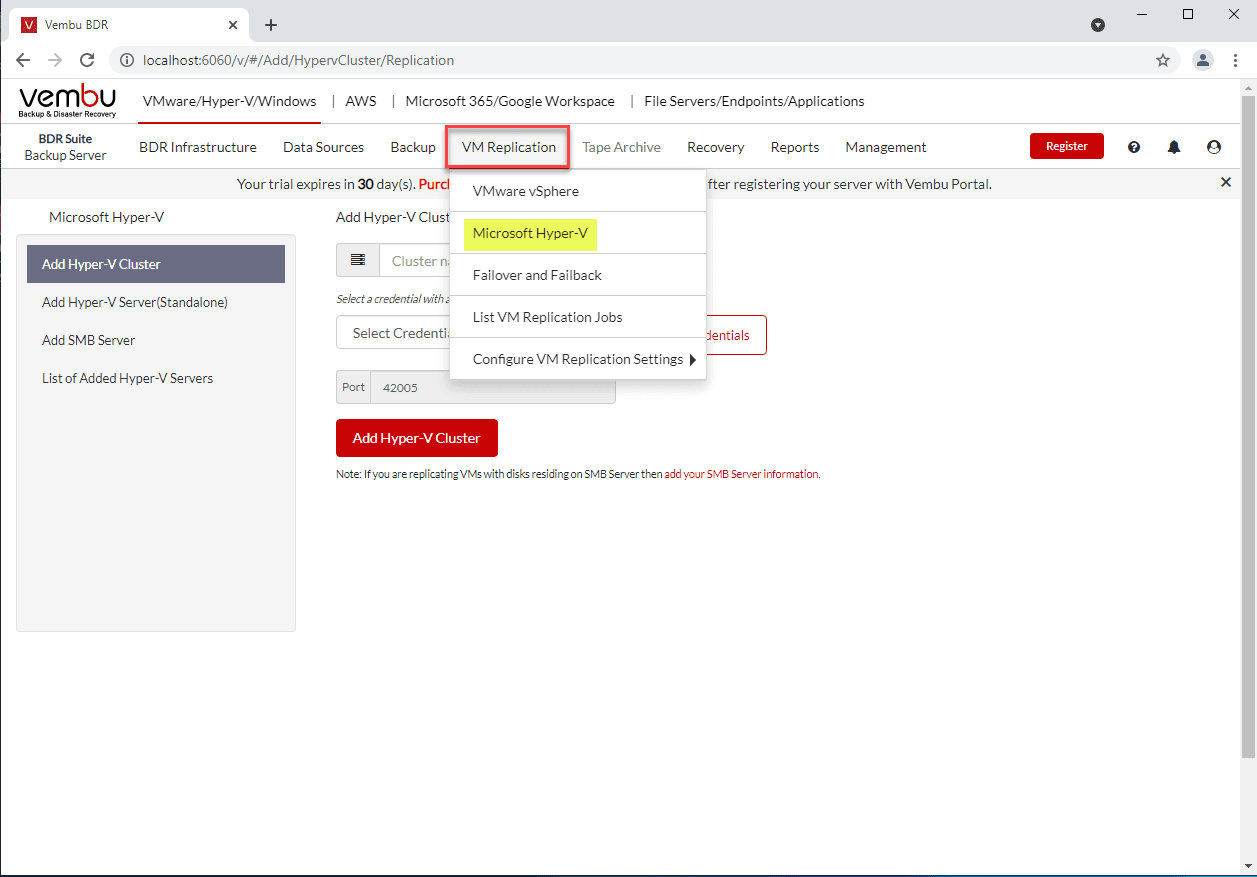
Instant Boot Live Migration
An extremely powerful new feature is the ability to use Instant Boot Live Migration. First off, what is instant boot? Instant boot means that you can boot a VM directly from the backup repository. This shortcuts the time it takes to first “restore” the VM to your production repository. However, new with Vembu BDR Suite v5.0, organizations can now Live Migrate the Instant Booted VM to the production data store as a background task.
Parallel VM processing
With Vembu BDR Suite v5.0, Vembu is introducing parallel backup of multiple VMs and disks in a single host. The number of parallel jobs as well as the number of disks that can be backed up in parallel is customizable.
Rotated Drives as backup repository
Many environments, especially in edge or ROBO locations may make use of removable drives for backup. With Vembu BDR Suite v5.0, you can use “rotated drives” as a backup repository. It allows using multiple external hard drives to store the backup data and swap them on a regular basis.
Optimized Backup with Where-it-left-off
Whenever a backup restarts from an interruption, the backup will automatically start from where it left off during the previous schedule.
GFS (Grandfather-Father-Son) Retention
With Vembu BDR Suite v5.0, you can now use Grandfather-Father-Son (GFS) retention strategies as these are built into the backup retention settings. It supports GFS retention to create restore points on a weekly, monthly, quarterly, and yearly basis. When you use the GFS restore points, these are always tied to an additional full backup or a synthetic full backup.
Synthetic Full Backup
The new Vembu BDR Suite also introduces synthetic full backups to the mix. These are created by merging the full backup and all subsequent incremental backups in the backup repo itself. It means you don’t have to run an additional full backup. Instead this is created synthetically and reduces the time and bandwidth usage over the network when creating an online full backup.
Multi-host backup support
Vembu BDR Suite v5.0 allows creating backup jobs with multiple hosts that are included in a single job. This can include backups for different hosts/VMs inside a job for parallel processing. This new feature improves the overall backup performance.
Application item-level recovery from the web GUI
One of the standouts of Vembu BDR Suite is the ability to perform literally all operations from a single web GUI. One of the new features with this release is the ability to perform application item-level recovery from the web GUI. You can now recover application items from Exchange Server, SQL Server, SharePoint, and Active Directory from the web GUI. Restore points are exposed in the web GUI and allows choosing the restore point you want to recover items from.
Microsoft 365 SharePoint Online Backup
The new version of Vembu has improved support and functionality across many cloud technologies. One of those is Microsoft 365 SharePoint Online Backup. From Vembu BDR Suite v5.0, you can backup and recover site, web collections, individual files, folders and entire document libraries.
Microsoft Teams Backup
Microsoft Teams has exploded in popularity and use since the onset of the global pandemic. Related to the SharePoint Online functionality highlighted above, Vembu BDR Suite v5.0 allows protecting your Microsoft Teams environment effectively. It is quite comprehensive in the backup functionality it provides. Backups of Teams include conversations, chats, planner, tasks, and other items in Microsoft 365 Teams.
Backup for Google Workspace
Vembu has solidified support not only for Microsoft 365 solutions, but also Google Workspace. In this release, Vembu BDR Suite v5.0 includes support for Google Workspace backup. Backups include Mail, Google Drive, Contacts, Calendar and other items.
Backup for AWS
Amazon AWS is the most popular cloud Infrastructure-as-a-Service environment among companies today. Vembu provides support for agentless and application-consistent backup of AWS EC2 instances with Vembu BDR Suite v5.0.
Other Vembu BDR Suite v5.0 enhancements to mention
There is a list of other enhancements with this release of Vembu worth mentioning. These enhancements include:
- With a backup in progress, you can initiate a restore
- Backup jobs and offsite copies can be run in parallel
- The overall backup job creation experience has been improved
- Hyper-V VMs can be restored with the same configuration
- You can now configure backup window job settings at the backup job level
- Configure backup throttling from the BDR Backup Server
- File-level recovery (FLR) is now supported for dynamic disks
- You can now disable compression and encryption at the storage repository level
Overall Impressions of Vembu BDR Suite v5.0
In my lab environment, I have downloaded the Vembu BDR Suite v5.0 Release Candidate for this review of features. With this release, Vembu has delivered many great new features. Virtually every area of the product has improved in features and capabilities, including on-premises and cloud technologies.
Most businesses are operating in a highly hybrid infrastructure configuration these days. Using a backup product that can cover workloads that exist on-premises and in the cloud is vital. However, the new features do not stop there. Vembu has included with the same product the ability to protect cloud Software-as-a-Service offerings such as Google Workspace, Microsoft 365, and specifically SharePoint Online and Microsoft Teams. These SaaS offerings have become hugely popular since the pandemic began due to the distributed workforce. Again, all of this functionality is in the same product and management dashboard.
You will be hard-pressed to find a backup solution that includes so much functionality in a single management interface. Most have separate interfaces and products to cover cloud solutions vs. on-premises technologies. I applaud Vembu here for bringing data protection to all of these key infrastructure components under one offering.
Interface and workflows
The interface and workflows have been greatly improved with Vembu BDR Suite v5.0. Everything just “feels” quicker, the workflows are more in-depth, and you have all the configuration of your backup jobs right at your fingertips no matter what kind of data protection job you are creating.
Final Thoughts
Vembu has delivered a great new release with Vembu BDR Suite v5.0. The features and capabilities align with the current needs of most enterprise organizations looking to protect business-critical data seamlessly, effectively, and with a single product. Vembu does this with v5.0.
Be sure to check out more information and download the Vembu BDR Suite v5.0 release candidate here:

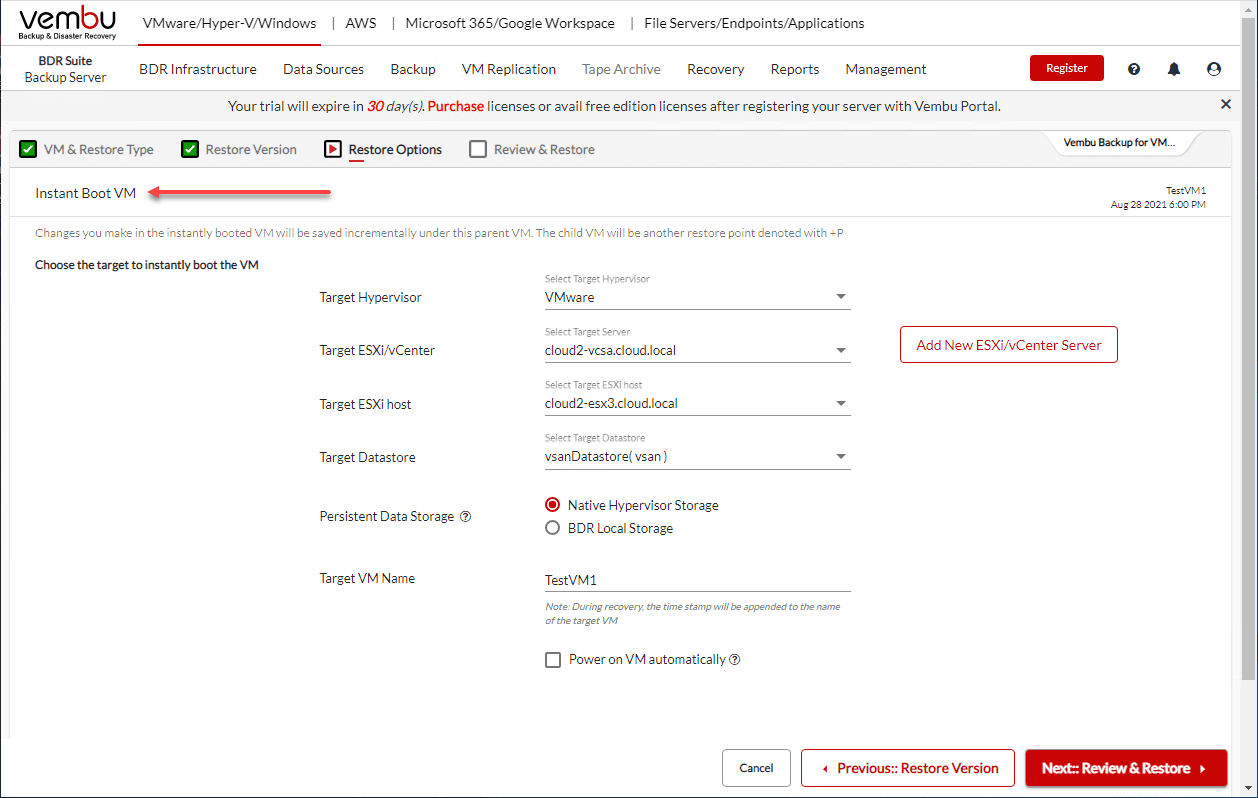
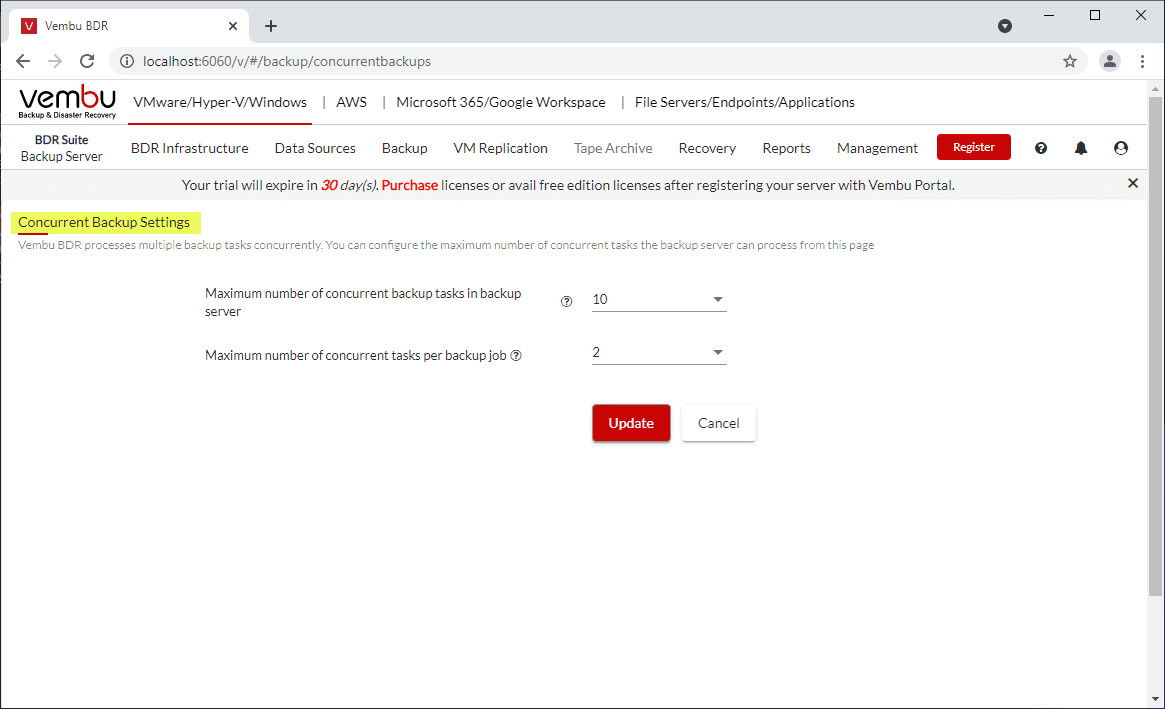
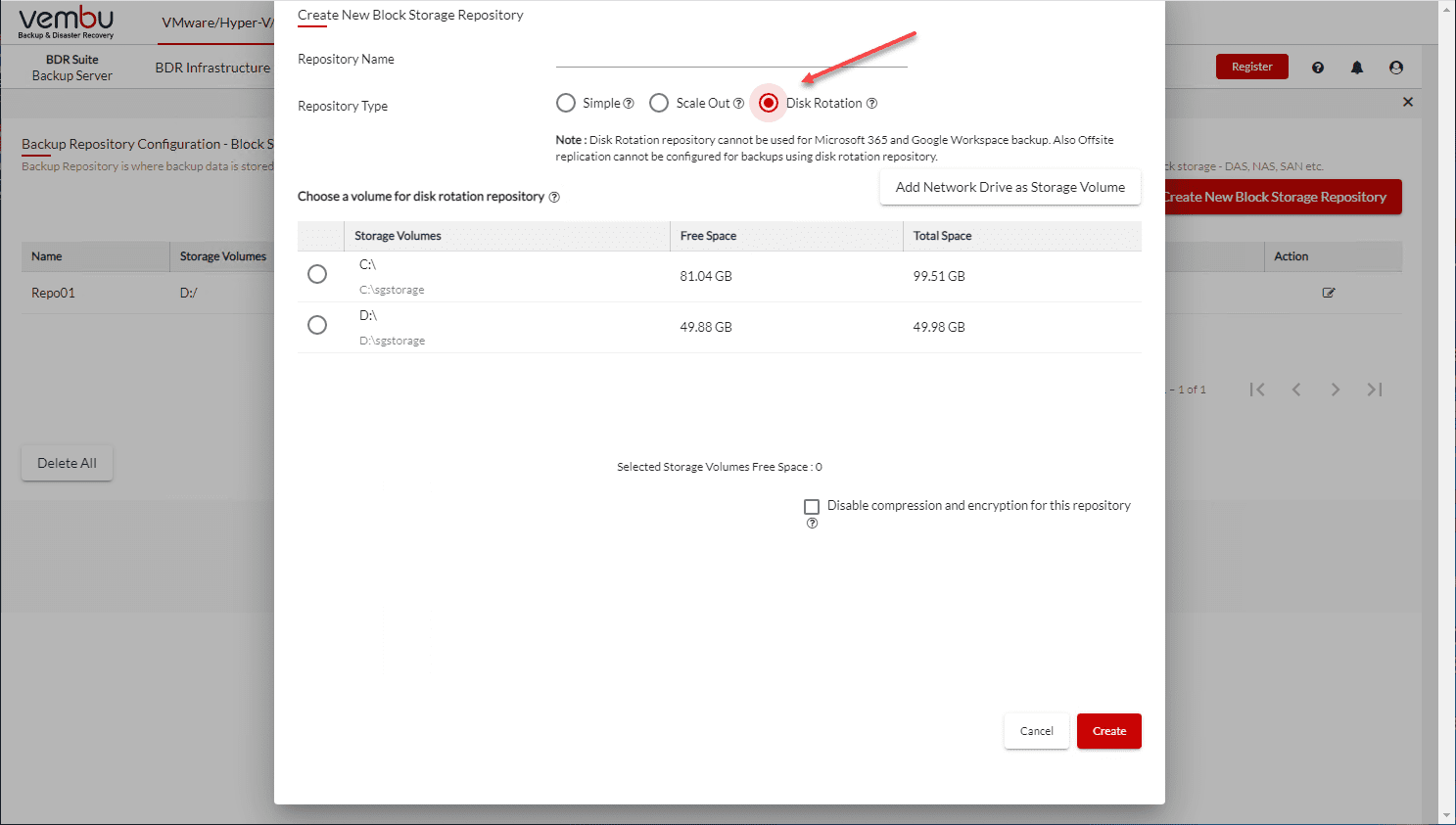
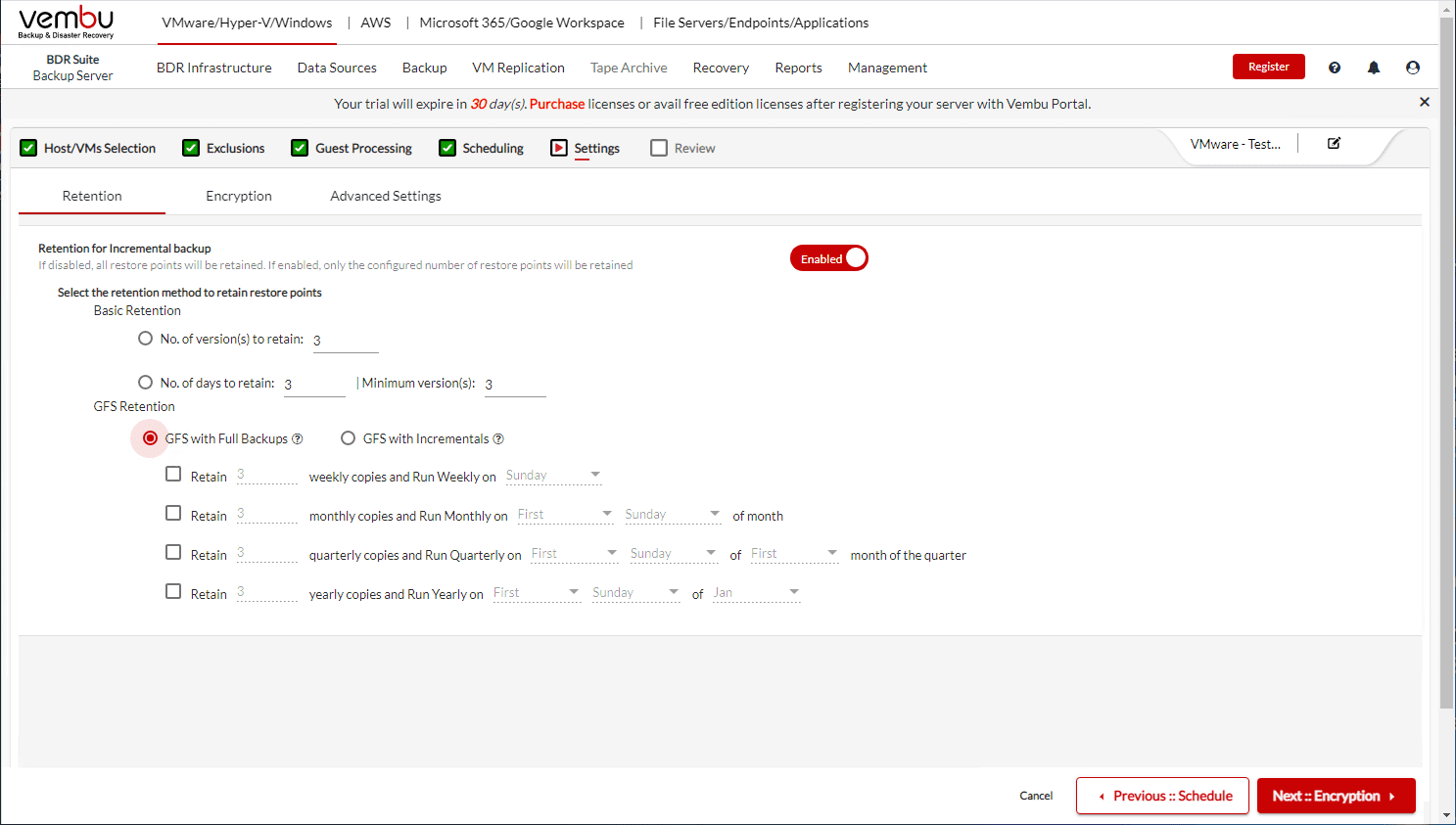
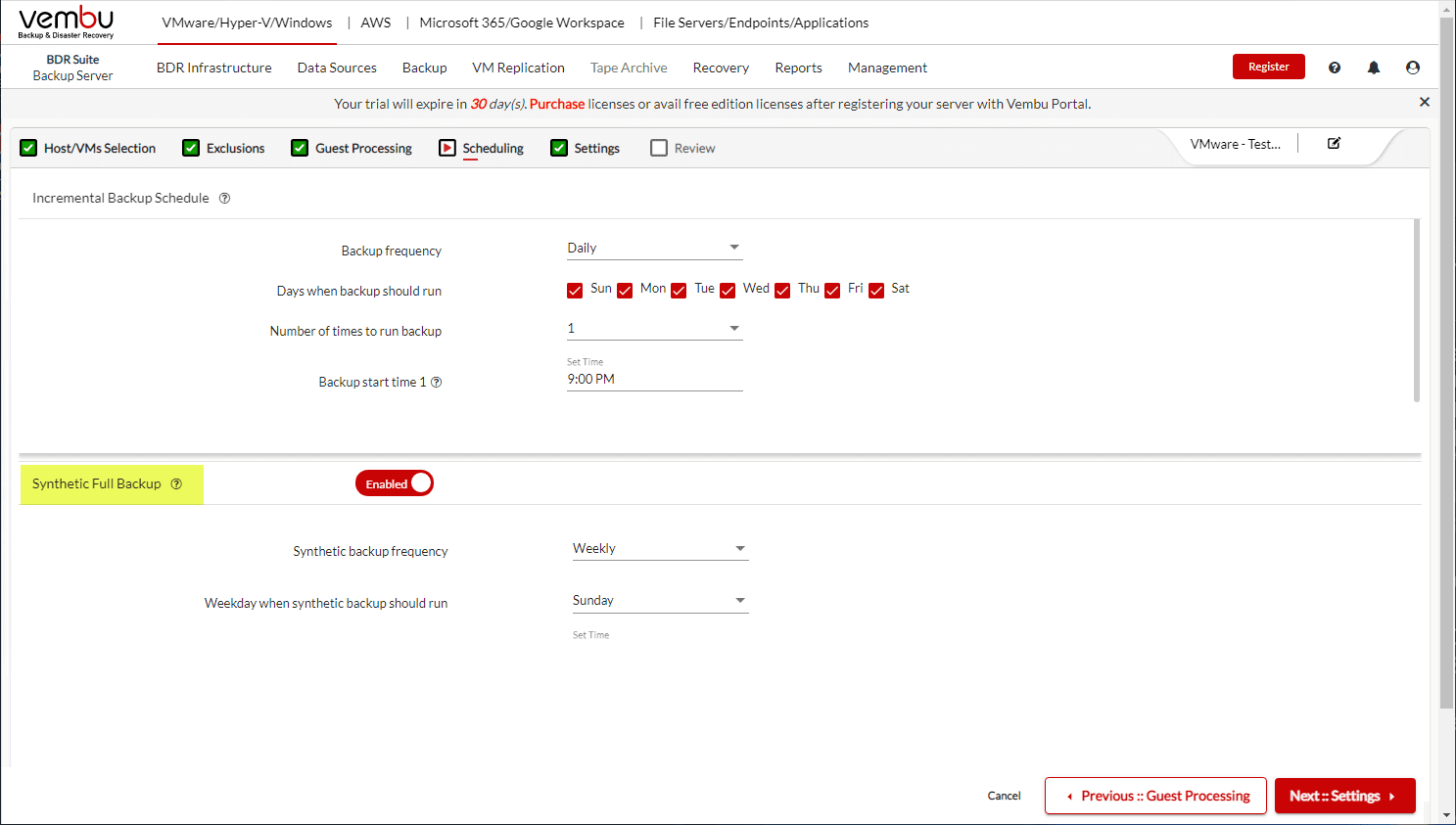
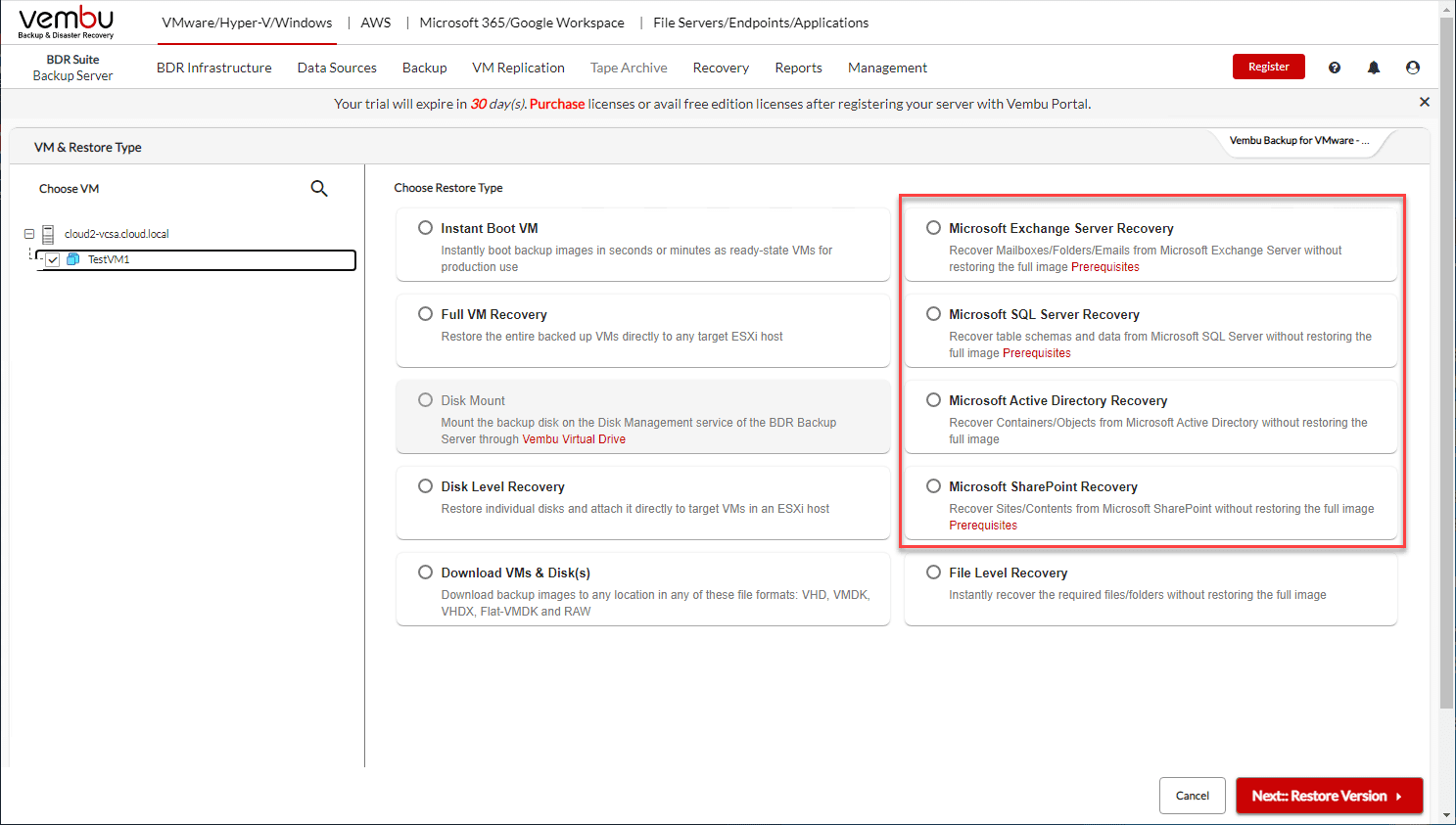
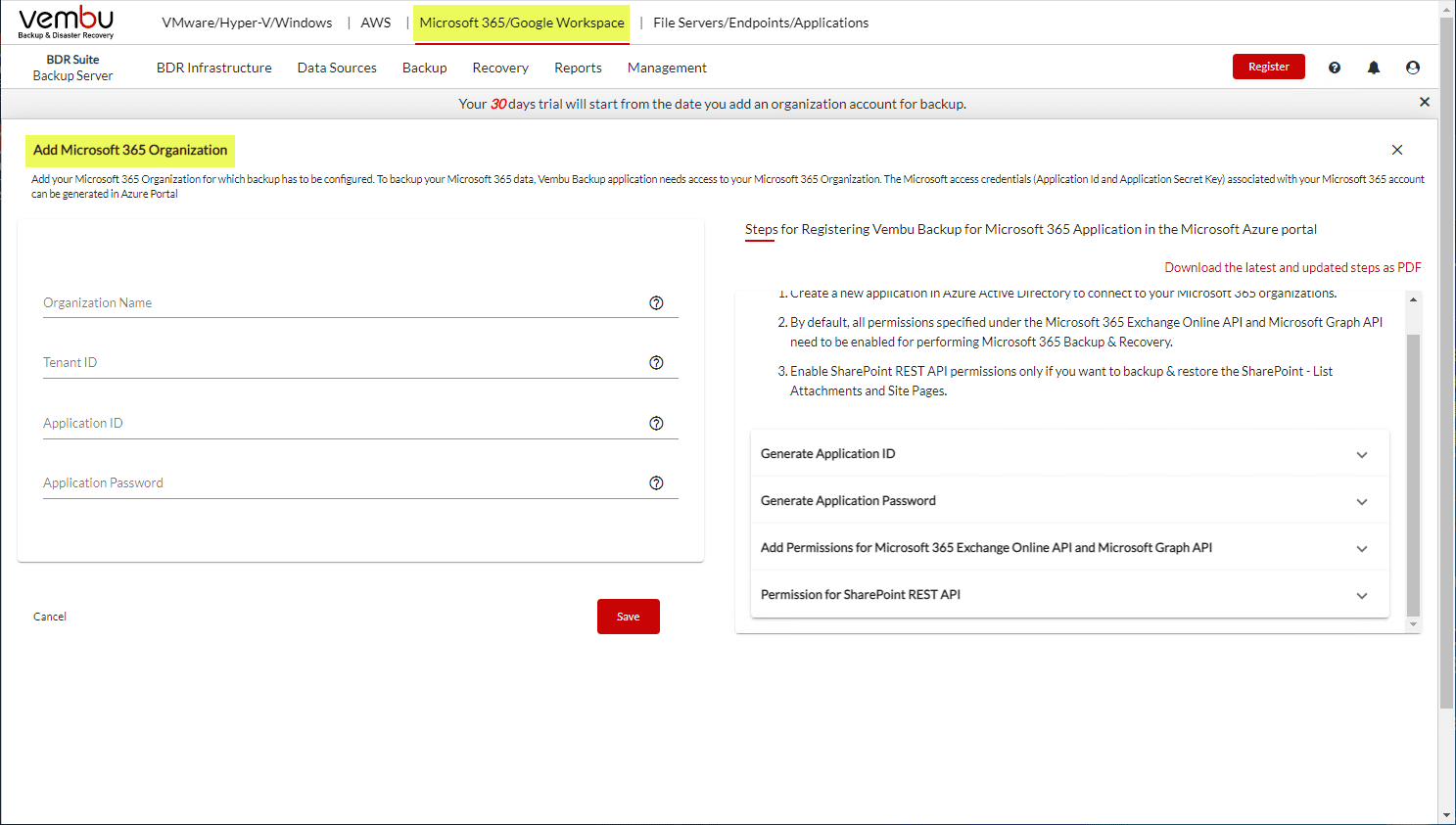
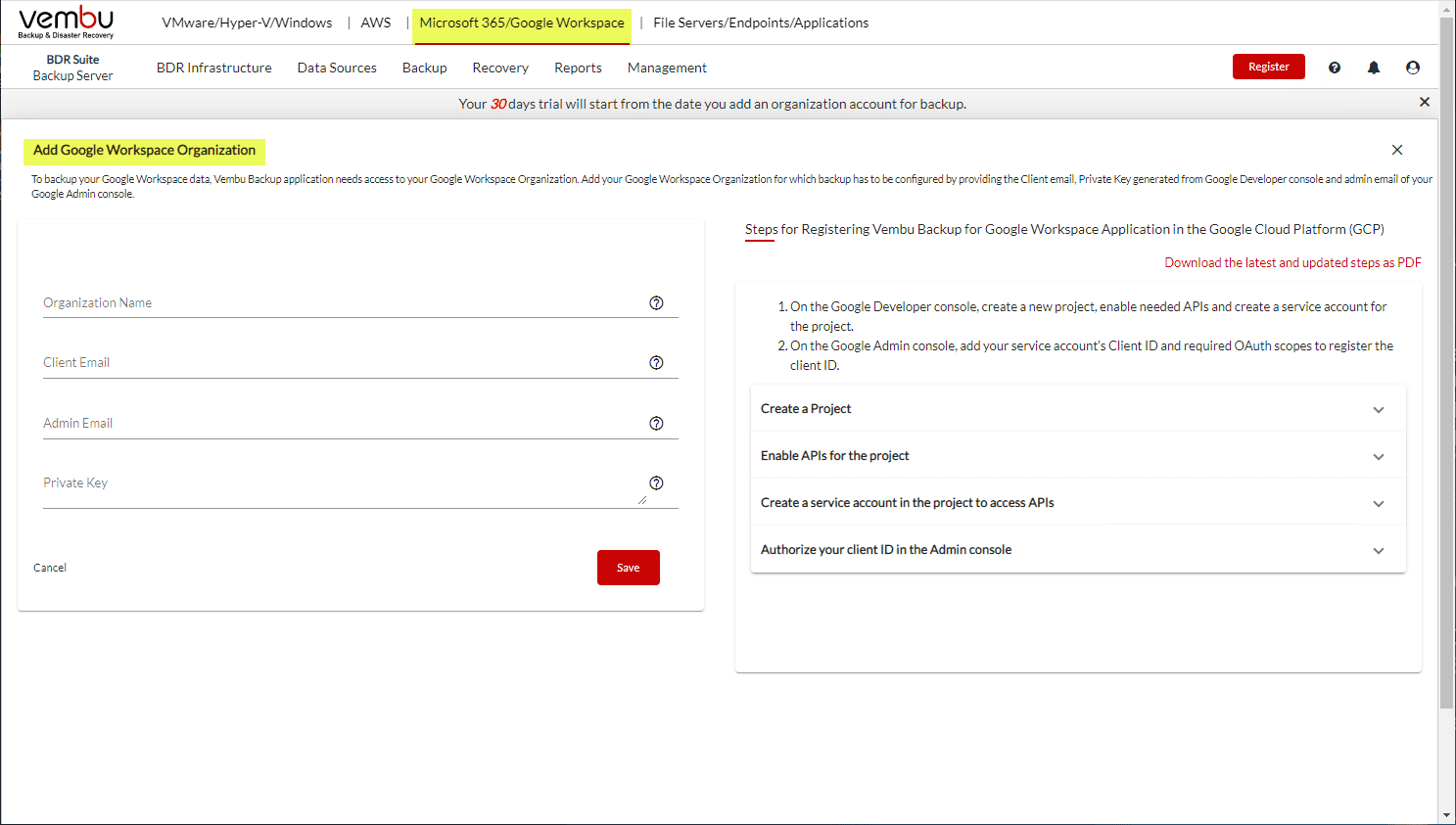
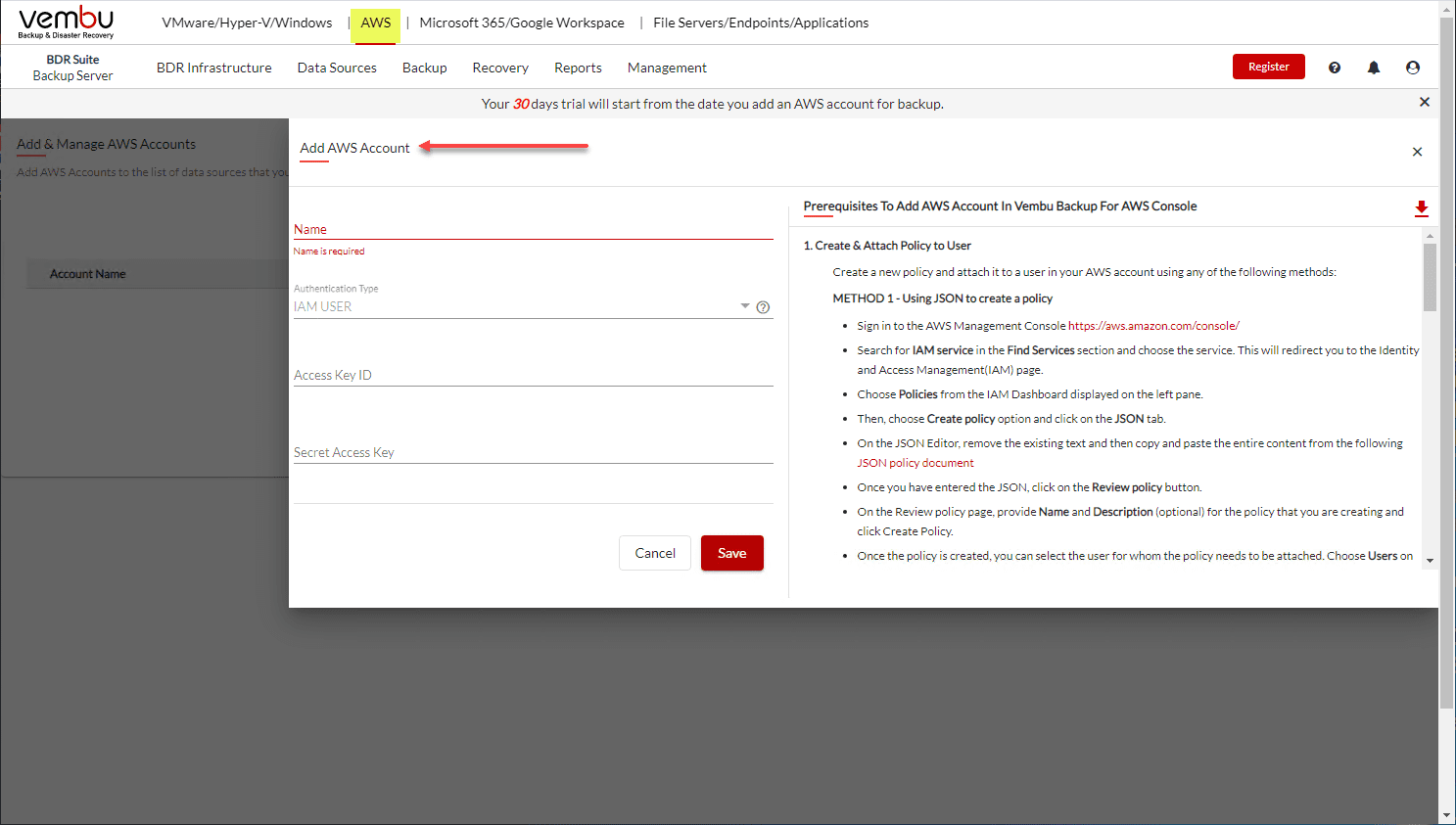
0 Comments