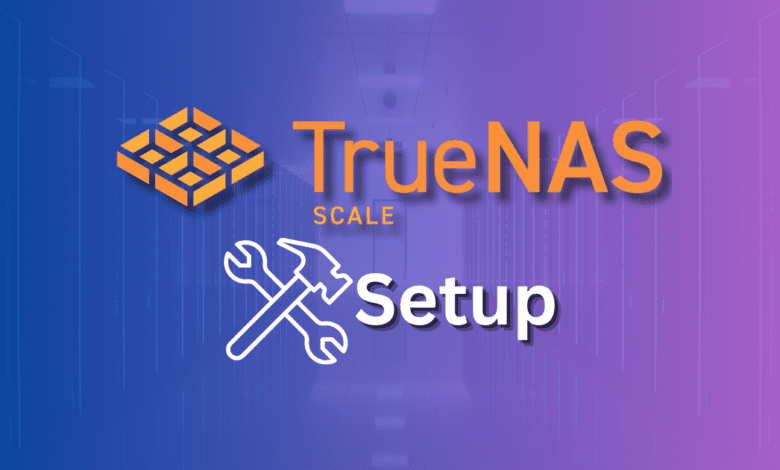
When you go from TrueNAS Core to the more capable TrueNAS Scale, there’s a world of difference in functionality. TrueNAS Scale offers many additional capabilities, including enhanced virtual machine software and extended support for multiple operating systems. Let’s look at TrueNAS Scale setup and the top 5 tips to get going after you install TrueNAS Scale.
What is TrueNAS Scale?
TrueNAS Scale is an open-source storage and virtualization platform and an operating system in its own right. Building upon the foundation set by TrueNAS Core, Scale extends its capabilities by emphasizing virtualization, containerization, and support for Linux-centric workflows. It’s designed to provide both scalable storage solutions and run applications directly on the platform, providing even more use cases besides storage.
Features and Capabilities of the host system:
Linux Base: Unlike TrueNAS Core which is based on FreeBSD, TrueNAS Scale is Debian Linux-based, widening compatibility for applications and configurations.
Virtualization: Direct support for creating and managing virtual machines, with built-in tools and a user-friendly interface. You can load VM operating system instances directly on the TrueNAS platform
Containerization: Support for docker containers and Linux containers, enabling efficient deployment of applications.
Unified Storage: Offers both file (NAS) and block (SAN) storage, ensuring flexibility based on use case.
High Availability: Minimizes system downtime by providing failover capabilities, ensuring data is continuously accessible.
Clustering: Allows for multiple nodes to be connected, distributing the load and improving performance.
Expandable Plugins: A wide range of plugins are available to extend its functionalities, from media servers to cloud sync tools.
Download – You can download it here: Download.
1. Setting Up Storage
TrueNAS Scale offers many advanced storage options that allow you to configure the underlying storage as the base for your home server.
Disk Image, Zvols, and Storage System
TrueNAS Scale is built around the ZFS file system and ZVOLs. ZVOLs provide a block device storage solution that is scalable, performant, and resilient.
Once you have installed TrueNAS Scale, you will navigate to the Storage dashboard and Create a new Pool.
Note, you will need to have additional disks in your system besides the OS/boot disk for creating your Storage pool.
When you create a Pool, TrueNAS will automatically detect the disks it can add (or you can configure these manually as well). Click Create.
Next, you can choose to Erase the disks in the pool and initialize it, which is the default action. Confirm the operation and click the Create Pool button.
After the pool initializes, you will see the available capacity displayed in the dashboard.
2. Setup Data Sharing
TrueNAS Scale provides many options for sharing or presenting storage to other devices or clients. The sharing options allow you to do something with the storage to support your clients or other hosts in your environment, such as provisioning iSCSI storage for virtualization hosts.
You can setup:
Windows SMB Shares
UNIX NFS Shares
Block (iSCSI) targets
WebDAV
3. Configure data backups or replication
One of the things I like about TrueNAS is that it has a wide range of ways to back up your data. These include the following:
Cloud sync – TrueNAS can send, receive, and perform data syncs with a cloud storage provider. It supports all the major providers, including: Amazon S3, Backblaze B2, Box, Dropbox, FTP, Google Cloud Storage, Google Drive, Microsoft Azure Blob, OpenStack Swift, etc
Periodic Snapshots – With periodic snapshots, you can create read-only versions of pools and dataset. You can also access VMware snapshot integration and storage snapshots from the snapshots task widget in TrueNAS Scale.
Rsync – Rsync allows you to copy data to another system for backup or you can also use it when migrating to a new system. You can either push or pull data .
Replication – Replication allows you to setup one-time or regular scheduled snapshots of your pool data, datasets, or ZVOLS. It takes regular snapshots of storage pools or datasets and saves them to the destination location which can be a different TrueNAS Scale solution.
Be sure to setup some type of data protection sooner than later. While TrueNAS and ZFS are highly resilient, mistakes happen and other data loss events happen. Backups are often forgotten after you are up and running and can lead to disaster if you don’t configure something to protect your data and have multiple copies stored outside of your NAS.
Scheduled Backups and High Availability
You can help avoid data loss by scheduling daily, weekly, or monthly backups. Enhancing this with the high availability feature of TrueNAS Scale can significantly reduce downtime.
4. Configure virtual machines, containers, and apps
TrueNAS Scale provides virtual machine software capabilities, allowing you to run virtual machines directly on your TrueNAS instance without a separate physical computer. You can run Windows VMs, Linux, and others with the operating systems running inside the TrueNAS Scale host computer.
Understanding Virtual Machines and Operating Systems
TrueNAS Scale allows you to run virtual machines with multiple operating systems. Running a virtual machine VM on the TrueNAS host system makes spinning up a Windows VM or Linux machine straightforward. TrueNAS Scale allows for virtual machines to perform with emulated virtual hardware, bridging the gap between virtual and actual hardware. So, in other words, you don’t need to have an extra virtualization host. You can do this natively with TrueNAS Scale.
Like VMware, Proxmox, XCP-ng, and others, the guest operating system runs inside the boundaries of the configured VMs inside TrueNAS. You are only limited in the number of VMs by the amount of system resources the host system supports.
Add your image file, use an existing disk image with your TrueNAS Scale instance, and load your virtual machine from the disk image.
Containerization: Docker and Linux Containers
In addition to using virtual machines, TrueNAS Scale allows you to embrace Docker containers and Linux containers fully, offering modern virtualization technologies to spin up services in your home lab environment more efficiently. Note the apps you can easily install in the applications section of TrueNAS Scale.
VM Settings for Storage
Remember that fine-tuning VM settings can drastically impact the performance of virtual machines in your TrueNAS Scale. Setting the correct memory size, allocating appropriate system RAM, and ensuring a balanced allocation between virtual CPUs can make a significant difference.
It is always a best practice to only allocate the resources needed for the workload. Overprovisioning can negatively impact the performance. You want it to be as lean as possible while having the needed resources.
5. Secure your TrueNAS Scale installation
Like any technology system, securing TrueNAS is extremely important. Note the following technologies built into TrueNAS Scale for security:
Data encryption – TrueNAS offers the ability to encrypt your TrueNAS storage pool. You can encrypt the root dataset of a new storage pool and all datasets added to a pool will inherit encryption.
Two-factor authentication – 2FA authentication has become the standard of securing authentication. It is great to see that TrueNAS Scale has this built-in. Be sure to get 2FA setup and configured before you go into production in the enterprise or home lab.
Use of cloud credentials and SSH keys – It also provides additional credential mechanisms, such as cloud credentials and SSH keys for more secure auth methods.
Syslog capabilities – For auditing purposes, be sure to enable the Syslog features built into TrueNAS. You can send Syslogs to your Syslog server you use for detailed log searching, etc.
Be sure to configure Two-factor auth as one of the first setup steps in your TrueNAS Scale installation.
Frequently Asked Questions
How does virtualization in TrueNAS Scale differ from other virtual machine software?
TrueNAS Scale’s virtualization is inherently integrated into the platform. Instead of requiring an external virtual machine platform, it provides native tools for creating and managing virtual machines. This integrated approach ensures that the virtual machines function optimally with the underlying storage system.
What are the advantages of a Debian Linux base?
Having a Debian Linux base widens the compatibility for applications, configurations, and especially Linux containers. Unlike TrueNAS Core, which uses FreeBSD, it taps into the large ecosystem of Debian Linux tools and applications, making it easier for users familiar with Linux to navigate and utilize.
I’m hearing a lot about TrueNAS VMs. Are these different from standard virtual machines?
No, when people mention TrueNAS VMs, they’re referring to virtual machines managed within the TrueNAS Scale platform. The term emphasizes the tight integration between the storage solution and the virtual machines it hosts.
Can I run multiple operating systems at once?
Unlike other self-hosted platforms, TrueNAS has built-in virtualization features to create and manage virtual machines. In addition to VMs, you can spin up containerized applications quickly and easily.
Why would someone opt for containerization with docker containers on TrueNAS Scale?
Containerization, like Docker containers, provides an efficient method to deploy, scale, and manage applications. Users benefit from the performance of direct storage access for their containers, ensuring efficient operations.
Do I need a separate physical computer for each TrueNAS system, or can I run multiple instances on a single computer?
By leveraging virtualization, you can run multiple instances of TrueNAS, whether Core or Scale, on a single computer. However, it’s often recommended to dedicate separate hardware for optimal performance, especially in production environments.
Are there any licensing restrictions when using virtual machines?
Any operational or licensing restrictions would be dependent on the guest operating system or software you’re running inside the virtual machine. It’s crucial to ensure compliance with software licenses when deploying virtual environments.
Wrapping up
TrueNAS Scale is certainly one of the most fully-featured home server platforms you can install and operate. It has everything that most need right out of the box and can run virtual machines and containers without licensing or standing up a different hypervisor for that purpose. You can also spin up enhanced storage, data sharing, setup backups, and have access to modern security features like 2FA. If you haven’t checked it out as of yet, be sure to spin up an instance of TrueNAS Scale if you are looking for an all-in-one platform for self-hosted services.

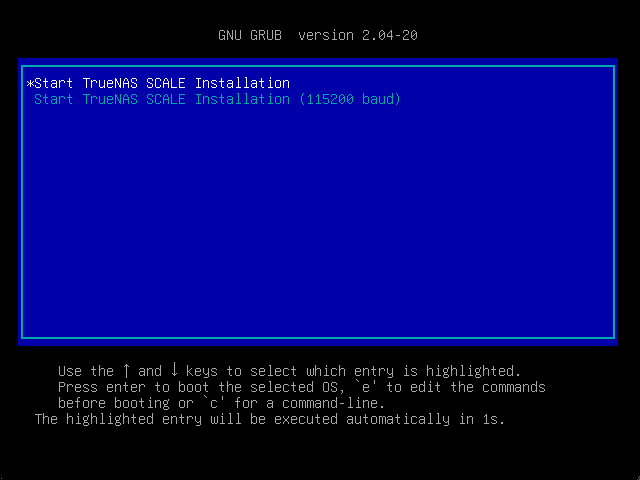
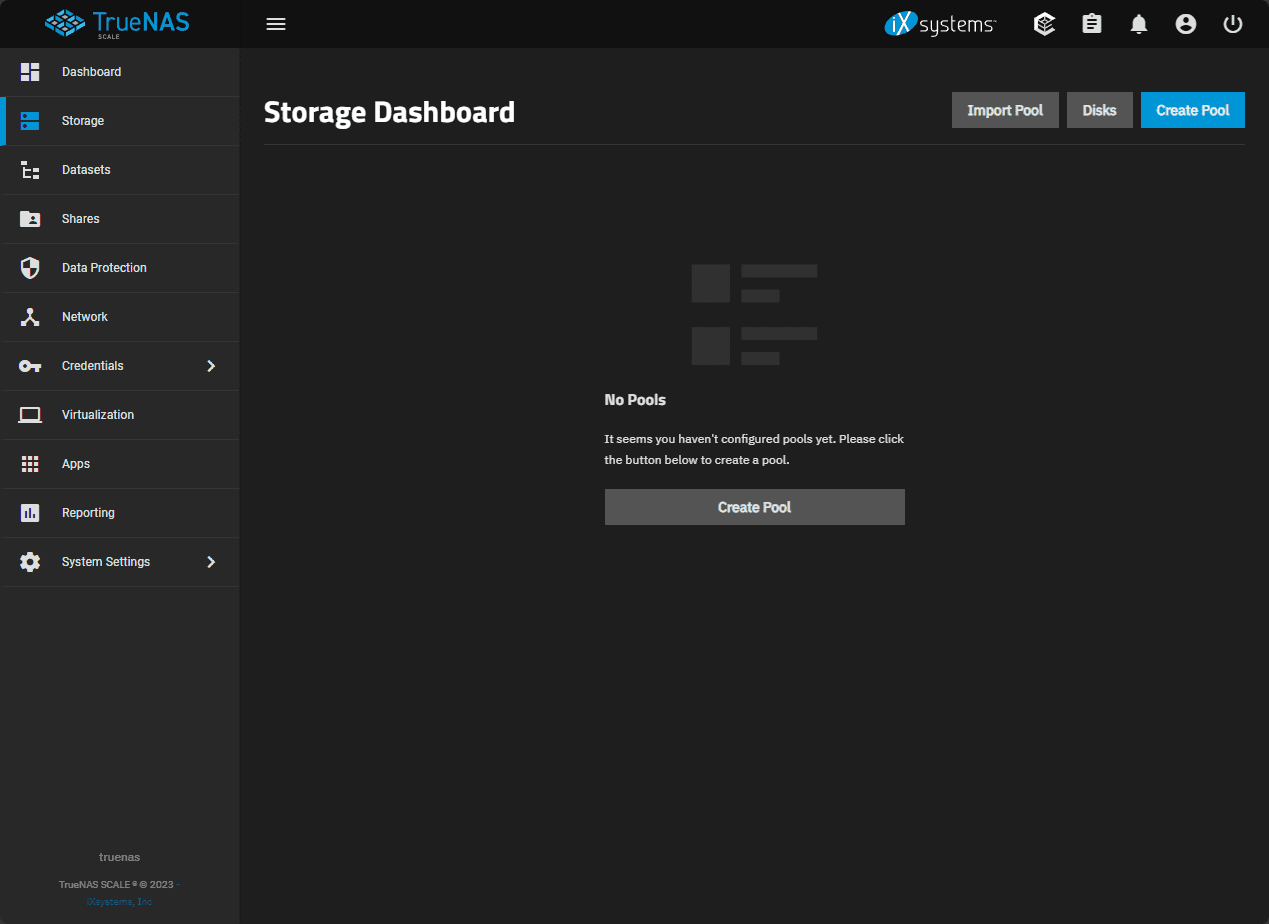
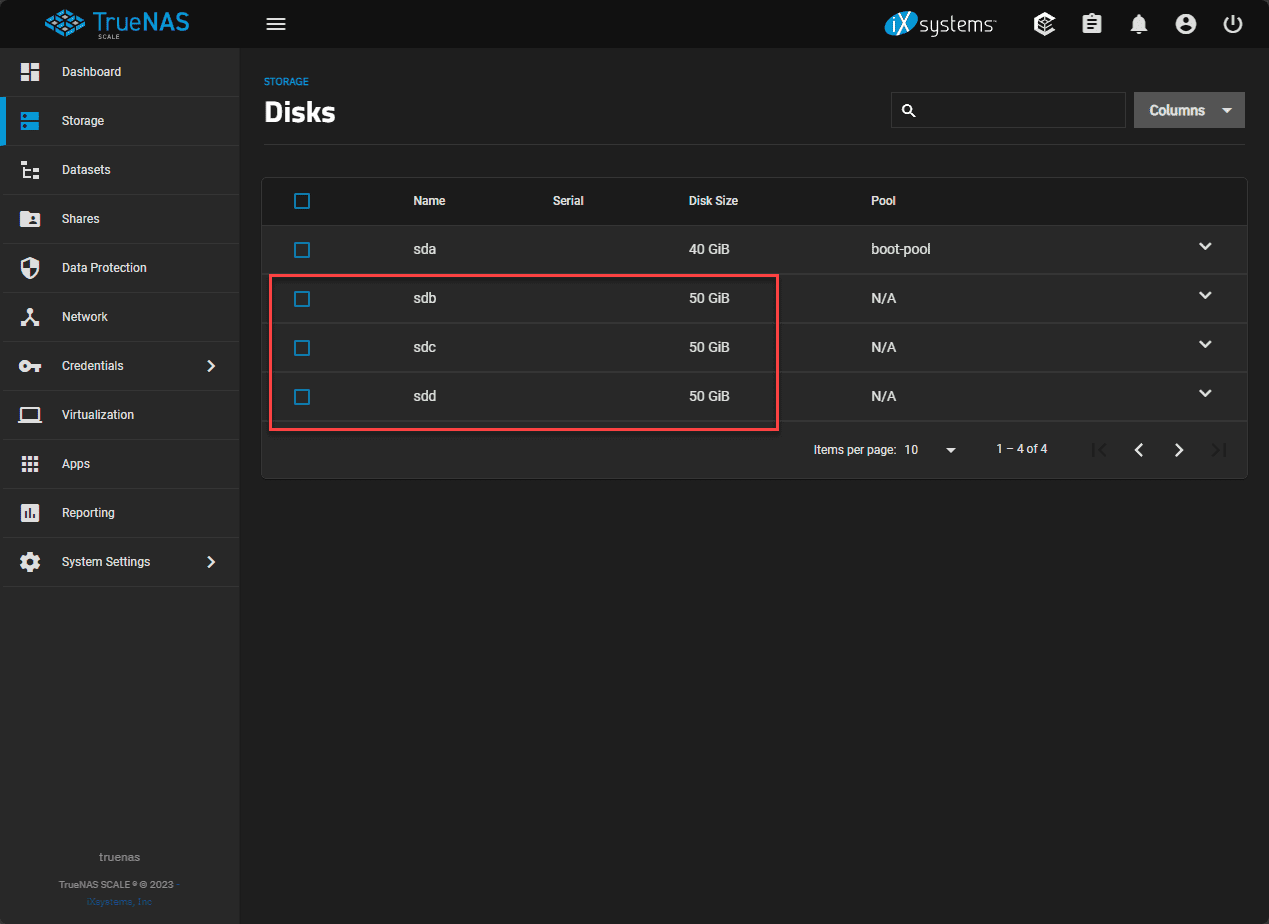
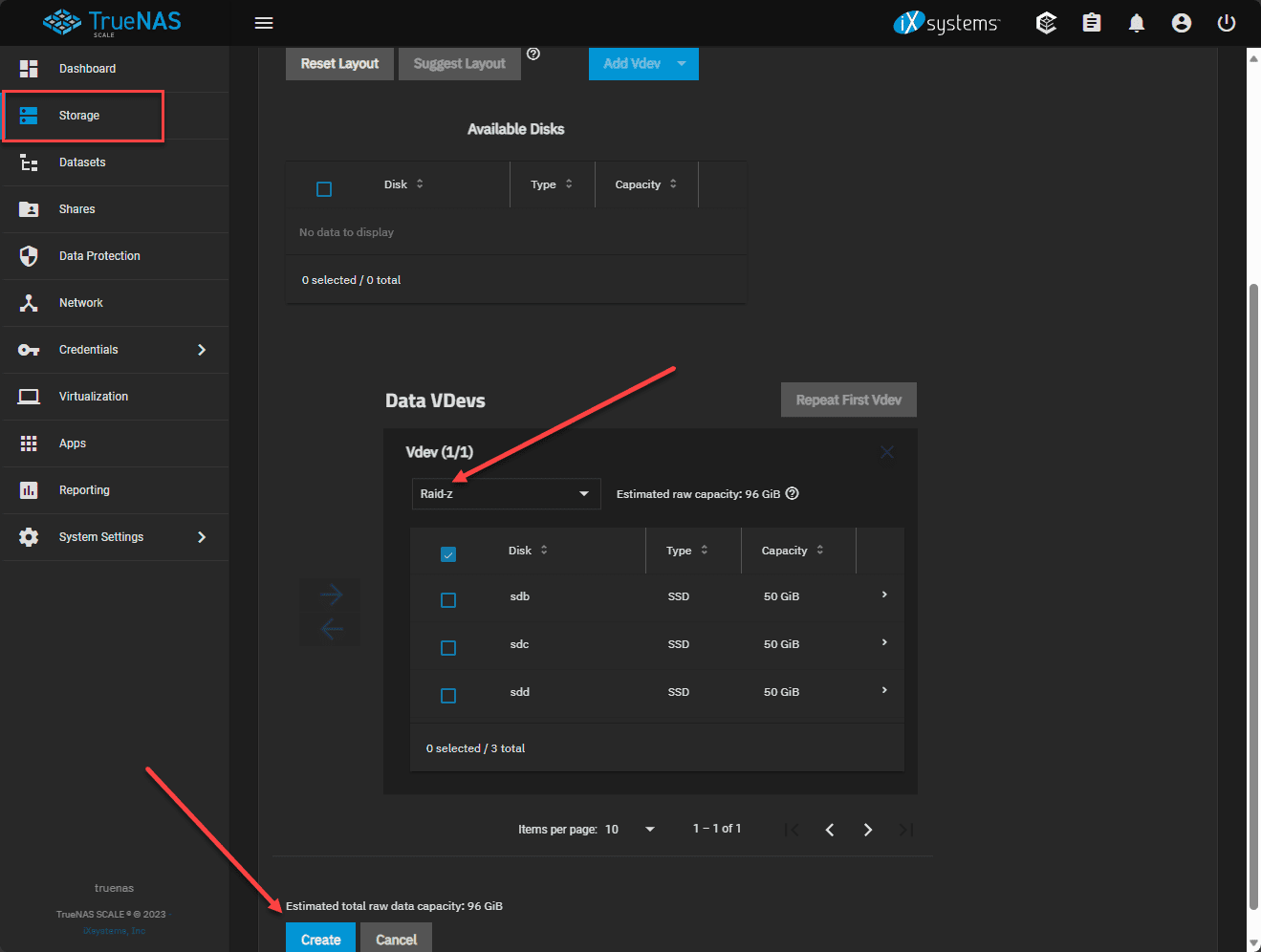
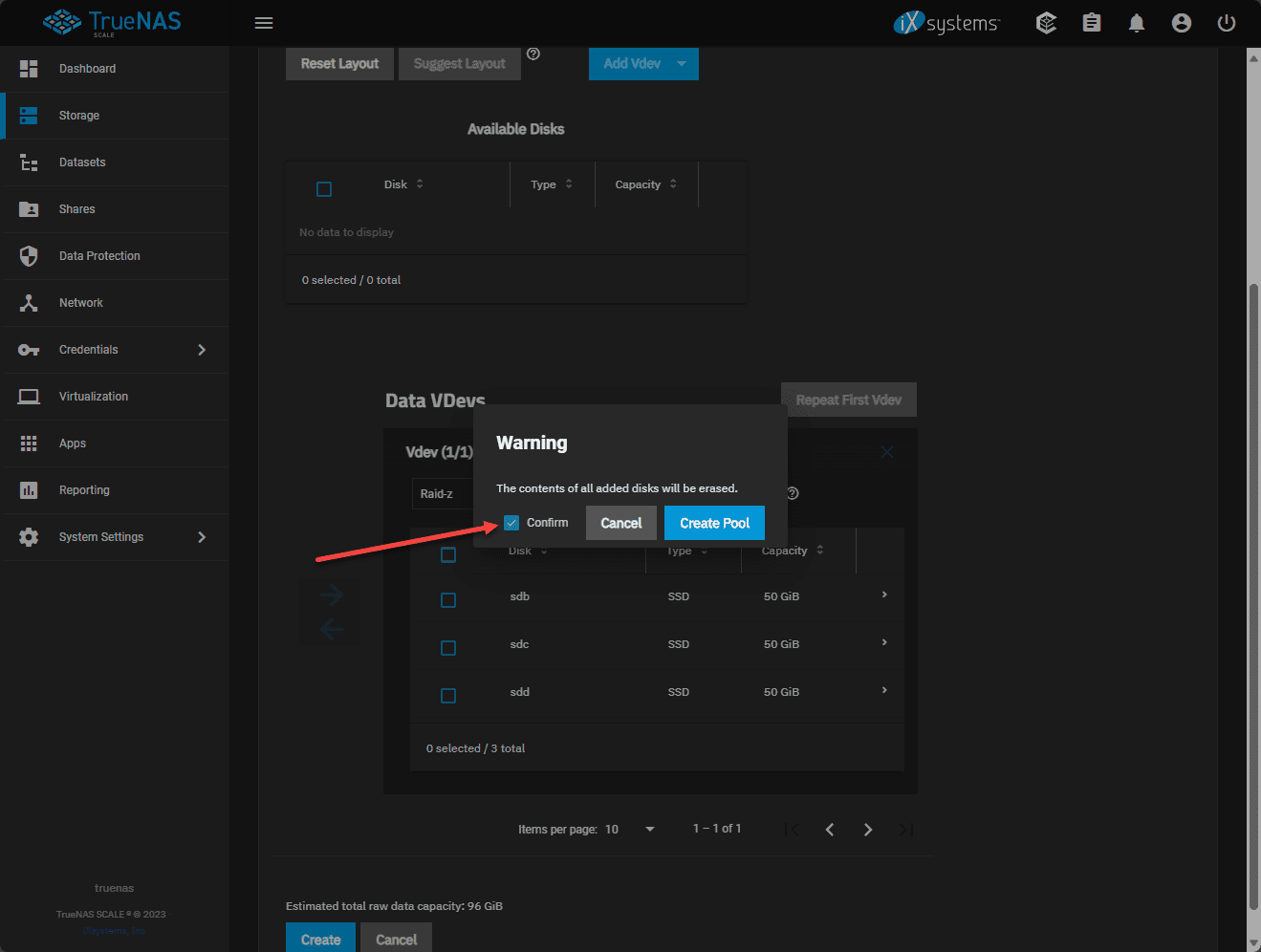
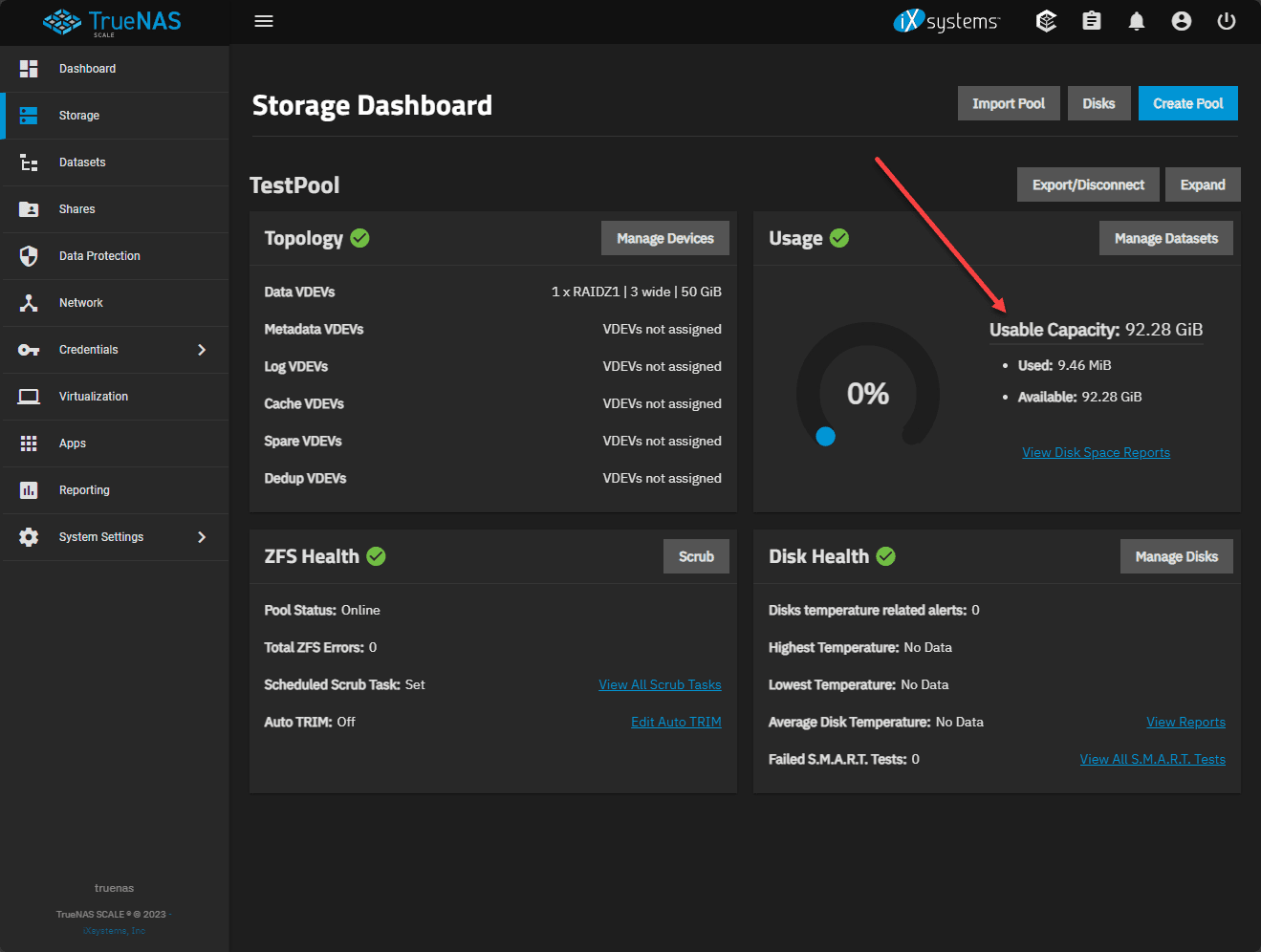
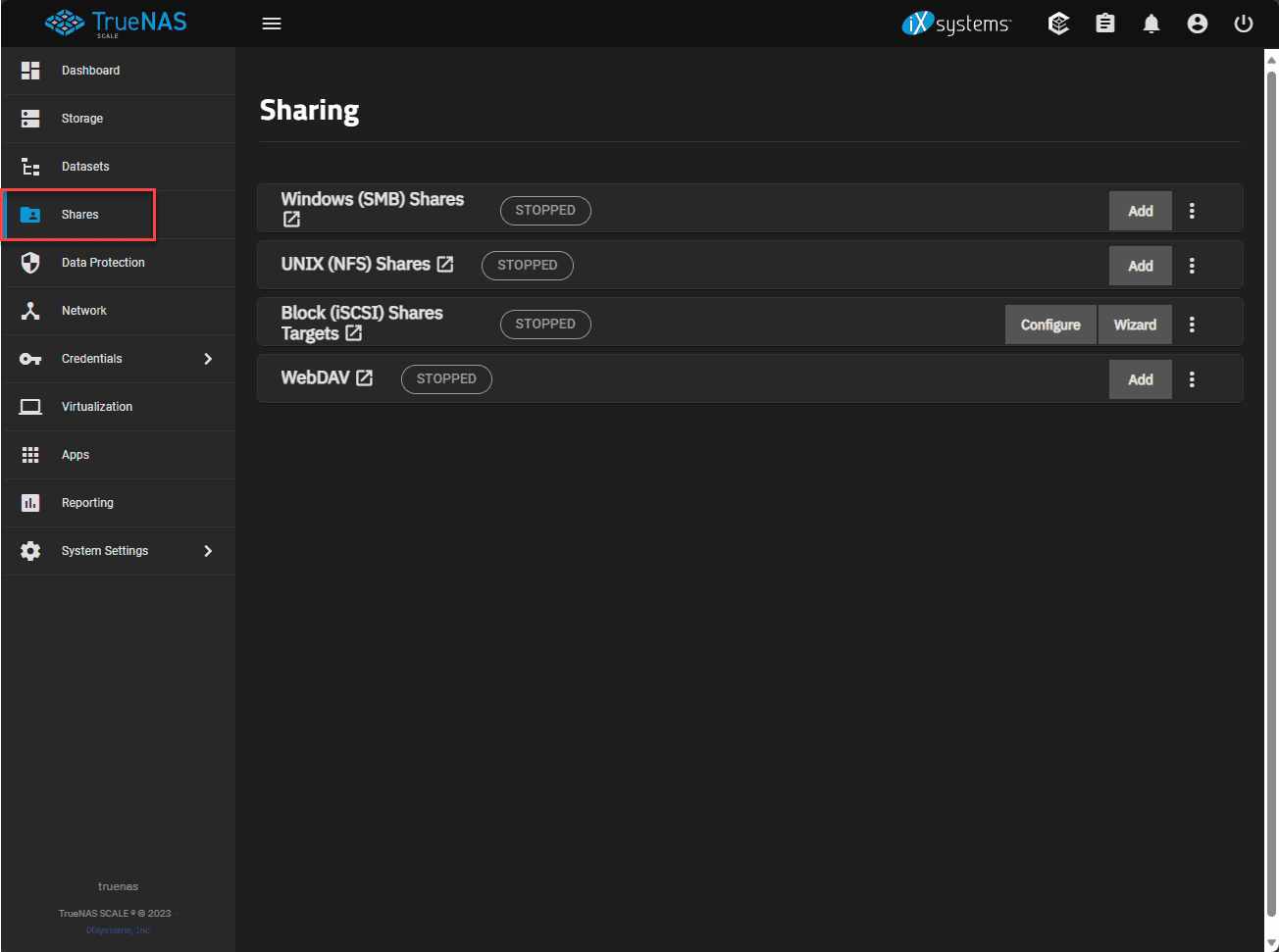
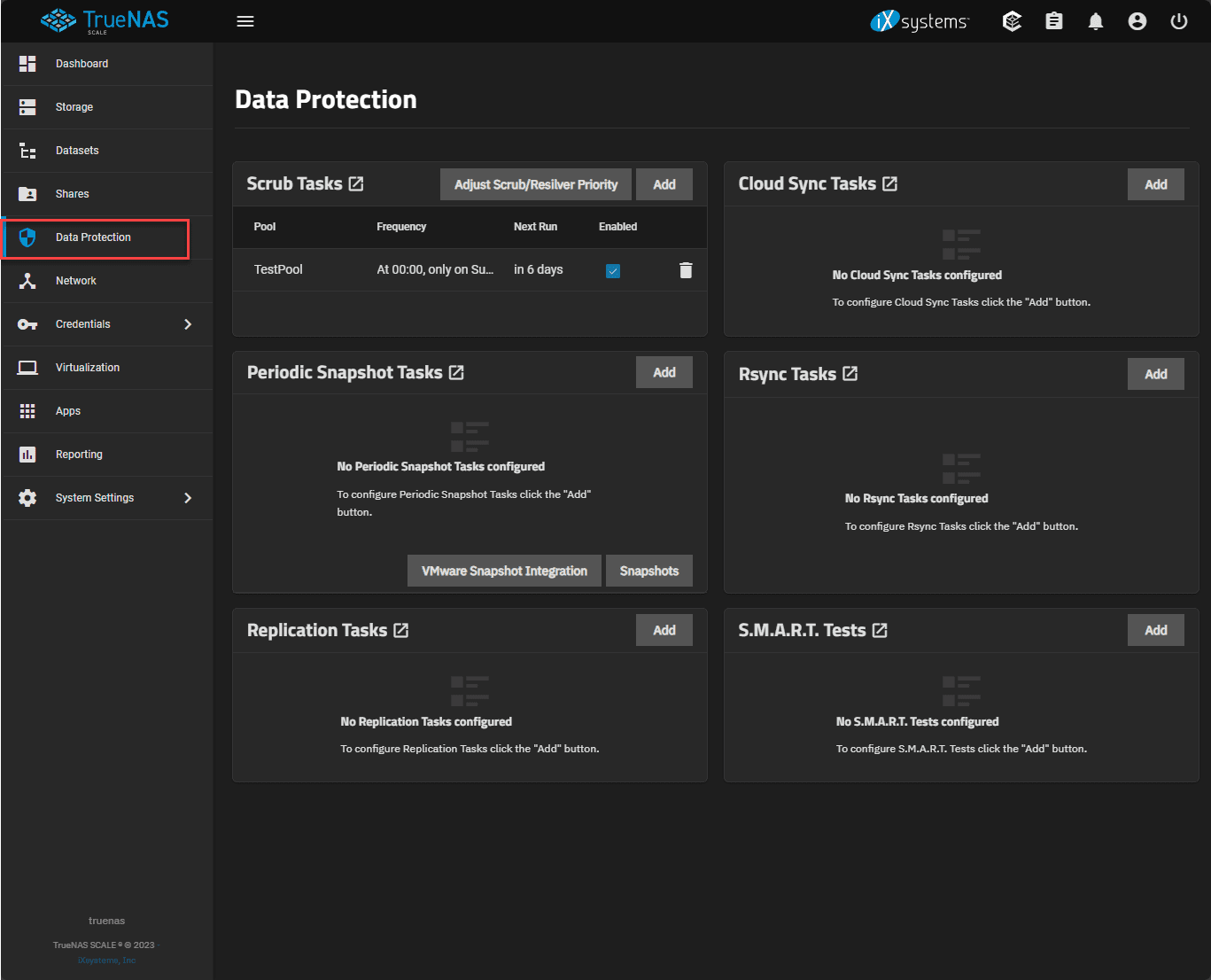
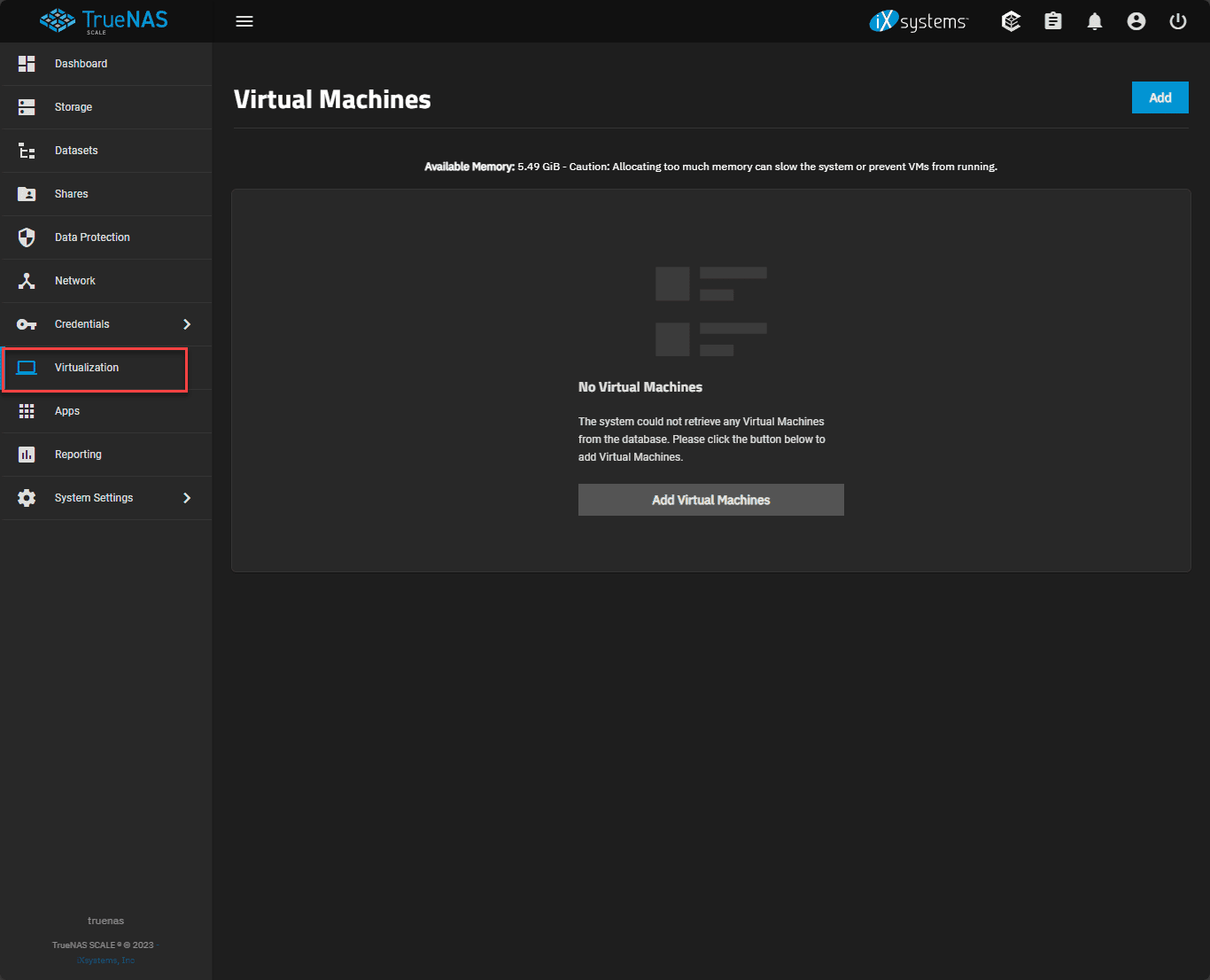
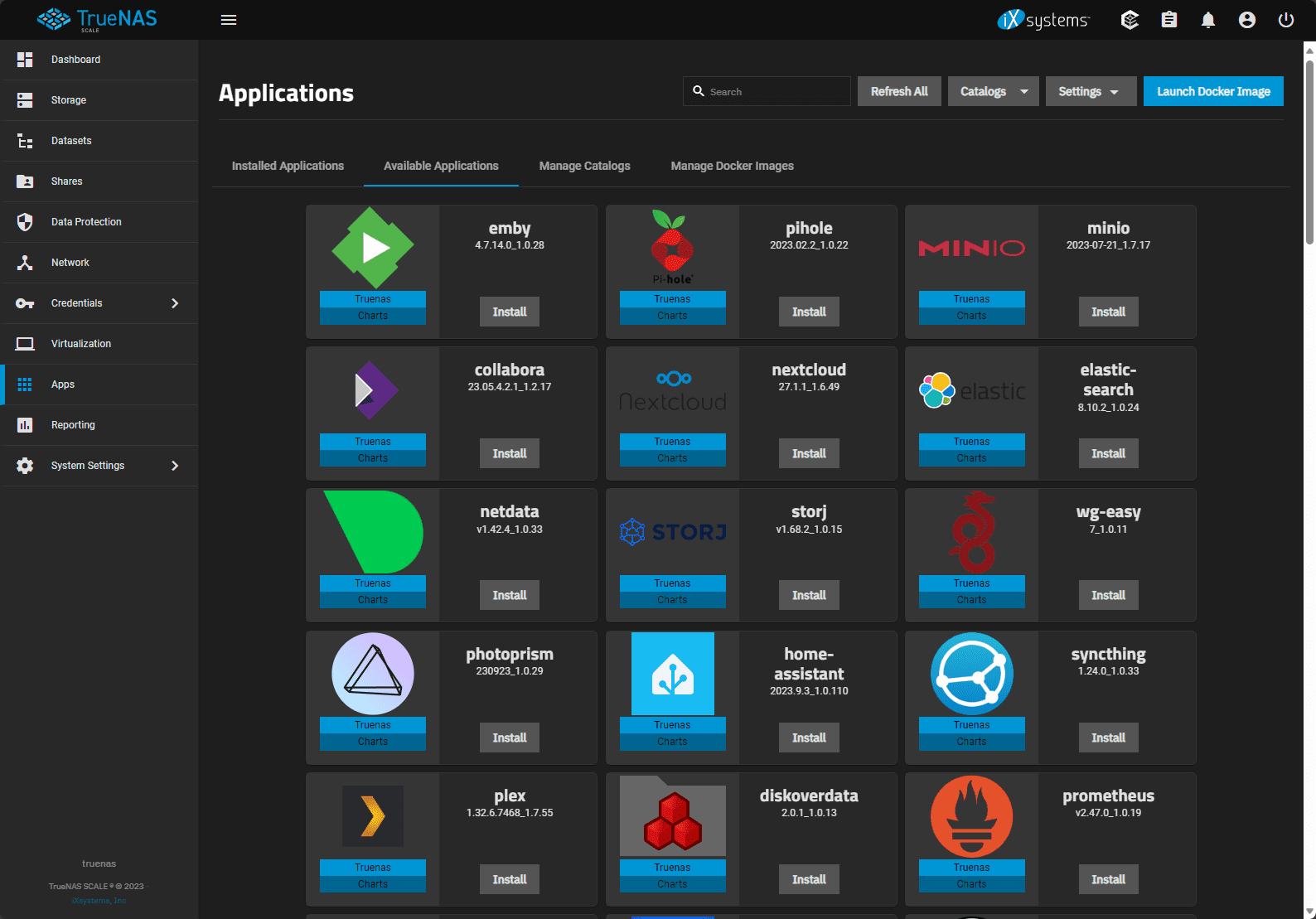
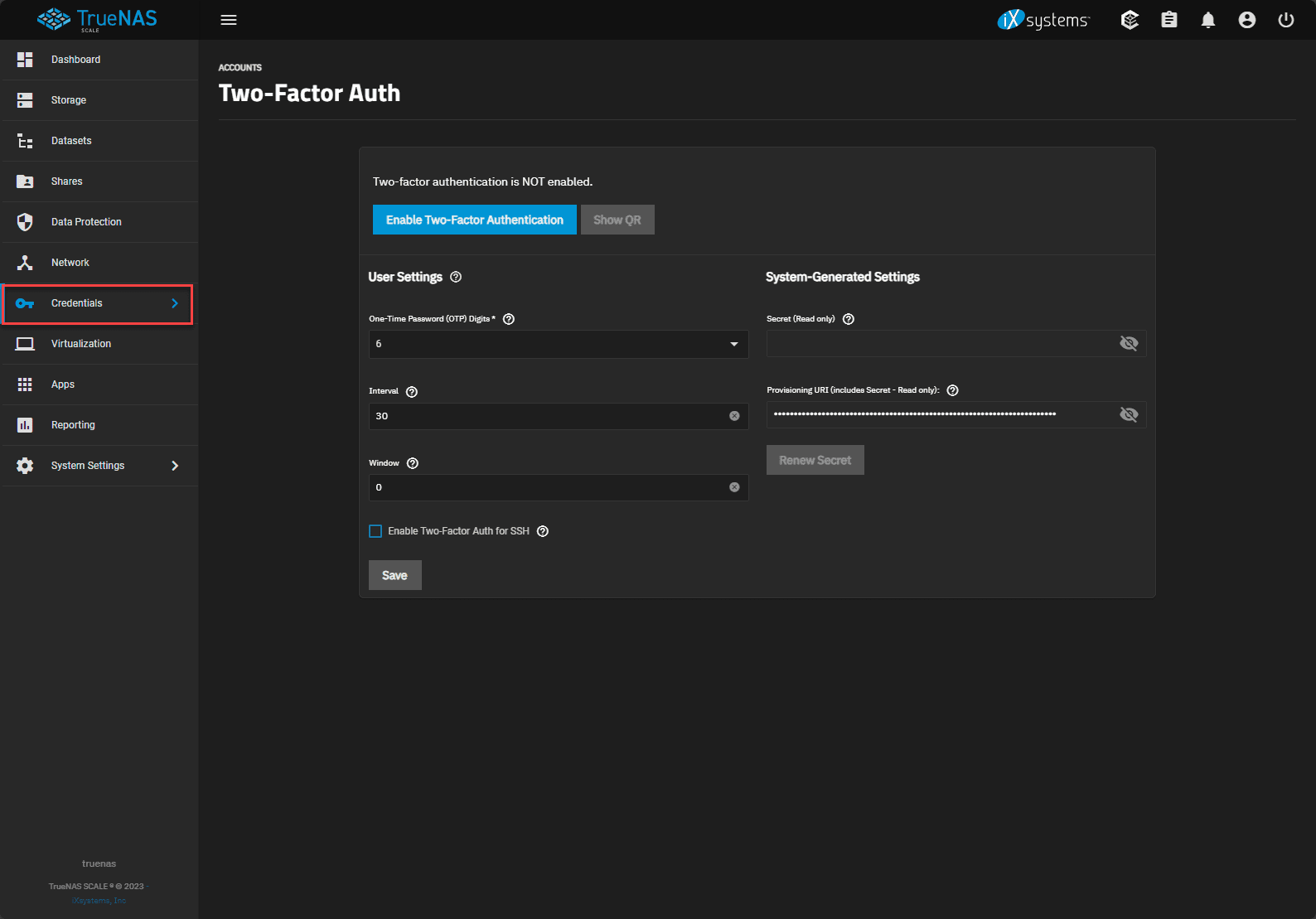
0 Comments