RoboIntern is a freeware program that assists you in performing various tasks through automation.
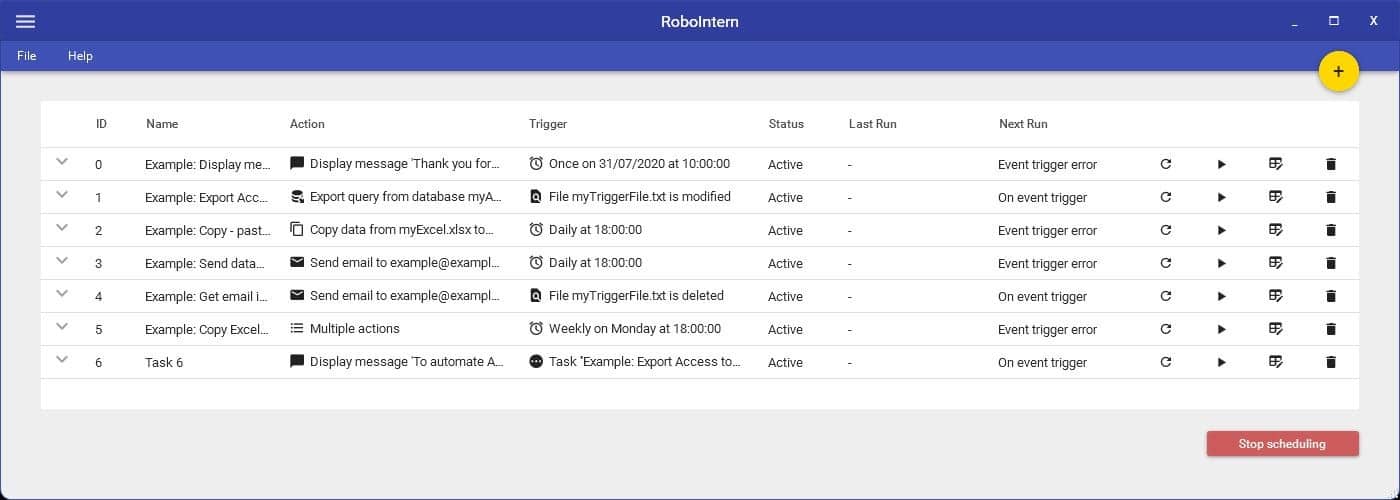
The name should provide a hint about how the program works, it automates tasks. The main screen of the program displays all the tasks that you've created. RoboIntern comes with a bunch of pre-configured tasks; these are examples that give you an idea what it is capable of.
Tasks and Triggers
Click the + button in the top right corner to start a new task. There are three types of tasks to choose from. Actions, Triggers, and Misc. The process itself is similar to that of the online service IFTTT which provides similar functionality. Select the + button to add a new action. First you'll need to set the Action Type. There are a lot of options to choose from. I'll list the ones which most readers may find helpful here.
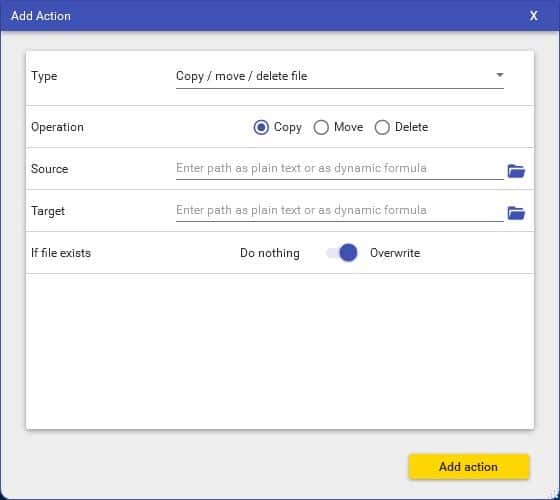
- File System Operations: Copy/move/delete folder, Create folder, Open folder, Rename File and Rename Folder
- Send email: Send email with plain, Send email with files, images, etc
- Zip: Zip file or folder, unzip file
- Run/Stop: Run or Stop a program
- Computer state changes: Lock, Logoff, Shut down, or restart the computer.
- Web: Download a file, Open a website
- PDF: Delete pages from a PDF, Merge files or Split files.
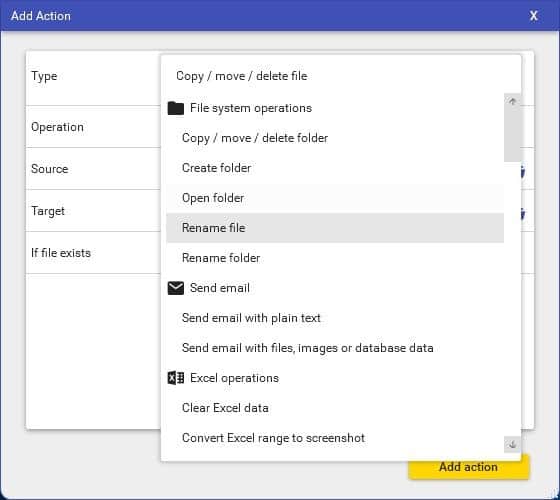
The program can also perform many FTP, Excel, Word, Access, ODBC Operations, and run Office VBA Macros. You can also set it to run a VB, Python, R or Powershell script. Refer to the official documentation on how to use advanced tasks. You can make RoboIntern display a notification and play a sound, or even backup its own settings too. Do note that in case of file operation actions, the program will overwrite an existing file by default, but this setting can be toggled.
There are many kinds of Triggers that you can enable. Time based triggers can be created for recurring tasks (daily, weekly, monthly, high frequency, once), scheduled to run at a specific date and time, repeat every day (or every few days). Other triggers include File Status (File created, modified, deleted), RoboIntern Task Status (Another task done or error), Computer Restart, and Manual Run.
Managing and Editing tasks
Head back to the main screen, it should make a lot more sense now. The list includes the serial number (order in which the task will be executed), name of the task, the task's trigger, status, last run, and next run times. Right-click on a task to rename or clone it. There are 4 buttons next to each task. These allow you to reset the task, run it, edit it, or delete it.
Let's create a simple task
How to create a task in RoboIntern
We are going to set a reminder. Go to the "Add Action" window and select "Notification - Display a message".
Type something in the message box and optionally enable the sound. Click the add action button on the button to finish the step. Next, you'll need to set a trigger for it. Select the add trigger option, and set the time you want it to run at. Since we're testing it, set it to trigger in a minute or so. Click the Misc tab and give the task a name, and hit the "Add Task" button.
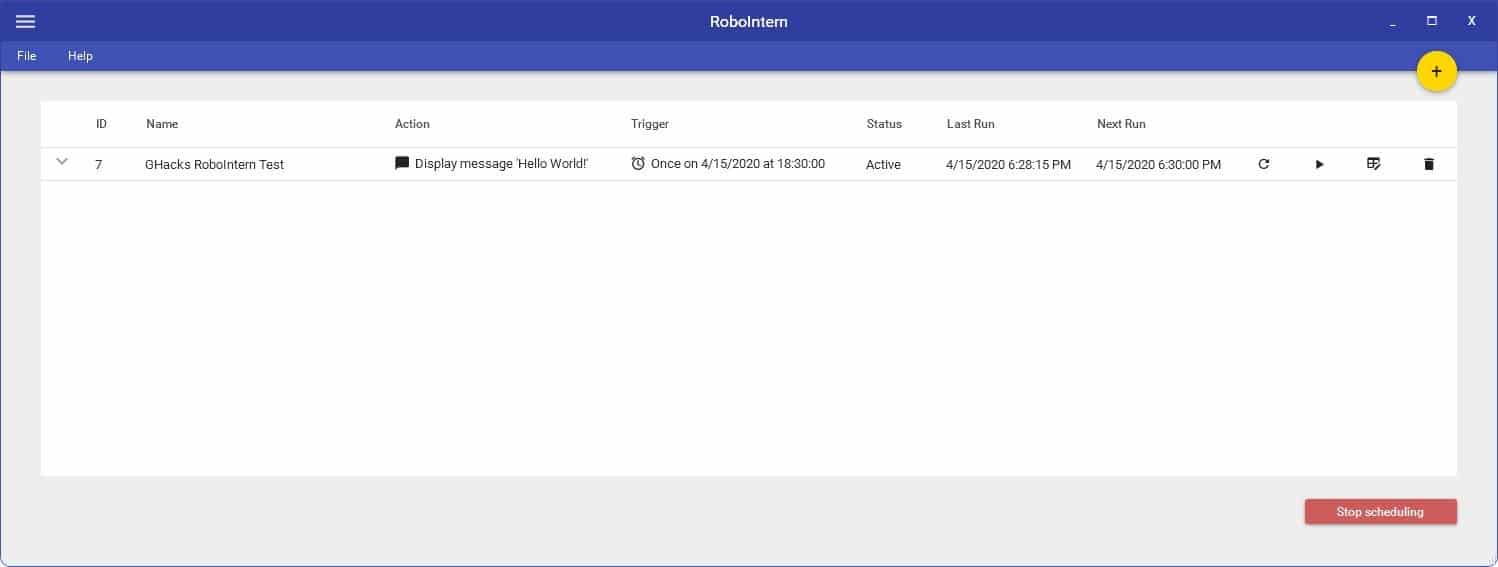
When the timer counts down, the task is triggered and your notification will be displayed.
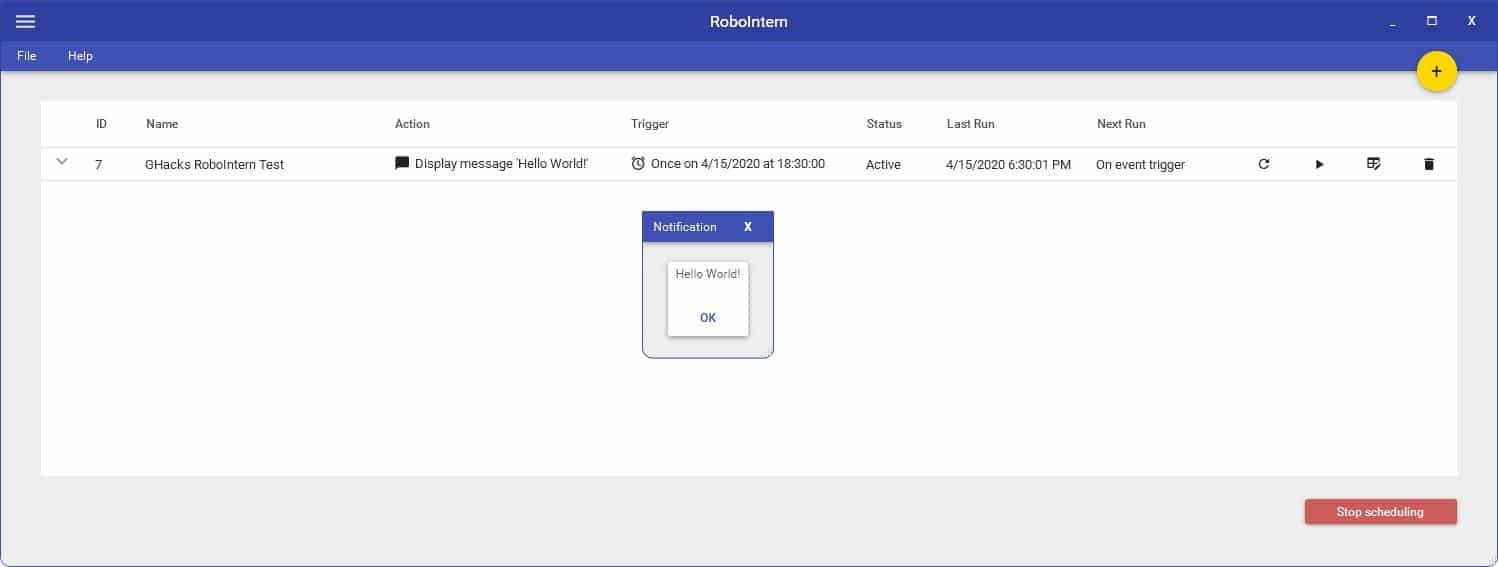
Here's another example where I set RoboIntern to copy a file to a different folder, it is triggered when I modify a specific document.
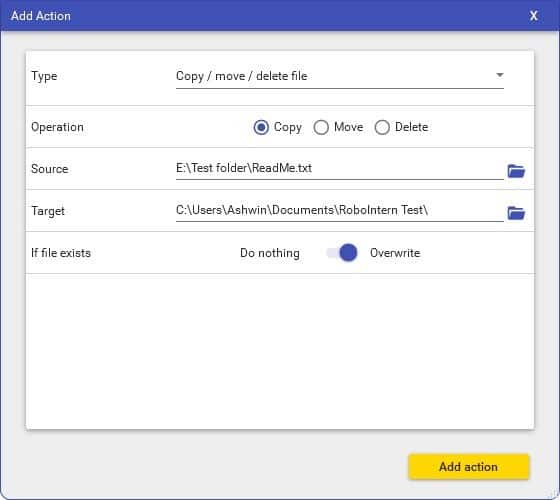
Some more examples, you can set a task which will be executed manually, and this one is set to zip a selected folder and save the archive in a directory that you select. One more task which will send an email when the previous task has been completed. You can select any action, assign whatever trigger you wish to set, and make it happen in RoboIntern. It's simple.
Use the edit option in the action, trigger or misc window to edit its settings. RoboIntern is a portable software.
Note: Multiple instances of the program (and the tray icon) can be started. I'm not sure if this is a bug.
The welcome screen and its preset tasks make the program appear overly complex to use, but RoboIntern is pretty easy to use, once you learn how to create your own tasks. You don't need any coding experience or advanced computer knowledge whatsoever to use the program.

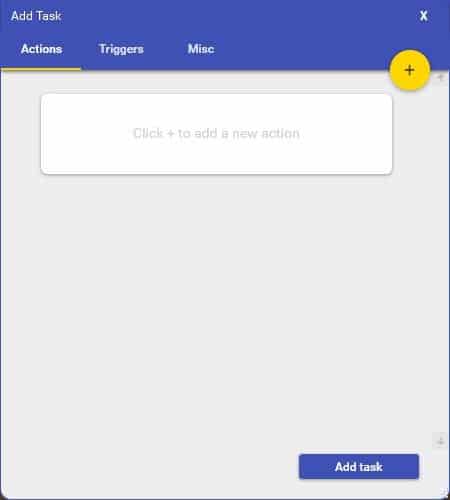
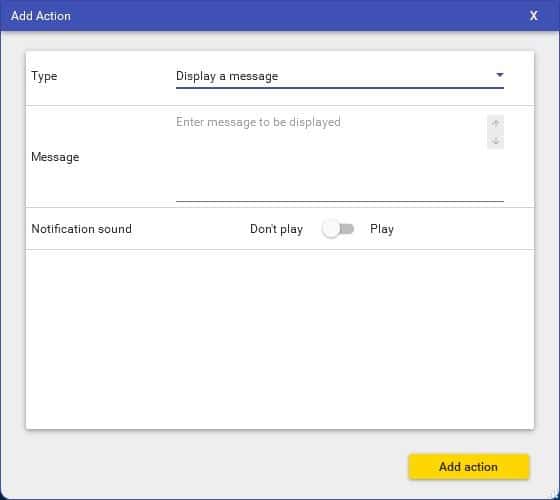
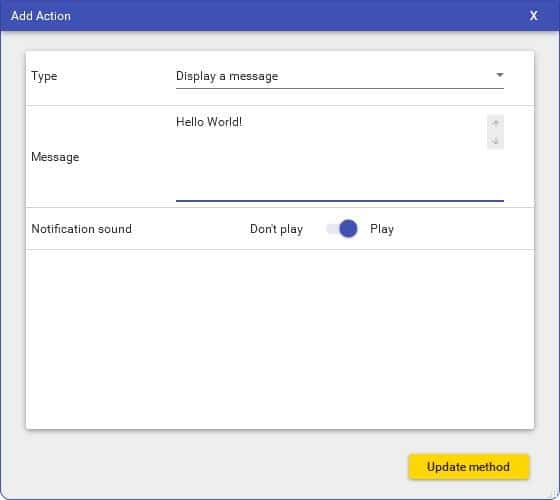
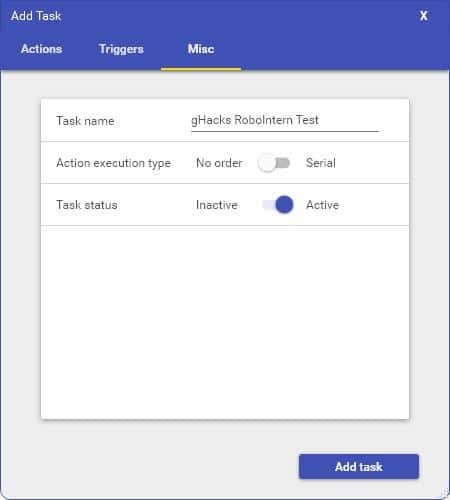


0 Comments