To quickly change an attribute of a user, I assume everyone has used the search function of the „Active Directory Users and Computers”- console. People who use are probably annoyed like me, that the Attribute Editor tab can’t be found when opening a user via search :
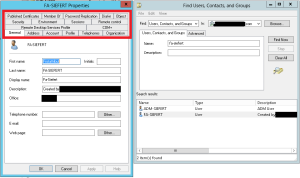 |
Normally you would submit to this ‘feature‘ and manually browse to the user-object. However, there is a small but very effective trick to get (almost) directly from the search to the editor!
Requirements to display the Attribute Editor
The „Advanced Features“ have to be activated in the “Active Directory Users and Computers” console. Without this, the Attribute Editor cannot be displayed!
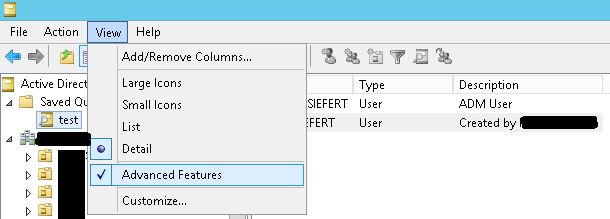
Display Attribute Editor tab for the Search
First, you open the “Member Of“ tab of the user-object which you want to edit and then open one of the groups:
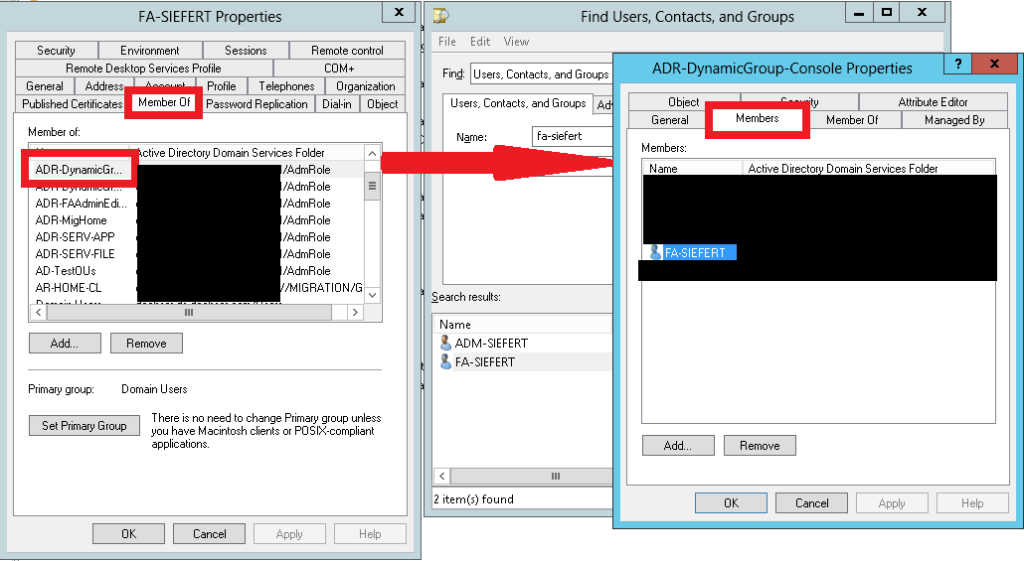
IMPORTANT: Before selecting our user again, we have to close the user-window (left in the picture)!
Now we reopen our original user via the “Member“ tab of the group:
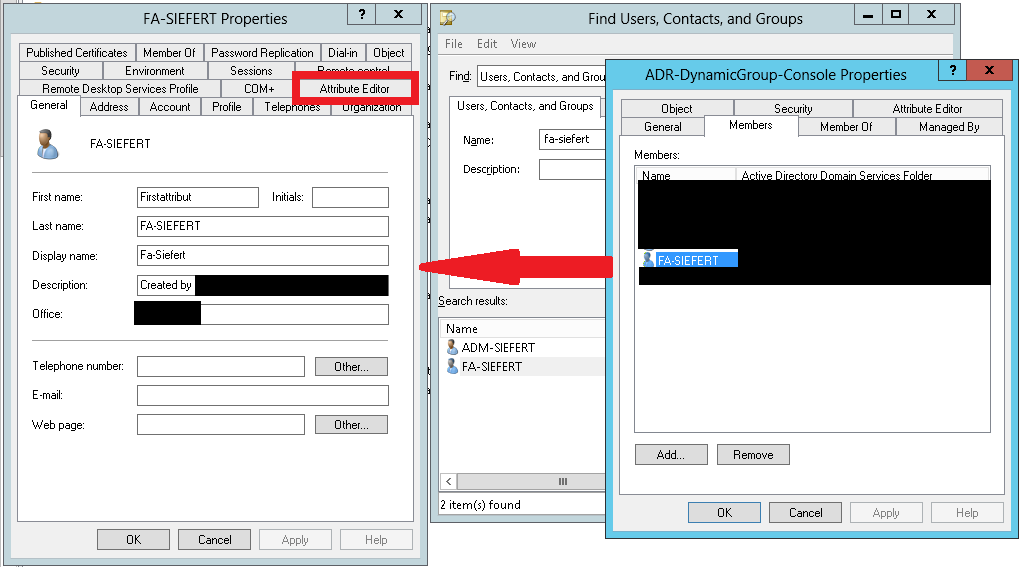
And then the Attribute Editor is displayed at our user without having to browse to the object!
You can also create a custom query to get the same effect:
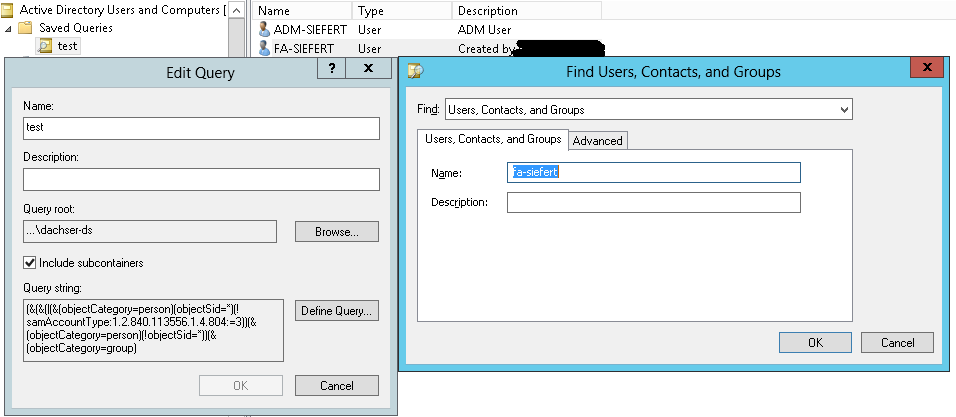
Note: The window visible in the screenshot of the ADR-DynamicGroup-console belongs to dynamic groups in Active Directory, created with DynamicGroup.

0 Comments